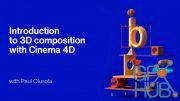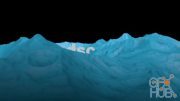Skillshare – Introduction to Cinema 4D: A Beginner’s Animation Guide

Skillshare – Introduction to Cinema 4D: A Beginner’s Animation Guide
The class is for everyone and anyone that wants to learn how to use Cinema 4D. If you have never opened Cinema 4D before, or any other type of 3D application – you will be able to watch and follow along with everything in this class.
I will be sharing several tip & tricks to help you use Cinema 4D the right way, develop a fast and efficient workflow and several techniques that I have discovered during my own experience with Cinema 4D over the last 10 years. So even if you have some experience in Cinema 4D, there will be a lot of new things that you can pick up from watching this class.
This roughly 8-hour long class split is organised into 2 general sections. Section 1 covers various topics and tools in Cinema 4D. Section 2 is about developing workflows and working on real projects as examples. Watch the whole thing and by the end of it you will be able to open Cinema 4D and start creating your own animation today!
Section 1: Aspects of Cinema 4D
Getting Started – An overview of menus, interface & objects in Cinema 4D. Shortcuts & project settings
Modelling – A look at various modelling tools & techniques, and where to find assets to use in your projects
Lighting – The light types in Cinema 4D & their settings, and how to light with purpose
Materials – How material channels work, and making stylised or realistic materials
Splines – How to draw paths, other path-based objects, and generating Geometry
MoGraph – An overview of Cinema 4D’s powerful ‘MoGraph’ section
Animation – How to make keyframes, working with timelines, keyframe interpolation
Cameras – Camera settings & the best way to do smooth & dynamic camera animations
Section 2: Example Project & Workflows
This section focuses on using everything learnt up to this point, and applying it to real projects. You will see a full worklow from working on the projects in Cinema 4D, and outputting them and finishing in After Effects. During this section we will continue to introduce new ideas and concepts as part of the process. The projects are:
Example Project 01 – Futuristic City Animation with several skyscrapers & flying cars
Example Project 02 – Sci-Fi Wormhole animation, looped animation.
By the end of the class you will be able to open Cinema 4D and create your own animations, let get started!
Download links:
Introduction to Cinema 4D A Beginner's Animation Guide.part1.rar
Introduction to Cinema 4D A Beginner's Animation Guide.part2.rar
Introduction to Cinema 4D A Beginner's Animation Guide.part3.rar
Introduction to Cinema 4D A Beginner's Animation Guide.part4.rar
Introduction to Cinema 4D A Beginner's Animation Guide.part5.rar
Introduction to Cinema 4D A Beginner's Animation Guide.part6.rar
Introduction to Cinema 4D A Beginner's Animation Guide.part2.rar
Introduction to Cinema 4D A Beginner's Animation Guide.part3.rar
Introduction to Cinema 4D A Beginner's Animation Guide.part4.rar
Introduction to Cinema 4D A Beginner's Animation Guide.part5.rar
Introduction to Cinema 4D A Beginner's Animation Guide.part6.rar
Introduction_to_Cinema_4D_A_Beginner%27s_Animation_Guide.part1.rar
Introduction_to_Cinema_4D_A_Beginner%27s_Animation_Guide.part2.rar
Introduction_to_Cinema_4D_A_Beginner%27s_Animation_Guide.part3.rar
Introduction_to_Cinema_4D_A_Beginner%27s_Animation_Guide.part4.rar
Introduction_to_Cinema_4D_A_Beginner%27s_Animation_Guide.part5.rar
Introduction_to_Cinema_4D_A_Beginner%27s_Animation_Guide.part6.rar
Introduction_to_Cinema_4D_A_Beginner%27s_Animation_Guide.part2.rar
Introduction_to_Cinema_4D_A_Beginner%27s_Animation_Guide.part3.rar
Introduction_to_Cinema_4D_A_Beginner%27s_Animation_Guide.part4.rar
Introduction_to_Cinema_4D_A_Beginner%27s_Animation_Guide.part5.rar
Introduction_to_Cinema_4D_A_Beginner%27s_Animation_Guide.part6.rar
Comments
Add comment
Tags
Archive
| « February 2026 » | ||||||
|---|---|---|---|---|---|---|
| Mon | Tue | Wed | Thu | Fri | Sat | Sun |
| 1 | ||||||
| 2 | 3 | 4 | 5 | 6 | 7 | 8 |
| 9 | 10 | 11 | 12 | 13 | 14 | 15 |
| 16 | 17 | 18 | 19 | 20 | 21 | 22 |
| 23 | 24 | 25 | 26 | 27 | 28 | |
Vote
New Daz3D, Poser stuff
New Books, Magazines
 2021-02-14
2021-02-14

 1 690
1 690
 1
1