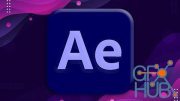Udemy – Create Awesome VLOGs with After Effects

Udemy – Create Awesome VLOGs with After Effects
Take your content to the next level
What you'll learn
You will learn how to create some Motion Graphics and Visual animations in After Effects.
You will learn how to create Color masks, Photo Gallery, Lower Third, Map Animation, Camera Tracking, etc.
Requirements
There is no prerequisites to take this course, but if you are already familiar with After Effects, it could be helpful.
This course is suitable for beginners as well as professionals who are interested in learning various effects useful for Vlogging.
Description
In this course, you will be learning about Create Awesome VLOGs with After Effects. You will be learning various Motion Graphics and Visual Effect animation techniques you can implement to build an nice looking travel video. There are various drag and drop tools available in the market, but when you need full control over all effects with professional look and feel, you could use Adobe After Effects.
What is Vlogging?
A vlog is designed to share experiences, thoughts, and ideas with an audience. It is a form of communication which is used to engage an audience in a personal fashion. There are millions of Travel Vloggers and influences online, but only a small fraction of them create engaging content where they have control over Visual Effects (such as Camera Tracking, Color Masks) and Motion Graphics (such as Lower Third, Photo Gallery, Map Animation). With After Effects anyone can take their Vlogging experience to the next level.
What you will be learning in this course?
With the skills learned in this course, you could create various components widely used in Travel vlogs and other documentary videos. You would be learning about creating these compositions with After Effects right from the start, where you would learn everything in a step wise manner. You could then use these compositions or can export them to videos and use in your travel vlogs. These are the building blocks that can take your Travel Vlogs to the higher level, where you have full control over every aspect of Animation you do, you can also modify almost everything anytime you like. You can twist them based on your personal flavors. For example, you can add a sketch map instead of world map, you can create your personal lower third with your own logo or photos, and much more.
In this course you will be learning the following animation techniques-
Fundamentals of After Effects
Color Masks
Radial Blur
Vignette
Photo Gallery
Lower Third
Map Animation
Camera Tracking
Who this course is for:
Anyone who is curious to learn Motion Graphics with After Effects
Anyone who would like to create various effects for Vlogs- such as Lower third, photo gallery, map, and camera tracking.
Content creators desperate to take their vlogs to the higher level.
Download links:
Create Awesome VLOGs with After Effects.part1.rar
Create Awesome VLOGs with After Effects.part2.rar
Create Awesome VLOGs with After Effects.part3.rar
Create Awesome VLOGs with After Effects.part4.rar
Create Awesome VLOGs with After Effects.part2.rar
Create Awesome VLOGs with After Effects.part3.rar
Create Awesome VLOGs with After Effects.part4.rar
Comments
Add comment
New Daz3D, Poser stuff
New Books, Magazines
 2020-11-18
2020-11-18

 1 077
1 077
 0
0