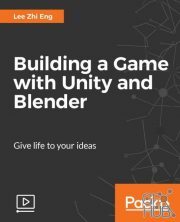Udemy – Old Blender 2.75 for Unity Game Developers (Archived Course)
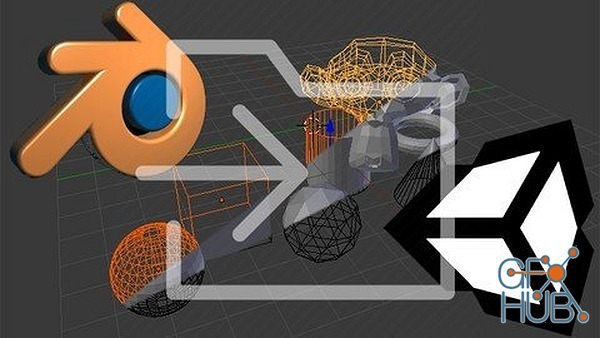
Udemy – Old Blender 2.75 for Unity Game Developers (Archived Course)
What you'll learn
Design Unity game props and levels like a pro using Blender 3D
Make adjustments to Unity Assets (props) by importing them into Blender.
Animate Chests and other obstacles for you game designs
Create your own Unity props with confidence using Blender 3D
Requirements
Students must have some working knowledge of video game development using Unity.
Student has a respectable background in personal computing.
Student has a drive to want to learn quickly.
The course is taught on a PC/Windows computer, and requires the use of a standard keyboard with numeric keypad, a 3-button mouse with mousewheel and some knowledge of working with game development props, animations, scripts, and graphics.
Students need to exercise some common sense.. for example; download and install Blender without a guide, and without being asked to do so. (The instructor assumes if you can develop video games, you can figure these things out on your own)
Students should expect to watch one lecture at a time and then follow the lecture with a session in Blender.
Description
This course was designed for Unity 5 developers who want to extend their capabilities to include 3D modeling in Blender 2.75. Whether you're interested in designing unique 3D props for your games, building awesome levels, or tweaking your existing Unity Assets, this course can help you get through the learning curve and put you in the driver's seat. You'll learn to Blend like a pro with a good working knowledge of all of the most common tools for editing video game props and level design. We cover all the basic terms, keyboard shortcuts, best practices, time-saving tips, as well as a comprehensive introduction to animating without the use of bones or rigging, applying materials quickly with seamless textures or fine tuning your final product with ambient occlusion texture maps. Understand how to UV Unwrap 3D objects, apply your own graphics and more!
Who this course is for:
This course is intended for video game developers who want to learn Blender for 3D modeling, texture mapping and simple animations. No previous modeling experience is required. The course is directed towards Unity game developers specifically, but a student could learn what they need from this course for any video game development platform. This is not a course to improve your skills as a programmer or game designer. This course skips over areas of Blender that do not pertain to video game development, and narrows in on just the stuff you want to learn!
Download links:
Old Blender 2.75 for Unity Game Developers (Archived Course).part1.rar
Old Blender 2.75 for Unity Game Developers (Archived Course).part2.rar
Old Blender 2.75 for Unity Game Developers (Archived Course).part3.rar
Old Blender 2.75 for Unity Game Developers (Archived Course).part4.rar
Old Blender 2.75 for Unity Game Developers (Archived Course).part5.rar
Old Blender 2.75 for Unity Game Developers (Archived Course).part6.rar
Old Blender 2.75 for Unity Game Developers (Archived Course).part7.rar
Old Blender 2.75 for Unity Game Developers (Archived Course).part2.rar
Old Blender 2.75 for Unity Game Developers (Archived Course).part3.rar
Old Blender 2.75 for Unity Game Developers (Archived Course).part4.rar
Old Blender 2.75 for Unity Game Developers (Archived Course).part5.rar
Old Blender 2.75 for Unity Game Developers (Archived Course).part6.rar
Old Blender 2.75 for Unity Game Developers (Archived Course).part7.rar
Comments
Add comment
Tags
Archive
| « February 2026 » | ||||||
|---|---|---|---|---|---|---|
| Mon | Tue | Wed | Thu | Fri | Sat | Sun |
| 1 | ||||||
| 2 | 3 | 4 | 5 | 6 | 7 | 8 |
| 9 | 10 | 11 | 12 | 13 | 14 | 15 |
| 16 | 17 | 18 | 19 | 20 | 21 | 22 |
| 23 | 24 | 25 | 26 | 27 | 28 | |
Vote
New Daz3D, Poser stuff
New Books, Magazines
 2020-11-3
2020-11-3

 1 040
1 040
 0
0