Skillshare – Concept Art with Unreal Engine 4
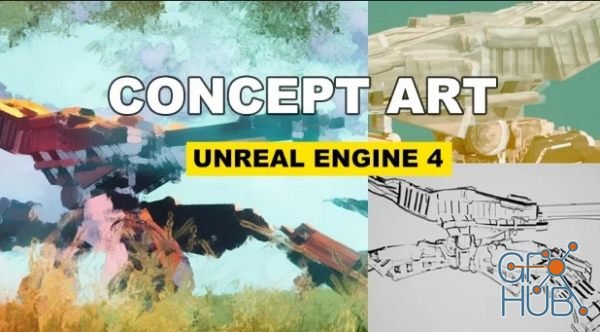
Skillshare – Concept Art with Unreal Engine 4
You have access to 3 environments I created; you just have to place 3D elements in one of the environments of your choice, then perform two or three manipulations, to obtain the effect you wish!
You don't need to know how to draw or model, nor even know Unreal Engine 4, I'll teach you everything quickly and easily.
Why should you use Unreal Engine 4 for concept art?
Because you can set up everything in real time, and particularly because, once you have done your scene, you can take screenshots of several different views, thus saving time.
Therefore, you have access to these 3 types of rendering, but you can mix the effects to create your own.
What you will learn
Create Concept Art
Are there any requirements or prerequisites for this course?
No prerequisites, I just teach you the elements, from installing UE4 to creating the images!
You just need Unreal Engine 4 (free software)
You don’t need a top notch computer (a 3-4 year old computer is enough)
Download links:
Comments
Add comment
Tags
Archive
| « February 2026 » | ||||||
|---|---|---|---|---|---|---|
| Mon | Tue | Wed | Thu | Fri | Sat | Sun |
| 1 | ||||||
| 2 | 3 | 4 | 5 | 6 | 7 | 8 |
| 9 | 10 | 11 | 12 | 13 | 14 | 15 |
| 16 | 17 | 18 | 19 | 20 | 21 | 22 |
| 23 | 24 | 25 | 26 | 27 | 28 | |
Vote
New Daz3D, Poser stuff
New Books, Magazines
 2020-10-15
2020-10-15

 1 210
1 210
 1
1















