Lynda – Adobe Bridge CC: Tips, Tricks, and Techniques
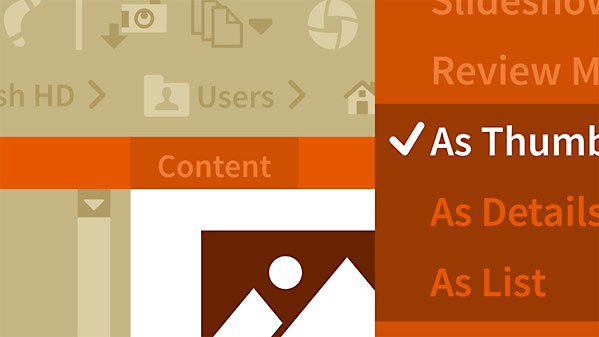
Lynda – Adobe Bridge CC: Tips, Tricks, and Techniques
MP4 1280x720 | 2h 42m | ENG | Project Files | 3.42 GB
Adobe Bridge CC is a hard-working component of Creative Cloud that can help you manage photos, preview video and audio files, automate repetitive tasks, and—true to its name—serve as a bridge between your Creative Cloud apps. In this course, Rich Harrington shares a cookbook of Bridge CC tips and techniques, from culling photos to developing raw files to previewing audio and video. Learn how to review photo sessions with rankings, use stacks to organize media from related sources or shoots, manage the Bridge cache for improved performance, use collections to organize content on multiple hard drives, monetize your work by publishing photos to Adobe Stock, process images with Adobe Camera Raw, save Develop settings for future use, set up HDR and panoramic workflows, preview time-lapse photography and motion graphics, automate PDF and website creation with the add-on Output module, and much more.
Download links:
Lynda – Adobe Bridge CC Tips, Tricks, and Techniques.part1.rar
Lynda – Adobe Bridge CC Tips, Tricks, and Techniques.part2.rar
Lynda – Adobe Bridge CC Tips, Tricks, and Techniques.part3.rar
Lynda – Adobe Bridge CC Tips, Tricks, and Techniques.part4.rar
Lynda – Adobe Bridge CC Tips, Tricks, and Techniques.part5.rar
Lynda – Adobe Bridge CC Tips, Tricks, and Techniques.part2.rar
Lynda – Adobe Bridge CC Tips, Tricks, and Techniques.part3.rar
Lynda – Adobe Bridge CC Tips, Tricks, and Techniques.part4.rar
Lynda – Adobe Bridge CC Tips, Tricks, and Techniques.part5.rar
Comments
Add comment
Tags
Archive
| « February 2026 » | ||||||
|---|---|---|---|---|---|---|
| Mon | Tue | Wed | Thu | Fri | Sat | Sun |
| 1 | ||||||
| 2 | 3 | 4 | 5 | 6 | 7 | 8 |
| 9 | 10 | 11 | 12 | 13 | 14 | 15 |
| 16 | 17 | 18 | 19 | 20 | 21 | 22 |
| 23 | 24 | 25 | 26 | 27 | 28 | |
Vote
New Daz3D, Poser stuff
New Books, Magazines
 2017-08-25
2017-08-25

 2 456
2 456
 0
0















