3D Tutorials

Udemy - Substance Painter to Unreal Engine 5 Masterclass. Learn how to create AAA game assets in Substance Painter & Unreal Engine in this complete guide masterclass What you'll learn • Following through a complete guide on creating a stylized Unreal Engine 5 (UE5) wagon by a campfire scene • Using Substance Painter and understand its interface and shortcuts, or skip that process and jump straight into Unreal Engine 5 (UE5) with a

Udemy - How to make a 3D floor plan interior design in SketchUp Free. Learn to create a professional interior 3D floor plan design presentation and learn how to draw in SketchUp What you'll learn How you can draw a 3D floor plan in SketchUp How to become an interior designer How to furnish a room with 3D furniture How to add colors and create materials in sketchup How to present a design to your client Requirements No skills required, you only

Skillshare - Create Product Animations In Blender. In this class, you will learn how to create multiple product renders and animations in blender. With a basic knowledge of blender, you can start creating this cool wine bottle animation. You will learn how to: Use multiple 3D modeling techniques to create the wine bottle, label, and capsule. Use Canva to create product labels. Create realistic materials. Add a fluid simulation to your product

Skillshare - Create Realistic Looking Forests & Mountains in Blender. In this course, you will learn how to create Mountains and Lakes in Blender by using the already built-in Add-on in Blender A.N.T Landscape. Not only that but you will learn how to texture it, light the scene and get a realistic-looking environment by the end of the course. Along with plenty of techniques and tips and workflows all the way, that will take your 3D skills to
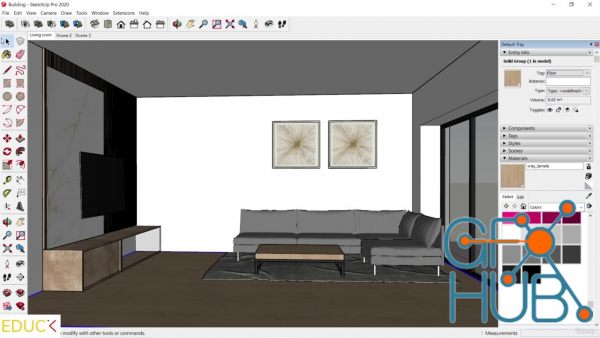
Udemy - SketchUp Basic. Learn how to use SketchUp in very efficient way. Model buldings, furnitures and interiors What you'll learn Learn the most important tools in Sketchup to create beautiful and efficient models How to navigate and move around in SketchUp Learn how to use the 3D Warehouse library, and import models Create and apply textures and materials to your model How to import JPEG file and model walls, windows, door openings Setting 2D

Lynda - Learning Revit 2023. Autodesk Revit is one of the most popular building information modeling (BIM) solutions today. In this course, join Paul F. Aubin as he delves into the basics of Revit 2023, showing architects and engineers who are new to the software how to work with its key features. Learn how to choose a template; set up the basic levels, grids, and dimensions; and start adding walls, doors, and windows to your model. Paul also
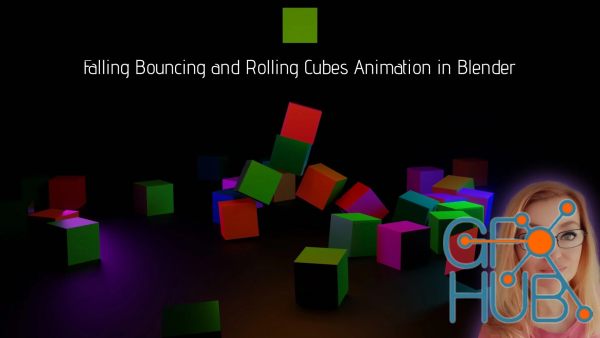
Skillshare - Falling Bouncing and Rolling Cubes Animation in Blender. This class will help you learn how to quickly create colorful falling, rolling and bouncing cubes, applying modifiers, physics settings, beautiful lights and then how to render animations in Blender. For this class previous experience in Blender isn't necessary. This class is beginner level and easy to follow tutorial. You just need to download and install Blender if you don't

Gumroad – Female Planes. What you get – – Female Planes OBJ. – Timelapse of the female planes sculpt.

Nuno Silva – Lumion Render Course 2.0. In this course you will learn all the techniques I use to create my renders with Lumion. Course curriculum 01. Lumion Exterior Scene 02. Lumion Interior Scene 03. Lumion Animation 04. Lumion Interior Scene without Natural Light 05. Dark Interior Scene 06. Studio Lighting 07. Tips & Tricks 08. Modern Villa Resources Bonuses https://courses.nunosilva.pt/courses/lumion-render-course-2
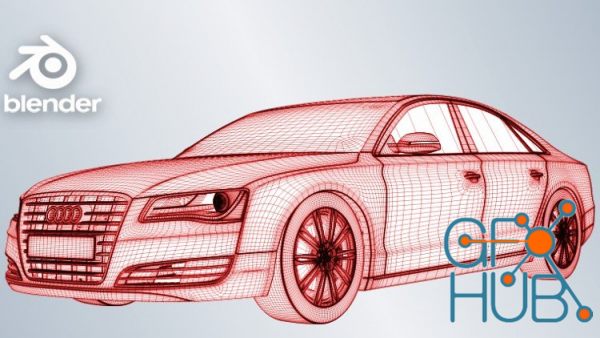
Udemy - Create Clean Topology Remove N-Gon And Triangle In Blender. What you'll learn Remove Triangle and N-Gon from your Topology Control Edge flow (Face flow) from your Topology Control Pole from your Topology Use Bevel to handle your Topology Have the flexibility to add and remove Face from your Topology Requirements Beginners want to know how to handle Topology Modeler Work with SubD Modeling Anyone who wants to learn how to handle Topology
Tags
Archive
| « February 2026 » | ||||||
|---|---|---|---|---|---|---|
| Mon | Tue | Wed | Thu | Fri | Sat | Sun |
| 1 | ||||||
| 2 | 3 | 4 | 5 | 6 | 7 | 8 |
| 9 | 10 | 11 | 12 | 13 | 14 | 15 |
| 16 | 17 | 18 | 19 | 20 | 21 | 22 |
| 23 | 24 | 25 | 26 | 27 | 28 | |
Vote
New Daz3D, Poser stuff
New Books, Magazines
 2022-06-9
2022-06-9

 0
0






