3D Tutorials

Udemy - Bike Modeling and Rendering with Cinema 4D and V-Ray 5. Learn to create Bike using Cinema 4D and V-Ray 5. What you'll learn Modeling with Cinema 4D Detailed rendering with V-Ray 5 Detailed lighting Detailed render settings Advanced modeling with Cinema 4D. Editing renders with Photoshop. Requirements Basic 3D Knowledge Basic Render Knowledge Basic PC Knowledge Description Hello to everyone! In this training, we are going on a long-term

Udemy - Zbrush For Stylized Hard Surface Weapon Creation. Create a cool looking stylized weapon What you'll learn Create a cool looking stylized hard surface weapon Block out primary hard surface shape using ZBrush Block out secondary details using ZSphere Refine model using all sorts of hard surface modeling techniques Requirements Basic understanding of ZBrush Description Hello and welcome to this ZBrush for stylized hard surface weapon
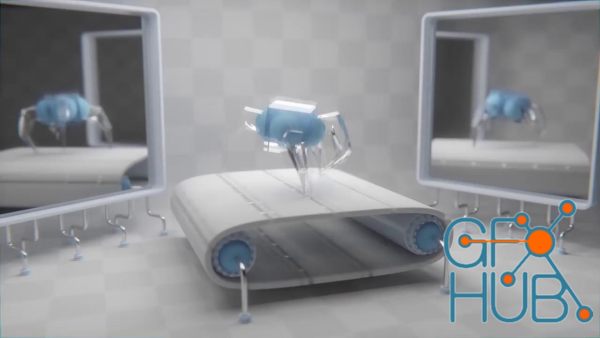
Skillshare - Blender For Beginners Complete Course. ...So you want to learn Blender, but 3d can be hard.. No, 3d IS complex! But this course makes it simple. You will learn the basics in a casual and fun environment. Who this course is for: Absolute beginners to the world of 3D Everyone who wants to learn the basics of Blender 2D artists that want to add 3D to their work Anyone who has tried blender before but felt like they failed (You didn't)

Skillshare - Create Cinematic Scenes with Blender 3D | #Series3. In this series, I will talk about my creative workflow, the decisions I make, and the reasoning behind those decisions. Keep in mind that this will not be a complete beginner's class. If you're just getting started, I strongly advise you to watch the two previous series. So by no means, this is full education material. It’s more focused on why than how. Because, in terms of

ArtStation - Environment Concept Art - Japanese Stilt City. I am really excited to share this Environment Concept Art Tutorial where I go over my whole Concept Art process that I have been working on and refining since I started in the industry. Covered in this tutorial: Reference gathering, Sketching, Building out a 3D Kitbash Set in Blender, Blocking out the scene in Blender and Painting over both Image 1 and Image 2 in Photoshop. I included
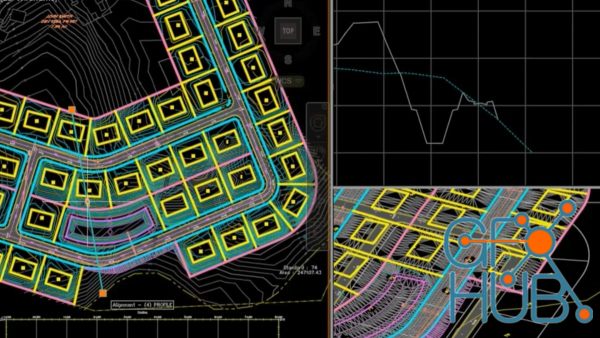
LinkedIn – Autodesk Civil 3D 2023 Essential Training. Autodesk Civil 3D 2023 is a feature-packed design and documentation solution for civil engineering, design, and surveying. By mastering the best-in-class tools within Civil 3D, you can boost your efficiency and effectiveness as a civil engineer, surveyor, or designer. In this course, Eric Chappell helps you get up and running with this powerful software, showing how to use most of the tools

CGCircuit – Houdini Flip – Chocolate. Welcome to Houdini Flip Chocolate Simulation, In this lesson, we are gonna talk about the flip process, and we will start by source along the way we are gonna cover how to get ribbon shapes especially source motion, and how to control viscosity, and also the whole bunch of other smaller tips and tricks such as how to get jitter-free mesh and once we get decent sim result. We will import our result into
![Spline Design: Create Objects, Scenes and Animations in 3D [Introduction]](/uploads/posts/2022-06/1655212406_spline-design-create-objects-scenes-and-animations-in-3d-introduction.jpg)
Skillshare - Spline Design: Create Objects, Scenes and Animations in 3D [Introduction]. Spline is a fantastic tool which enables you to make perfect looking models which can be exported to any website, game engine, or other software. Here are some of the reasons why you want to learn Spline with this online tutorial... You can create 3d scenes, edit materials, and model 3D objects easily. Revolutionary for web3 projects Realtime collaboration 3D

Skillshare - Creating a Virus in Blender. This class will help you learn how to quickly create a virus in Blender, use and apply modifiers, change object cage, add material, use shaders, create environment, set lights, animate objects, position and animate camera, create collections, move objects to collections, rename objects, adjust render settings, render images or animations with solid or transparent background, both vertical and horizontal.

SKillshare - Blender 3D: Easy Hyper Realistic Car Animation! Welcome to my brand new blender tutorial in which we will learn how to create this Amazing Realistic Car Animation. Now this tutorial is extremely easy and is made for blender beginners who have very little experience, however, you are expected to know how to navigate the UI of Blender and use basic tools like move tool, scale tool, etc. In this tutorial, we're gonna be covering the
Tags
Archive
| « February 2026 » | ||||||
|---|---|---|---|---|---|---|
| Mon | Tue | Wed | Thu | Fri | Sat | Sun |
| 1 | ||||||
| 2 | 3 | 4 | 5 | 6 | 7 | 8 |
| 9 | 10 | 11 | 12 | 13 | 14 | 15 |
| 16 | 17 | 18 | 19 | 20 | 21 | 22 |
| 23 | 24 | 25 | 26 | 27 | 28 | |
Vote
New Daz3D, Poser stuff
New Books, Magazines
 2022-06-18
2022-06-18

 2
2






