3D Tutorials

Learn all about the Face Anatomy and How to Create Realistic Character in Blender What you'll learn Learn the underlying structure of the human face including, skull, fat, and muscles Gain exceptional observational skills to identify every bump and forms on human face Sculpt a realistic human face Create custom skin textures Make complex nodes for believable skin shader Use vertex group and weight painting to control particle hair system
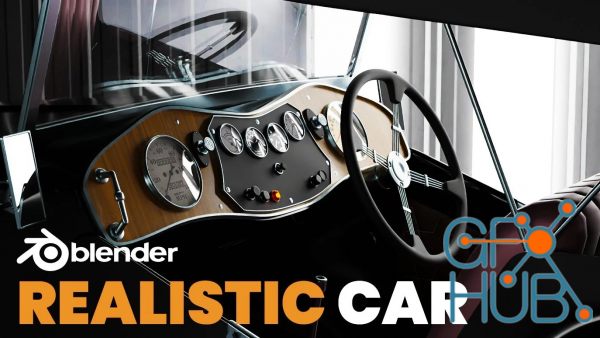
Welcome to my brand new blender tutorial in which we will learn how to create this Amazing Realistic Car Animation. Now this tutorial is extremely easy and is made for blender beginners who have very little experience, however, you are expected to know how to navigate the UI of Blender and use basic tools like move tool, scale tool, etc. In this tutorial, we're gonna be covering the basics of Importing Models, Texturing, Lighting, Animating and

Start Today and I will Make You an Expert What you'll learn Autocad 2D and Design of Car in 3D Learn Autocad with Sub commands Both Theory and Practical Classes You will feel more confident in Autocad After Completion this Course Navigate the Auto Cad Workspace and Viewing commands Select, modify, and adjust the properties of objects using object grips and the Move Describe units and coordinate systems and create basic objects, using different
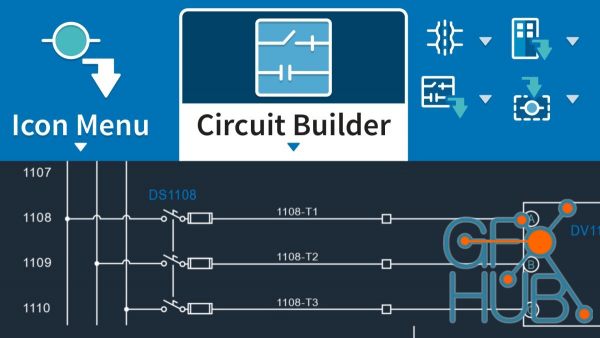
Lynda - AutoCAD: Electrical Toolset. Learn about using the powerful AutoCAD Electrical toolset, which offers automated drafting tools for designing wiring, circuiting, PLC modules, panels, and more. Explore the interface and the process of creating precise, measured electrical drawings and schematics. Instructor Shaun Bryant shows how to design wiring diagrams, insert components and terminals, use PLC symbols in ladder diagrams, perform
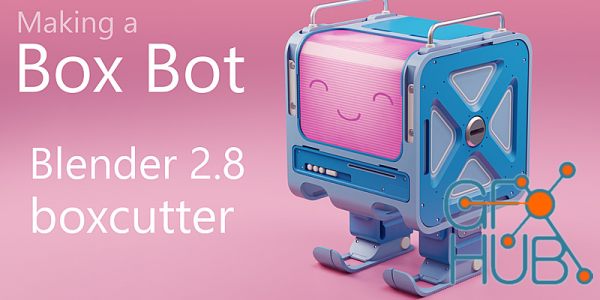
Blender Market - Making a Boxbot in Blender 2.8 - Rachel. Hey guys! Here I'll be going over the making of this little box bot. I used the addon boxcutter heavily throughout the process so I suggest you check it out if you haven't heard of it. You will get One hour narrated time-lapse Where I go over the entire process of making this box bot, from modeling to lighting, rendering and compositing in eevee. Ten minute boxcutter tutorial Just

Mastering Fire Effects for Movies in Houdini. What you'll learn Pyro Visual Effects with Houdini Requirements basic knowledge requirements Description in this course i will take you step by step to learn the process of creating production quality fire effects for movies in Houdini from basic to final result , this course containing nine weeks , week1 set a tree on fire 2 lessons week2 burning running zombie in the wood 3 lessons week3 dust storm

Learn to create custom, game ready animation rigs in Houdini 18.5 with KineFX What you'll learn Learn to create a custom game ready animation rig in Houdini Requirements A basic understanding of Houdini and its interface Description Updated for Houdini 18.5 KineFX **** Volume 02 **** This update includes over 4 hours of new video introducing the new Houdini rigging workflow KineFX. We will create 2 complete game ready rigs using the new KineFX

Learn all the steps needed to blow up a building in Houdini from a real world photograph and create a VFX composition What you'll learn This course will show you all the steps involved in blowing up a real world building from a photographic image. I will show you how to fracture the building geometry and create custom “chunks” to use as rbd objects. We will see how to create different types of RBD objects representing concrete, glass, and window

ArtStation - Quick Start in Fusion 360 for Concept Design - Tutorial. I created this tutorial to give you a quick understanding of the most fundamental parts of Fusion 360, and build a strong familiarity with the core tools for design and production using Fusion. I include two video tutorials along with videos covering the basics of the software and important things to know before getting started. By the end, you should have a strong foundation

FULL Character Creation Process - Asuka This is the Bonus Contents for "Asuka" that is on my YouTube channel: - YouTube Link: https://www.youtube.com/yansculpts This Character Package Contains The Following: - 7+ Hours of Real Time Recording! (no audio) (Online streaming available for slower internet speeds) - Blend Files with Character / Materials / Lighting - FBX files of the final results, for anyone who doesn't use Blender. - Hi-rez renders
Tags
Archive
| « February 2026 » | ||||||
|---|---|---|---|---|---|---|
| Mon | Tue | Wed | Thu | Fri | Sat | Sun |
| 1 | ||||||
| 2 | 3 | 4 | 5 | 6 | 7 | 8 |
| 9 | 10 | 11 | 12 | 13 | 14 | 15 |
| 16 | 17 | 18 | 19 | 20 | 21 | 22 |
| 23 | 24 | 25 | 26 | 27 | 28 | |
Vote
New Daz3D, Poser stuff
New Books, Magazines
 2022-07-4
2022-07-4

 0
0






