3D Tutorials

Learn the entire pipeline from sculpting to texturing with Zbrush, Topogun, Maya, Substance Painter & Marmoset toolbag. What you'll learn Making Shirt, Jacket & Pant in Marvelous Designer Learning Different Type of Folds Retopology UV Unwrapping Texturing Skin and Clothing Creating Hair Cards Rendering for presentation shots Requirements Basic knowledge of Zbrush No Marvelous Designer knowledge required Description Do you want to make

Build and Color 3 Multistory Houses and Import into Unity! “Deep into details, high recommended for beginners. :)” What you’ll learn Learn to mix and match structural pieces in Blender like Legos to have fun while building Make balconies, door, roofs, stairs, garages, structural support through columns, window outlines, and more. Add color to your houses to make them pop Use the houses you make in this course for games, city designs, 3D
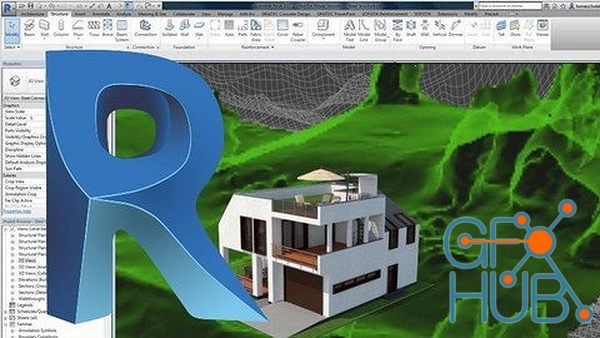
Everything you need to know about Revit for creating projects for buildings What you'll learn Implement BIM technology in the development of an architectural project Create building information models Efficiently and effectively use Revit tools for architectural projects Creation of sites Requirements Previous handling of CAD software. It would be advisable, but not mandatory, experience using AutoCAD The student must be familiar with concepts

Cinematic look in Blender + Old Apple Macintosh tutorial for free" as a gift What you'll learn How to use free 3d software Blender How to create an animated scene Modeling, texturing, lighting, UV-editing, animation, camera setup, post-processing and more How to achieve a cinematic look Requirements The course is intended for beginners and can be easily followed Description Hello everyone, in this 4 hours and 30 minutes long tutorial we will
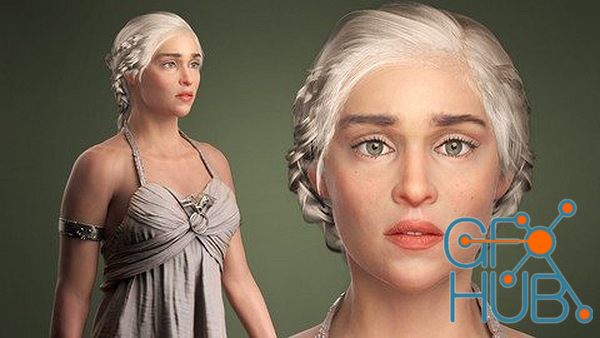
Realistic Character Sculpting & Modeling using Zbrush, Mari, Marvelous Designer, Maya & Photoshop What you’ll learn Sculpt a female character from head to toe Sculpt believable clothing Full body UDIM workflow Marvelous to Maya Retopology and UV creation Industry techniques for hand-painting detailed textures Variety of retopology methods for movie characters Realistic skin shader, metal & cloth materials Creating convincing CGI eyes

Title: The Gnomon Workshop – Creature Rigging for Production with Perry Leijten Character rigging is a process that starts the moment the design of a character is established. To get the most out of a character it involves a lot of communication between the modeler, the rigger and, whenever possible, the animator. This tutorial begins by working with the basic blockout ZBrush file from Ben Erdt's tutorial "Creature Modeling for Production" to

In this class we are learning together how to create simple totems in Blender and making first steps in modeling using mirror modifier, extruding, insetting, scaling and loop cutting. You will also learn how to create and use multiple materials on one object in Blender. For this class you don't need previous experience in Blender or any other software. Just download Blender, install, and you are ready to begin. We start right from splash screen

CGCircuit – Total Destruction vol.4 Sparse Pyro. In this online course, you will go beyond the basics of using the new Sparse Pyro solver to create detailed fluids simulations like smoke, dust and fire while working on several very detailed tutorials, including a collapsing building emitting dust trails and a huge dust cloud. After watching this tutorial, you can expect to be extremely comfortable creating fluid simulations in Houdini 18, not

This tutorial includes a full walkthrough of first creating a series of materials including tree bark, 2 types of moss, and a collection of leaf foliage cards. I'll be going through how you can use Zbrush to create these materials without having to use any other software. After completing the materials and assets I will be going through the workflow on how to create an entire old growth moss covered tree game asset without having to leave

Learn to create high quality 3D Furniture models with Sketchup & Vray What you'll learn Learn to create advanced Furniture models in Sketchup Learn to use advanced plugins like Clothworks, Vertex Tools, Subd & more Learn product design rendering & lighting setups Learn to create high quality materials for product renders Learn advanced modeling techniques in Sketchup Requirements Some experience in Sketchup & Vray helps
Tags
Archive
| « February 2026 » | ||||||
|---|---|---|---|---|---|---|
| Mon | Tue | Wed | Thu | Fri | Sat | Sun |
| 1 | ||||||
| 2 | 3 | 4 | 5 | 6 | 7 | 8 |
| 9 | 10 | 11 | 12 | 13 | 14 | 15 |
| 16 | 17 | 18 | 19 | 20 | 21 | 22 |
| 23 | 24 | 25 | 26 | 27 | 28 | |
Vote
New Daz3D, Poser stuff
New Books, Magazines
 2022-08-10
2022-08-10

 0
0






