3D Tutorials

Download video course by Gumroad – Mystery Shack – Stylized 3D Diorama – Tutorial. This is an 8 part video series demonstrating the creation of this 3D diorama from scratch. This was originally fan art made for the 10 year anniversary of the series, Gravity Falls. After many requests about how this was created, I decided to make a tutorial covering the step by step process. Here's the original post: Mystery Shack Diorama This tutorial series
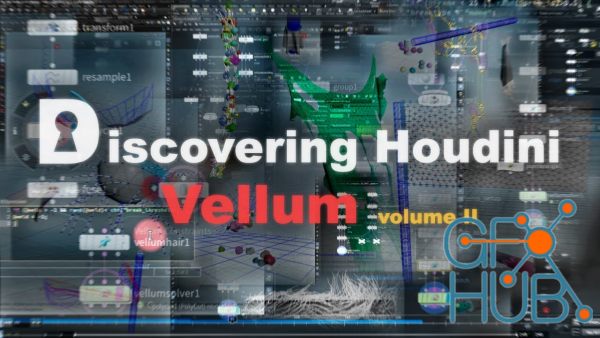
Download video course by CGCircuit – Discovering Houdini Vellum 3. Hello everyone, my name is Arsen Margaryan, and I am very glad to introduce you to the third part of the series Discovering Houdini Vellum, which is a logical continuation of the second series. So, This time, the main focus is on the vellum's powerful soft bodies and all the adjacent constraints. To be more clear, let me list each of them. So, in detail will study the vellum
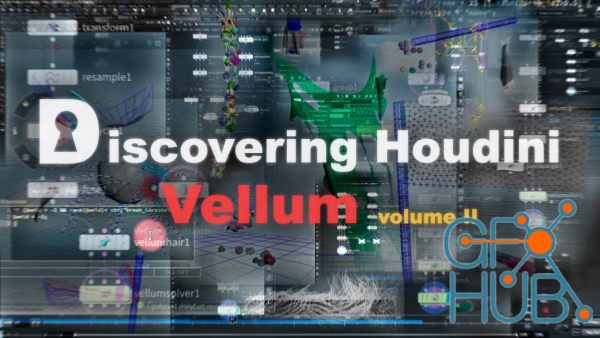
Download video course by CGCircuit – Discovering Houdini Vellum 2. Hello everyone! my name is Arsen Margaryan, and I am glad to present to you the second part of my tutorial dedicated to Houdini Vellum, which is a logical continuation of the first part, so I strongly recommend watching it only after viewing the first volume. Well, now I want to briefly describe the content of this lesson. So, throughout this tutorial, we will take a detailed
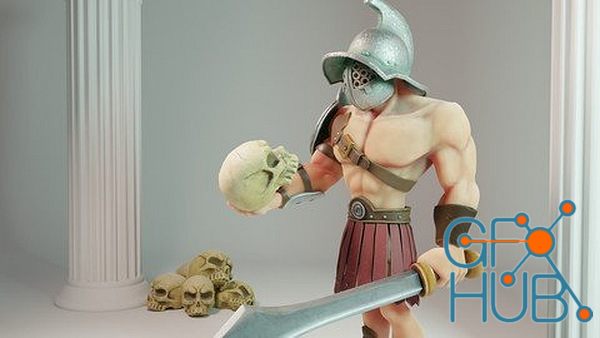
Model and sculpt stylised characters inside of Blender and Substance Painter. What you'll learn Model and sculpt stylised characters inside of Blender Modelling Props and Weapons Texturing using Substance Painter Posing our Character Create Renders and Basic Animations Requirements Blender and Substance Painter. Pen Tablet or Pen Display is also recommended as we will be using it during the sculpting stage. Description Are you interested in

Master 3D Texturing With Substance Painter : How to make high-quality textures PBR What you'll learn Learn how to prepare an asset for baking and how to create a quick and perfect bake using (Marmoset toolbag). You’ll also learn how to create flexible smart materials, how to create hyper-realistic rust and dirt and how to manage correct material response on your textu In Marmoset toolbag you’ll learn how to set up a render scene using quixel

Download video course by Gumroad – Decal Technique For Hard Surface Environment. In this tutorial, I'll show you the Decal Technique for Hard Surface Environment which I used in my latest project. We'll create a sci-fi wall using Face Weighted Normals approach and UE4 DBuffer Decals. --- Ah? Do you want to create your own luxury spaceship? Look no further! This technique can save a lot of your time and you can create even 100-meters spaceship

Download video course by Udemy – Arrimus Ultimate 3D Modeling Course. Work with a variety of programs to supercharge your designs. What you'll learn Learn how to retopologize, model, and design a mechanical character with 3DS Max. Learn how to retopologize, model, and design a mechanical character with Blender. Learn how to sculpt in Zbrush at a basic level. Learn how to integrate CAD/NURBS into your designs. Plasticity(beta) is used for this

Download video course by Realtime GraphX (ArtStation) – Create Next Gen AAA Characters for Unreal Engine. This course is a one-stop shop for the whole pipeline to create high quality characters for Unreal Engine. Use the Metahuman technology as a base, and then transform the base character into your individual creation, using Blender, Substance Painter and Marvelous Designer. The course consists of two parts. In Part 1 (Chapters 1-4), you will

Download video course by Danar Worya (Gumroad) – Introduction to ADVANCED INTERIOR DESIGN. In this tutorial we focus on Interior design. The set-up includes 6 chapters. Each chapter builds on to the next one. We start with researching, and after this move onto modelling, and texturing. We finalize our images in photoshop. This tutorial provides you not only with the useful tools but also with a good workflow. The way of thinking combined with

Download video course by by Max Marharit (ArtStation) – Heavy Vehicle Design. In this tutorial I will show you my whole process of designing a complex realistic looking sci-fi vehicle from scratch to the very final renders. Keep in mind that I’m not covering there any specific tools and software, and I will only talk about creating ideas and solving design problems.So there won’t be too much technical stuff involved, and I believe you can
Tags
Archive
| « February 2026 » | ||||||
|---|---|---|---|---|---|---|
| Mon | Tue | Wed | Thu | Fri | Sat | Sun |
| 1 | ||||||
| 2 | 3 | 4 | 5 | 6 | 7 | 8 |
| 9 | 10 | 11 | 12 | 13 | 14 | 15 |
| 16 | 17 | 18 | 19 | 20 | 21 | 22 |
| 23 | 24 | 25 | 26 | 27 | 28 | |
Vote
New Daz3D, Poser stuff
New Books, Magazines
 2022-09-19
2022-09-19

 0
0






