Udemy – Blender 3.3 LTS Principles of design – Environments A-Z
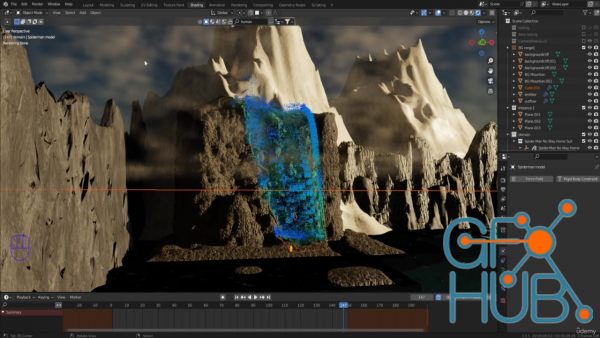
Learn the principles of design & create any large/small scale environments
What you'll learn
How to create large/small scale environments A to Z
How to use a Story board
Principles of design (Repetition, scale, overlap, value contrast
Principles cont... Randomize scales, color contrast, detail contrast, focal points & more
Learn Philogix PBR Painter layer system for pro texture results
Learn LOD (Level of Detail) for gaming standards
Sculpting with Blender-kit brushes
Workspace and Outliner organization
Make clouds with volumetrics both in texture and geometry nodes
How to set a scene to the human scale/depth
HDR and organic lighting explained
Cycles optimization and full render settings
How to use Blenders' video editor
Video editing with Cap Cut free software
Vertex model editing
Description
You will learn a few major things in this course with dozens of sub-topics.
You need to be good at one thing in 3D and focus your efforts on being a pro in a singular area. If you are just good at everything you will have a hard time succeeding since you really need to be great to stand out.
In this tutorial, I will take you through the initial concept to a final product ready for rendering inside of Blender 3.3 LTS or export to the Unity game engine and others.
Blender is an ever-evolving and frequently updated software. So, let me take you through an easy-to-understand walk-through so you can take your skills to the next level.
All updates are free after enrolling. Enroll today and let's grow together.
#1. Principles of design. (Visual tools that help you structure your images)
Lighting for multiple types of contrast to tell a story the viewers can understand
Value contrast to draw the viewers' eyes
Color contrast to show importance etc
Detail contrast
Overlap to show scale and depth
Repetition of objects to create a scene that vibes with the human mind
Rhythm and randomization
Shape repetition to make the viewer comfortable
Overall scene balance
Create a final focal point to tell your story
#2 How to implement those principles in a 3D environment when you follow all of the videos in this tutorial
Philogix PBR Painter pro, Blenders answer to substance painter
Full layer system for custom assets
Full export of baked maps if you choose to export to other software
Sculpting and modeling of environment assets with free brush assets (Blender kit)
Scene composition and lighting exercises to practice what you have learned
Plus so much more...
Things you will learn in this course but are not limited to.
Large scale environments
Learn LOD (Level Of Detail) for gaming standards in Unity & other engines
Learn Philogix PBR Painter layer system for pro texture results
Overview of Substance Painter for layer systems
Procedural scattering of objects
How to use weight paint to achieve precise results
Adding physics to your environment water/fire/smoke/cloth
Pro render settings
Concept art and storyboards
How to use camera culling with animation
How to add details to your scene and texture with geometry nodes
Create high-resolution water simulations
Using volumetrics in large scenes
Learn collisions and why they are needed
Inflow and outflow physics
Procedural workflow habit forming that will help you succeed
Scene lighting
Creating animation and the process
Cleaning up a final scene and lighting
Render/animate/export your scene
I will help you at any stage in your training, so please do not hesitate to join me in the Q&A. YOU WILL NOT BE IGNORED :)
Also, I will offer advanced courses and teach more techniques so the difference if you choose to enroll in my course is I will take care of you and always update this course each month with more training. Let's face it. People don't seem to care anymore after you have bought something from them.
Enroll today and get started on your 3D modeling journey!
Who this course is for
Beginner to Intermediate Blender users who want to level up
Anyone who wants to learn powerful 3D software
Requirements
You will need a firm grasp on the Blender interface
Blender-kit free addon
Pureref free story board software
IA Scatter paid addon
Published 10/2022
MP4 | Video: h264, 1280x720 | Audio: AAC, 44.1 KHz, 2 Ch
Genre: eLearning | Language: English | Duration: 27 lectures (4h 54m) | Size: 4 GB
MP4 | Video: h264, 1280x720 | Audio: AAC, 44.1 KHz, 2 Ch
Genre: eLearning | Language: English | Duration: 27 lectures (4h 54m) | Size: 4 GB
Download links:
Blender 3.3 LTS Principles of design - Environments A-Z.part1.rar
Blender 3.3 LTS Principles of design - Environments A-Z.part2.rar
Blender 3.3 LTS Principles of design - Environments A-Z.part3.rar
Blender 3.3 LTS Principles of design - Environments A-Z.part2.rar
Blender 3.3 LTS Principles of design - Environments A-Z.part3.rar
Blender_3.3_LTS_Principles_of_design_-_Environments_A-Z.part1.rar - 1.5 GB
Blender_3.3_LTS_Principles_of_design_-_Environments_A-Z.part2.rar - 1.5 GB
Blender_3.3_LTS_Principles_of_design_-_Environments_A-Z.part3.rar - 1.0 GB
Blender_3.3_LTS_Principles_of_design_-_Environments_A-Z.part2.rar - 1.5 GB
Blender_3.3_LTS_Principles_of_design_-_Environments_A-Z.part3.rar - 1.0 GB
Comments
Add comment
Tags
Archive
| « February 2026 » | ||||||
|---|---|---|---|---|---|---|
| Mon | Tue | Wed | Thu | Fri | Sat | Sun |
| 1 | ||||||
| 2 | 3 | 4 | 5 | 6 | 7 | 8 |
| 9 | 10 | 11 | 12 | 13 | 14 | 15 |
| 16 | 17 | 18 | 19 | 20 | 21 | 22 |
| 23 | 24 | 25 | 26 | 27 | 28 | |
Vote
New Daz3D, Poser stuff
New Books, Magazines
 2022-10-24
2022-10-24

 1 611
1 611
 0
0
















