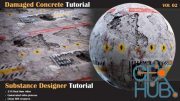Creating Custom Decals for Games – In-Depth Tutorial Course

FlippedNormals – Creating Custom Decals for Games – In-Depth Tutorial Course.
Learn how a professional environment artist works when creating custom decals using various techniques that can be used in-game engines. You will learn how to create everything from procedural decals to hand-painted to sculpted, Normal map only & POM decals, image-based decals, and much more!
SUBSTANCE DESIGNER & PAINTER, ZBRUSH, PHOTOSHOP, UNREAL ENGINE 5
We will cover various topics in this tutorial course, but the main ones are as followed:
* Creating procedural leak decals using Substance Designer.
* Creating Hand Painted leak decals using Substance Painter
* Create edge damage and welding decals using Zbrush and Marmoset
* Creating road cracks and pothole decals using Substance designer
* Creating POM decals in Unreal Engine which stands for parallax occlusion mapping. It is a technique that uses height maps to make decals feel like they are made from geometry.
* Creating image-based decals
* Creating normal-map only decals that you can use on terrains
* Setting up various decal materials in unreal engine 5
* Using atlases with decals to optimize your scene
* Showcasing how to use decals in your levels
And so much more.
The general takeaway of this course is that in the end, you will have the knowledge on how to create a wide variety of decals to use for your games so that you no longer feel limited in your decal creation.
5+ HOURS! This course contains over 5+ hours of content – You can follow along with every single step – This course has been done 100% in real-time except for a few small time-lapses for very repetitive tasks. This course will come with all source files except for the showcase environment used in the images.
SKILL LEVEL This game art tutorial is perfect for students who have familiarity with Unreal Engine & Substance – Everything in this tutorial will be explained in detail. However, if you have never touched Unreal Engine or Substance Designer/Painter before, then we recommend that you first watch an introduction course
TOOLS USED
* Unreal Engine 5
* Substance Painter
* Substance Designer
* Zbrush
* Marmoset Toolbag 4
* Photoshop
Download links:
Creating Custom Decals for Games.part1.rar
Creating Custom Decals for Games.part2.rar
Creating Custom Decals for Games.part3.rar
Creating Custom Decals for Games.part4.rar
Creating Custom Decals for Games.part5.rar
Creating Custom Decals for Games.part6.rar
Creating Custom Decals for Games.part7.rar
Creating Custom Decals for Games.part2.rar
Creating Custom Decals for Games.part3.rar
Creating Custom Decals for Games.part4.rar
Creating Custom Decals for Games.part5.rar
Creating Custom Decals for Games.part6.rar
Creating Custom Decals for Games.part7.rar
Comments
Add comment
Tags
Archive
| « March 2026 » | ||||||
|---|---|---|---|---|---|---|
| Mon | Tue | Wed | Thu | Fri | Sat | Sun |
| 1 | ||||||
| 2 | 3 | 4 | 5 | 6 | 7 | 8 |
| 9 | 10 | 11 | 12 | 13 | 14 | 15 |
| 16 | 17 | 18 | 19 | 20 | 21 | 22 |
| 23 | 24 | 25 | 26 | 27 | 28 | 29 |
| 30 | 31 | |||||
Vote
New Daz3D, Poser stuff
New Books, Magazines
 2022-05-26
2022-05-26

 2 471
2 471
 0
0