Certified SOLIDWORKS Associate (CSWA)
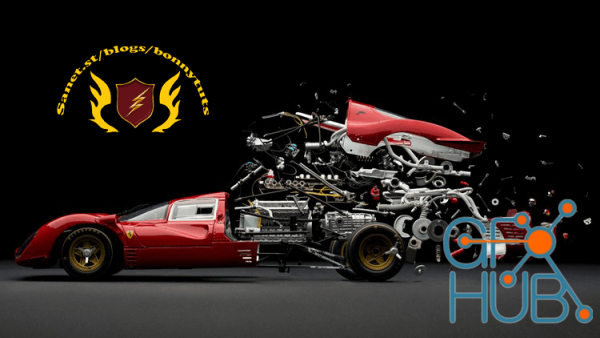
Udemy - Certified SOLIDWORKS Associate (CSWA).
SOLIDWORKS Training: Learn to Master SOLIDWORKS to the Associate Level Even if You are a Beginner
What you'll learn
How to navigate through the SOLIDWORKS interface.
How to sketch using different sketch commands.
How to define sketches using relations and distances.
How to use more than 9+ different features to create 3D models.(extruded boss and cut, fillet, chamfers, revolved boss and cut, swept boss and cut, lofted boss)
How to create additional reference planes.
How to modify given parts to match design needs.
How to explore different materials for your models.
How to find your model's mass, volume, and center of gravity.
How to assemble different parts into an assembly file.
How to generate drawings from parts and models
How to interpret different drawing annotations.
Requirements
You will need SOLIDWORKS 2016 or newer to open the models we provide through this course.
No prior knowledge is needed. Just the desire to learn and create awesome stuff
here we are using SOLIDWORKS 2020
Description
This is a streamlined course to take you from knowing nothing about SOLIDWORKS to give you all the knowledge and skills needed to become a certified SOLIDWORKS Associate (CSWA).
This course will enable you to use SOLIDWORKS to design your next innovation. After this course, you can proudly list your SOLIDWORKS skills in your resume.
THIS COURSE IS NOT A SHORTCUT TO GET THE CERTIFICATE. We are following a learn-by-doing approach for you to truly master all the skills needed for the certification test.
*You can perfectly follow this course if you have SOLIDWORKS versions 2016 or newer.
==================
About this course
With this course, you will get
Full, free lifetime access to 56 lectures (increasing over time).
All future extra lectures and upgrades will always be free.
Regular free bonus additions to increase your knowledge. - lots of fun topics!
Today, you can start your journey to becoming a SOLIDWORKS professional with ZERO prior experience!
I stress that you need no prior experience, and there is nothing to buy or pay for!!! You will only need SOLIDWORKS itself.
Why our course?!
Learn from the best. Your instructor is certified from SOLIDWORKS itself.
Have all your questions answered by experts in the course forum.
Get access to an exclusive students SOLIDWORKS community.
We are following the learning-by-doing approach, which is proven the best for learning software like SOLIDWORKS.
We use annotations in all our lectures for easier follow-up.
We made our videos short and concentrated on one or a few aspects to make them easier for reference. We also designed each lecture to be a stand-alone lecture.
You will learn
How to navigate through the SOLIDWORKS interface.
How to sketch with different sketch commands.
How to define sketches using relations or distances.
How to use more than 10 different features to create 3D models. (extruded boss and cut, fillet, chamfers, revolved boss and cut, swept boss and cut, lofted boss and cut)
How to create additional reference planes.
How to modify given parts to match design needs.
How to explore different materials for your models.
How to find your model's mass, volume, and center of gravity.
How to assemble different parts into an assembly file.
How to generate drawings from parts and models.
How to interpret different drawing annotations.
Click the 'take this course' button, top right, now... Every hour you delay is costing you great creations and skills :)
Who this course is for
Individuals intending to learn the basics of SOLIDWORKS
Individuals intending to take SOLIDWORKS Associate Certificate
Individuals intending to learn the basics of SOLIDWORKS
Individuals wanting to get started with 3D modeling
Individuals wanting to get a better job via SOLIDWORKS skills
Individuals wanting to list SOLIDWORKS skills in their resume
Designers, Engineers, Makers, and Hobbyist
Download links:
Certified SOLIDWORKS Associate (CSWA).part1.rar
Certified SOLIDWORKS Associate (CSWA).part2.rar
Certified SOLIDWORKS Associate (CSWA).part3.rar
Certified SOLIDWORKS Associate (CSWA).part2.rar
Certified SOLIDWORKS Associate (CSWA).part3.rar
Certified_SOLIDWORKS_Associate___40_CSWA__41_.part1.rar - 500.0 MB
Certified_SOLIDWORKS_Associate___40_CSWA__41_.part2.rar - 500.0 MB
Certified_SOLIDWORKS_Associate___40_CSWA__41_.part3.rar - 154.6 MB
Certified_SOLIDWORKS_Associate___40_CSWA__41_.part2.rar - 500.0 MB
Certified_SOLIDWORKS_Associate___40_CSWA__41_.part3.rar - 154.6 MB
Comments
Add comment
Tags
Archive
| « February 2026 » | ||||||
|---|---|---|---|---|---|---|
| Mon | Tue | Wed | Thu | Fri | Sat | Sun |
| 1 | ||||||
| 2 | 3 | 4 | 5 | 6 | 7 | 8 |
| 9 | 10 | 11 | 12 | 13 | 14 | 15 |
| 16 | 17 | 18 | 19 | 20 | 21 | 22 |
| 23 | 24 | 25 | 26 | 27 | 28 | |
Vote
New Daz3D, Poser stuff
New Books, Magazines
 2022-04-22
2022-04-22

 1 589
1 589
 0
0
















