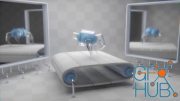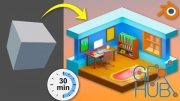Blender 3d Mars Rover Remodel

Udemy - Blender 3d Mars Rover Remodel.
This course will help newbies for a 3d modeling, career by redesigning the Mars Rover from a triangulated mesh
What you'll learn
Learn to clean-up a triangulated mesh.
Learn how redesign/remodel new parts.
Learn how to manage the OUTLINER.
Learn how to manage a semi-large project.
Requirements
Have basic knowledge of Blender's flexible UI.
Have basic knowledge of Blender's viewport navigation. (MMB)
If student isn't Windows user, perhaps ask a Windows user for a favor.
Description
The first step is acquiring our base mesh.
This involves a special program on Windows 10; by default, it ships with Windows 10.
However, if you're using Windows 11 you need to download the special program from the Microsoft Store...it should be free.
On the other hand, if you're using a MAC, perhaps you can ask a Windows user for a favor.
Next, we'll convert the file into .obj, something Blender can see.
After those steps are complete, we begin cleaning up the heavily triangulated model.
The third step consists of about 98% of the course.
All we're going to do is make new parts and fit them in place. Remember, remodeling every part will increase the course's length 3x's!
If you're fascinated by the modeling process, it will be a bit tedious, but good practice for beginners/intermediate Blender users.
Keeping our outliner tidy will be the second focus in this course.
Finally, we'll add some materials and render!
Yes, we will run into some conundrums. Moreover, learning the modeling process and obtaining the final render result is what matters.
So, kick back, have fun as Blender Way of Life takes you on a more detailed modeling expedition. Keep in mind, the type of tediousness experienced in this course...this is the tip of the iceberg.
NOTE: Instructor uses 27x keymap. Students may change the keymap to follow along. After the course, students can reset the keymap.
How to find Blender's keymap? Go to EDIT tab above the header. Scroll down until you find PREFERENCES. Select.
In Preferences, look for KEYMAP, screen-left. Have at it.
Who this course is for
Blender beginners looking to expand their modeling skills.
Download links:
Blender 3d Mars Rover Remodel.part01.rar
Blender 3d Mars Rover Remodel.part02.rar
Blender 3d Mars Rover Remodel.part03.rar
Blender 3d Mars Rover Remodel.part04.rar
Blender 3d Mars Rover Remodel.part05.rar
Blender 3d Mars Rover Remodel.part06.rar
Blender 3d Mars Rover Remodel.part07.rar
Blender 3d Mars Rover Remodel.part08.rar
Blender 3d Mars Rover Remodel.part09.rar
Blender 3d Mars Rover Remodel.part10.rar
Blender 3d Mars Rover Remodel.part11.rar
Blender 3d Mars Rover Remodel.part12.rar
Blender 3d Mars Rover Remodel.part02.rar
Blender 3d Mars Rover Remodel.part03.rar
Blender 3d Mars Rover Remodel.part04.rar
Blender 3d Mars Rover Remodel.part05.rar
Blender 3d Mars Rover Remodel.part06.rar
Blender 3d Mars Rover Remodel.part07.rar
Blender 3d Mars Rover Remodel.part08.rar
Blender 3d Mars Rover Remodel.part09.rar
Blender 3d Mars Rover Remodel.part10.rar
Blender 3d Mars Rover Remodel.part11.rar
Blender 3d Mars Rover Remodel.part12.rar
Blender_3d_Mars_Rover_Remodel.part01.rar - 999.0 MB
Blender_3d_Mars_Rover_Remodel.part02.rar - 999.0 MB
Blender_3d_Mars_Rover_Remodel.part03.rar - 999.0 MB
Blender_3d_Mars_Rover_Remodel.part04.rar - 999.0 MB
Blender_3d_Mars_Rover_Remodel.part05.rar - 999.0 MB
Blender_3d_Mars_Rover_Remodel.part06.rar - 999.0 MB
Blender_3d_Mars_Rover_Remodel.part07.rar - 999.0 MB
Blender_3d_Mars_Rover_Remodel.part08.rar - 999.0 MB
Blender_3d_Mars_Rover_Remodel.part09.rar - 999.0 MB
Blender_3d_Mars_Rover_Remodel.part10.rar - 999.0 MB
Blender_3d_Mars_Rover_Remodel.part11.rar - 999.0 MB
Blender_3d_Mars_Rover_Remodel.part12.rar - 830.2 MB
Blender_3d_Mars_Rover_Remodel.part02.rar - 999.0 MB
Blender_3d_Mars_Rover_Remodel.part03.rar - 999.0 MB
Blender_3d_Mars_Rover_Remodel.part04.rar - 999.0 MB
Blender_3d_Mars_Rover_Remodel.part05.rar - 999.0 MB
Blender_3d_Mars_Rover_Remodel.part06.rar - 999.0 MB
Blender_3d_Mars_Rover_Remodel.part07.rar - 999.0 MB
Blender_3d_Mars_Rover_Remodel.part08.rar - 999.0 MB
Blender_3d_Mars_Rover_Remodel.part09.rar - 999.0 MB
Blender_3d_Mars_Rover_Remodel.part10.rar - 999.0 MB
Blender_3d_Mars_Rover_Remodel.part11.rar - 999.0 MB
Blender_3d_Mars_Rover_Remodel.part12.rar - 830.2 MB
Comments
Add comment
Tags
Archive
| « February 2026 » | ||||||
|---|---|---|---|---|---|---|
| Mon | Tue | Wed | Thu | Fri | Sat | Sun |
| 1 | ||||||
| 2 | 3 | 4 | 5 | 6 | 7 | 8 |
| 9 | 10 | 11 | 12 | 13 | 14 | 15 |
| 16 | 17 | 18 | 19 | 20 | 21 | 22 |
| 23 | 24 | 25 | 26 | 27 | 28 | |
Vote
New Daz3D, Poser stuff
New Books, Magazines
 2022-04-8
2022-04-8

 1 789
1 789
 0
0