Udemy – Adobe Lightroom CC + Classic // Learn Photo Editing by Pro
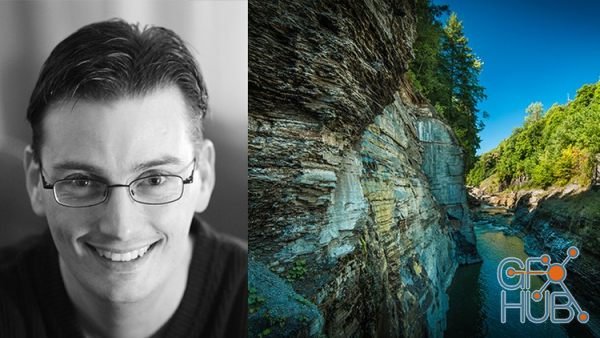
Udemy – Adobe Lightroom CC + Classic // Learn Photo Editing by Pro
Lightroom - Learn all my Lightroom CC Classic secrets & photo editing techniques. Get organized & make your images pop!
Description
Course content
New Updates to Lightroom
Where to start?
Join the Student Community!
Getting Started With Lightroom Classic for Beginners
01 Lightroom Classic CC
Intro
What is Lightroom?
Understanding Catalogs Step 1 - Non vs. Destructive editing
Understanding Catalogs Step 2 - Previews
Understanding Catalogs Step 3 - What is a Catalog?
Creating a New Catalog?
Catalog Settings
Preferences
Backup Your Catalog
Backup Your Extras
Backup Everything. Everyday.
Lightroom Classic Library Module - Working With The Interface + View Options
Intro
Interface Basics
Tools Panels
Viewing Options
Grid Info Overlays
Grids & Guides Customization
Using Compare and Survey Modes
Lightroom Classic Importing & Exporting
Intro
Importing From Your Hard Drive
Importing from Camera or Media Card
Watched Folder Option
Export
Export - Publishing Services
Lightroom Classic Library Module - Image Manipulation
Intro
Quick Develop
HDR
Panorama
Lightroom Classic Library Module - Organization
Intro
Working with Smart Previews
Flags, Stars & Color Labels
Creating Quick Collections
Manual Collections and Sets
Creating Smart Collections
Image Keywording
Keyword Sets
Keyword Nesting
Import and Export Keyword Lists
Utilizing Image Metadata
Paint Can
Image Stacks
Basic Sorting
People View
Lightroom Classic Library Module - Search
Intro
Attribute + Text Search
Filter Lock Criteria
MetaData Search
Using Filter Presets
Lightroom Classic Map Module
Intro
Geo Coded + Non Geo Coded Images
Use Saved Locations
Smart Collections + Geo Tags
Lightroom Classic Develop Module 101
Intro
Basics
Develop Presets
Learn More About Lightroom Develop Presets
Free Develop Presets
How to Install Develop Presets
Snapshots, History + Virtual Copies
Developing a Productive Workflow
Lightroom Classic Develop Module - Local Adjustment Tools
Intro
Crop
Clone + Healing Tools
Graduated Filters
Red Eye
Adjustment Brush
Free Adjustment Brush Presets
How to Install Adjustment Brushes
Range Mask - How to Use To Precisely Control Your Edits
Lightroom Classic Develop Module - Global Adjustment Tools
Intro
Where Does Editing Begin
Camera Profiles
Adjusting White Balance
Adjusting Dynamic Range
Texture Slider?
Adjusting Presence
Tone Curves
Adjusting HSL + Color
Adjusting Split Toning
Adjusting Digital Noise
Adjusting Sharpening
Adjusting Lens Correction
Transform Tool
Adjusting Effects
Adjusting Camera Calibration
Lightroom Classic Book Module
Intro
Book Module Basics
Text
Layouts
Custom Page Layouts
Backgrounds
Save & Publish
Lightroom Classic Slideshow Module
Intro
Slideshow Basics
Add Audio & Music
Video and Pan + Zoom
Smart Templates
Save and Publish
Lightroom Classic Print Module
Intro
Download Free Templates
How to Install Print Templates
Print Basics
Soft Proofing
Image Gamut
Print Templates
Printing
Lightroom Classic Web Module
Intro
Gallery Options
Custom Gallery
Save Gallery
Output to the Web
Lightroom Classic FAQ's
Intro
Constrain to Image
Lightroom Classic Updates
How to Use the New Range Mask
February 2018
April 2018 - Camera Profiles, De-haze, and more
Enhanced Details
02 Lightroom CC - Cloud Based Version
Intro
Check out Lightroom CC's New Interface
Setup Preferences
Learn How To Add Photos To the New Lightroom CC
Learn How To Migrate Photos From Your Old Lightroom Catalog
Learn How To Organize Your Photos In the New Lightroom CC Cloud Version
Learn Where To Start Your Editing - You May Be Surprised by the Answer
Editing Step 1
Learn How To Use the Light Panel
Learn How To Use the Tone Curve
Learn How To Use the Color Panel
Learn How To Use the Color Mixer
Learn How To Use the Effects Panel
Learn How To Use the Split Toning Tool
Learn How To Use the Detail Panel
Learn How To Use the Optics Panel
Learn How To Use the Geometry Panel
How to Use the Crop Tool
How to Use the Healing Brush
How to Use the Local Adjustment Brush
How to Use the Gradient Tools
Learn How To Edit Multiple Images in Seconds
Learn How To Use Presets
Download & Install Free Presets
Share Your Photos With the World
Manage Your Photos With the People Option
NEW LR CC Tool - Learn How to Use Enhanced Details For Better RAW Files
NEW LR CC Tool - Learn How to Merge Multiple Images to Create HDR Photos
NEW LR CC Tool - Learn How to Merge Multiple Images for a Panoramic Photo
NEW LR CC Tool - Learn How to Use the Target Adjustment Tool
NEW LR CC Tool - Learn How to Use the Clipping Mask for the Histogram
Bonus
Bonus Lecture: Get Any of my courses for Up to 90% Off!
Download links:
Adobe_Lightroom_CC___Classic_Learn_Photo_Editing_by_Pro.part1.rar
Adobe_Lightroom_CC___Classic_Learn_Photo_Editing_by_Pro.part2.rar
Adobe_Lightroom_CC___Classic_Learn_Photo_Editing_by_Pro.part3.rar
Adobe_Lightroom_CC___Classic_Learn_Photo_Editing_by_Pro.part4.rar
Adobe_Lightroom_CC___Classic_Learn_Photo_Editing_by_Pro.part5.rar
Adobe_Lightroom_CC___Classic_Learn_Photo_Editing_by_Pro.part6.rar
Adobe_Lightroom_CC___Classic_Learn_Photo_Editing_by_Pro.part2.rar
Adobe_Lightroom_CC___Classic_Learn_Photo_Editing_by_Pro.part3.rar
Adobe_Lightroom_CC___Classic_Learn_Photo_Editing_by_Pro.part4.rar
Adobe_Lightroom_CC___Classic_Learn_Photo_Editing_by_Pro.part5.rar
Adobe_Lightroom_CC___Classic_Learn_Photo_Editing_by_Pro.part6.rar
Comments
Add comment
Tags
Archive
| « February 2026 » | ||||||
|---|---|---|---|---|---|---|
| Mon | Tue | Wed | Thu | Fri | Sat | Sun |
| 1 | ||||||
| 2 | 3 | 4 | 5 | 6 | 7 | 8 |
| 9 | 10 | 11 | 12 | 13 | 14 | 15 |
| 16 | 17 | 18 | 19 | 20 | 21 | 22 |
| 23 | 24 | 25 | 26 | 27 | 28 | |
Vote
New Daz3D, Poser stuff
New Books, Magazines
 2020-08-21
2020-08-21

 1 670
1 670
 0
0















