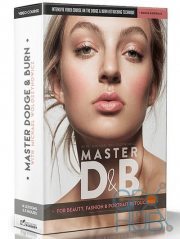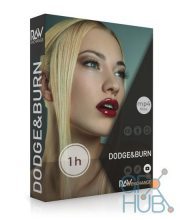Conrad Digital – 3 in 1 Tutorial Bundle
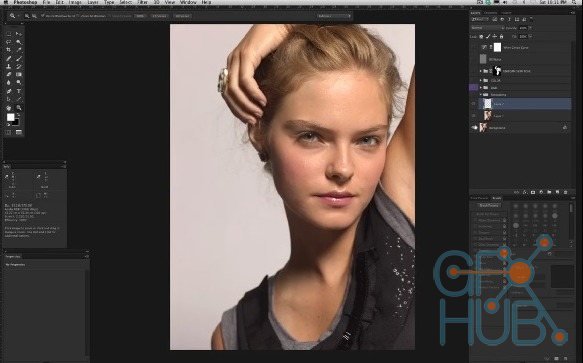
Conrad Digital – 3 in 1 Tutorial Bundle
Includes:
Dodge and Burn Methods Comparison
In this 7 minute tutorial I touch on the two main methods for dodging and burning skin in Photoshop. A MUST VIEW for anyone working in beauty photography or seeking to work as a professional beauty retoucher. Here I discuss the "Overlay Mode" technique as well as the "Curves" method of dodging and burning. The "Overlay" technique is faster and simpler to perform and setup than the Curves version as it only uses a single layer to perform both dodging and burning. The "Curves" method takes a few more seconds to prepare, but has a much better separation of the dodging and burning as they are performed on separate curve layers. This is NOT an in depth discussion about dodging and burning, but a simple comparison of the two most popular methods of using the technique. There will DEFINITELY be more in depth tutorials on the art of dodging and burning so stick around!
URL: http://conraddigital.com/dodge-burn-comparison/
The Art of Retouching Skin - Study 1
In my two decades in this business, I can honestly say that retouching skin has by far been the one topic of frustration for many a retoucher. With the new paradigm shift in the imaging world, a great many more young photographers have to do their own retouching and with that comes a new breed of frustrated artists. In this Case Study and in Skin Case Studies to follow, we'll be diving head first into the realm of skin.
In this in depth series of videos I take an industry standard beauty image and retouch it from start to finish. From initial color and density settings we move on to taking inventory of what's needed to be done. We then start by adjusting all the problem areas of the image before moving on to the beauty retouching. Then comes the meat and potatoes of this series- beauty/skin retouching. In this series we use a subject with skin texture that I'll call an "average" skin type for the sake of argument. This means nothing terribly harsh, but the kind of skin you'll find in most professional beauty photography. We'll call this type of skin: Skin Level One.
I start with the basics of spotting the image and move deep into trouble areas and finish her with my own version of dodging and burning. No tricks here! Just down and dirty, old school retouching. This style of retouching is near transparent and most sought after.
URL: http://conraddigital.com/skin-study-1/
The Canine Curves
In this MUST SEE video tutorial I discuss a tremendous workflow technique I coined "The Canine Curves"(sometimes known as Solar Curves). This technique was developed back in my earlier years in a NYC retouching studio- Kudos to Richard Martha for helping me out with it's development. Essentially, this technique will turbo charge your color correction skills as well as get you out of a few clumsy mistakes. I use this tool in every image I work on as a professional. It's great for finding and fixing color casts, removing whispy hairs. I use this technique for cloning, repairing and rebuilding complex gradients as well. Use this technique only a few times and you'll wonder how you ever lived without it.
URL: http://conraddigital.com/the-canine-curves/
MP4 11520x720 | 1h 36m | ENG | 276 MB
Download links:
Conrad Digita - 3 in 1 Bundle.part1.rar
Conrad Digita - 3 in 1 Bundle.part2.rar
Conrad Digita - 3 in 1 Bundle.part3.rar
Conrad Digita - 3 in 1 Bundle.part2.rar
Conrad Digita - 3 in 1 Bundle.part3.rar
Comments
Add comment
Tags
Archive
| « February 2026 » | ||||||
|---|---|---|---|---|---|---|
| Mon | Tue | Wed | Thu | Fri | Sat | Sun |
| 1 | ||||||
| 2 | 3 | 4 | 5 | 6 | 7 | 8 |
| 9 | 10 | 11 | 12 | 13 | 14 | 15 |
| 16 | 17 | 18 | 19 | 20 | 21 | 22 |
| 23 | 24 | 25 | 26 | 27 | 28 | |
Vote
New Daz3D, Poser stuff
New Books, Magazines
 2018-03-4
2018-03-4

 2 344
2 344
 2
2