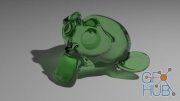Skillshare – Blender for Beginners: Liquid Simulations
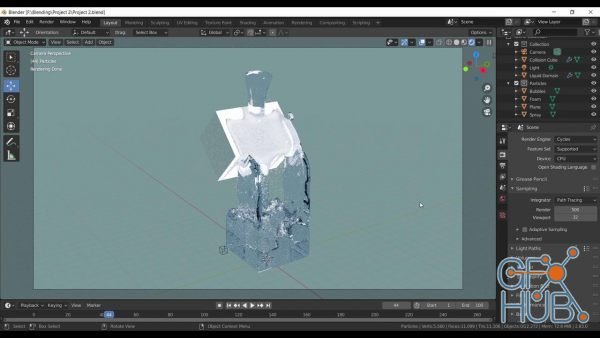
Skillshare – Blender for Beginners: Liquid Simulations
The intention of this class is to get you comfortable with the layout, navigation and basic tools of Blender through two fun projects. You will create 2 Liquid Simulations using Blender 2.83.
This class has been broken into 3 Parts.
Part 1 will focus on learning the following:
Create a new file.
Save it correctly
Move objects
Resize and Scale Objects
Rotate Objects
Navigating the 3D workspace
Part 2:
New Object
Apply Quick Liquid in Quick Effects
Assigning Cache Folder
Applying Mesh to a Simulation
Baking Data
Switching Between views in the Viewport
Adjust World colour
How to render
Sequence images
Part 3:
Creating a Liquid simulation from scratch using Mantaflow
Assigning correct properties to each object
Create Spray, Bubbles and Foam particles
Assign a mesh to each particle
Assign new materials to each particle
Using the shader editor to change materials and make it look realistic
Render and Sequence Images
Download links:
blender-for-beginners-liquid-simulations.part1.rar
blender-for-beginners-liquid-simulations.part2.rar
blender-for-beginners-liquid-simulations.part2.rar
Comments
Add comment
Tags
Archive
| « February 2026 » | ||||||
|---|---|---|---|---|---|---|
| Mon | Tue | Wed | Thu | Fri | Sat | Sun |
| 1 | ||||||
| 2 | 3 | 4 | 5 | 6 | 7 | 8 |
| 9 | 10 | 11 | 12 | 13 | 14 | 15 |
| 16 | 17 | 18 | 19 | 20 | 21 | 22 |
| 23 | 24 | 25 | 26 | 27 | 28 | |
Vote
New Daz3D, Poser stuff
New Books, Magazines
 2020-07-5
2020-07-5

 1 495
1 495
 2
2