Udemy – Substance Painter – symmetry texturing techniques
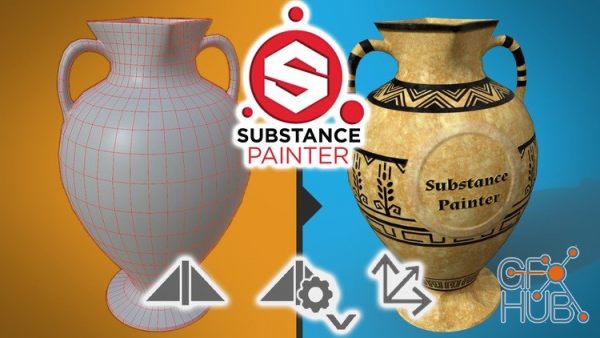
Learn texturing techniques for text symmetry, radial symmetry and mirror symmetry What you'll learn:
Mirror symmetry techniques
Radial symmetry techniques
Mask projection techniques
Creating PBR clay material
Ornamental Illustration painting on 3D asset
Basic 3D render in Substance Painter
Requirements
Basic Substance Painter UI knowledge is recommended but not required
Description
This ‘Substance Painter - symmetry texturing techniques’ course will teach you everything you need to know about symmetry functionality use within the Substance Painter software to speed up your workflow and to create custom ornamental patterns. The video lessons will take you through an entire process for texturing a decorative vintage vase which is provided as free asset within the resource pack.
The course will teach you how to make the best use out of the mirror functionality within the 3D space as well as the UV coordinate space. Learn how to make use out of radial symmetry to create intricate patterns for symmetry. Write on the 3D object symmetrically without any distortion.
Course for all levels
This course was made students of all experience in mind. This Substance Painter course will allow any beginner to follow it through with ease as it includes a briefing lesson showing the basics of camera manipulation within the software to help you get familiarised with its movements. The lessons will cover different symmetry techniques and ways of using them which will benefit Substance Painter users of any level as it will help you build a stronger foundational understanding of symmetry tool and all of its uses.
On-screen keys
The entire course is recorded with on-screen key stroke and mouse click viewer making sure that a Substance Painter user of any skill level will be able to follow these lessons with ease throughout this course. The buttons are scaled and positioned to be viewed from any sized device so it can even be watched using a smartphone at your own comfort.
Create PBR material
This Substance Painter course includes a lesson showing you how to create a basic clay material by blending in multiple alpha masks provided within the default Substance Painter software in order to create a detailed physically based rendered material for the vase. The course will show you how to overlay multiple material masks to blend in hue and roughness values in order to give us a desired PBR realism. Learn how to make use out of texture filters and other tools such as tri-planar projection to make the best use out of the built in alpha texture maps and create a seamless material for our 3D asset.
Symmetry tool overview
Create ornaments
Learn how to create custom ornaments using default basic alphas provided within the Substance Painter. Follow along this tutorial to see how you can make the best use out of your camera view to help you paint masked areas. Learn how to make use out of both, the perspective and orthographic view to help you get the least distortion for the drawn detail.
Mirror symmetry
Learn how to add detail to your 3D asset simultaneously on both ends in order to speed up your texturing process. Make use of the UV texture space and draw directly onto UV shells to get better texturing results for the prop. The course will teach you how to use mirror tool in combination with other techniques to texture a 3D model.
Radial symmetry
This course will teach you all the necessary information for how to draw multiple brush strokes simultaneously around an object. It will show you how to make use out of the tool’s functionality to effortlessly create rings around a 3D asset. Go over multiple ways for which you can use to tool and its radial count to paint texture detail in a variety of scenarios with different size and spacing to create a unique asset. Learn how to approach an object which is not completely radial symmetrical and how to use masking overlay techniques to fix the fundamental flaws of the radial symmetry for when the brush doesn’t give the right strokes due to mesh variations.
Text symmetry
Make use out of the projection tool functionality in order to create a symmetrical text without any unwanted mirroring distortion that causes it to be flipped over often making the text unreadable. Create any text on the asset in this non-destructive method and learn how you can quickly make simple adjustments such as changing its positioning and adjusting font scale.
Who this course is for
Game design artists
3D modellers
3D prop artists
3D texture artists
Download links:
Substance Painter - symmetry texturing techniques.part1.rar
Substance Painter - symmetry texturing techniques.part2.rar
Substance Painter - symmetry texturing techniques.part2.rar
Substance_Painter_-_symmetry_texturing_techniques.part1.rar
Substance_Painter_-_symmetry_texturing_techniques.part2.rar
Substance_Painter_-_symmetry_texturing_techniques.part2.rar
Comments
Add comment
Tags
Archive
| « February 2026 » | ||||||
|---|---|---|---|---|---|---|
| Mon | Tue | Wed | Thu | Fri | Sat | Sun |
| 1 | ||||||
| 2 | 3 | 4 | 5 | 6 | 7 | 8 |
| 9 | 10 | 11 | 12 | 13 | 14 | 15 |
| 16 | 17 | 18 | 19 | 20 | 21 | 22 |
| 23 | 24 | 25 | 26 | 27 | 28 | |
Vote
New Daz3D, Poser stuff
New Books, Magazines
 2020-06-15
2020-06-15

 1 295
1 295
 0
0
















