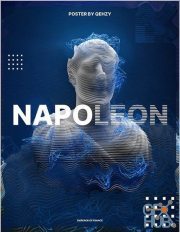Skillshare – How to Create Abstract Refraction Facet Posters in C4D & Photoshop

In this class, I will be showing you how to create a 3D refraction facet render in Cinema 4D. Then we'll be going into Photoshop to create a poster with our render as a focal point.
Some of the things you'll learn in this class.
Creating a facet render in C4D
Use the moextrude & displacer tool in C4D
Create colorful background
Creating a transparent and transparent reflective material in C4D
Setup up a poster design
Adding blurs to the render, and enhancing color.
Adding more shapes to our render
Experiment with different designs and images to get varying results!
Download links:
Comments
Add comment
Tags
Archive
| « February 2026 » | ||||||
|---|---|---|---|---|---|---|
| Mon | Tue | Wed | Thu | Fri | Sat | Sun |
| 1 | ||||||
| 2 | 3 | 4 | 5 | 6 | 7 | 8 |
| 9 | 10 | 11 | 12 | 13 | 14 | 15 |
| 16 | 17 | 18 | 19 | 20 | 21 | 22 |
| 23 | 24 | 25 | 26 | 27 | 28 | |
Vote
New Daz3D, Poser stuff
New Books, Magazines
 2020-06-6
2020-06-6

 1 127
1 127
 0
0