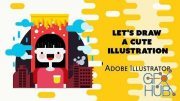Skillshare – Create Flat Designs in Illustrator
Having a unique, personal style of illustrating your thoughts is one of the holy grails of the software Illustrator. Many people feel Illustrator is difficult and thus avoid it or offload their job to others. In this training I would be breaking the myth that illustrator is difficult and I would prove to you that Illustrator is indeed easy. For this I would be teaching you how to create Flat designs using Illustrator. Flat designs are used in creation of infographics, posters, signs, messages, presentations, icons etc.
They are used everywhere and hence any person who has got to do any of the work like infographics, presentations etc has to know how to create this design.
This course will equip you with all the skills required to create your own flat designs using Illustrator so that you don't have to rely on inbuilt cliparts and icons.
People of all drawing abilities can take this class, you need not have any Art background. This class is made specifically for people who want to break free from more literal ways of drawing and draw more from heart.
Things you'll learn in this class include:
Basic drawing tools of Illustrator like Ellipse, Rectangle and Line
Correcting mistakes
Using the pen tool
Drawing Terracotta Potted plant
Drawing a Mobile Phone
Creating a Virtual Avatar
Making a Lamp with shadow
Downloading and Using swatches
Download links:
Comments
Add comment
Tags
Archive
| « February 2026 » | ||||||
|---|---|---|---|---|---|---|
| Mon | Tue | Wed | Thu | Fri | Sat | Sun |
| 1 | ||||||
| 2 | 3 | 4 | 5 | 6 | 7 | 8 |
| 9 | 10 | 11 | 12 | 13 | 14 | 15 |
| 16 | 17 | 18 | 19 | 20 | 21 | 22 |
| 23 | 24 | 25 | 26 | 27 | 28 | |
Vote
New Daz3D, Poser stuff
New Books, Magazines
 2020-05-9
2020-05-9

 1 091
1 091
 0
0