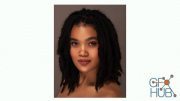Udemy – Face and Body Retouching with Adobe Photoshop 2020

Udemy – Face and Body Retouching with Adobe Photoshop 2020
Learn Photoshop to Retouch Body and Retouch Face Using Adobe Photoshop
What you'll learn
Remove the acnes and spots of the face
Change the color of eyes, skin, and hair
Make people taller or shorter
Make people thinner or fatter
Change and set the brightness of photos
Change the background of the photo
Change the size of nose, lips, ears, eyes, etc.
Work with most of the tools of Photoshop
Take portrait photos better than before as some main principles of portrait photography were explained clearly
And work as a designer for studios or retouch photos just like Pros
Requirements
Just how to spell Photoshop and turn on your system (no prior knowledge on Adobe Photoshop or Retouching is needed)
Lots of motivation and passion
Description
Are you going to learn retouching with Adobe Photoshop? But you cannot find a comprehensive and applicative course On Photoshop and Retouching? Don’t worry; Face and Body Retouching with Adobe Photoshop 2020 is here to help you.
In this age and day, Graphic Designing is one of the most wanted and applicable skills. So, if you want to learn it and enjoy those designers who make thousands of dollars through their skills, then it is highly recommended to join Ultimate Retouching with Photoshop.
The method is based on three principles:
1. I teach essential tools and avoid useless concepts and tools
2. I teach through real-world projects and practices
3. I teach clearly
This course was designed for those who do not have any or much background on Photoshop but want to learn everything needed about retouching. In this course, you will learn the fundamentals of Photoshop from how to get started to retouching. In addition to Photoshop, you will learn the basic concepts of portrait photography to get better and more high-quality photos. There are also many challenges and exercises which can help you understand how real-world projects are. Totally, in this course you will learn:
• Essential tools of retouching such as Spot Healing, Clone Stamp, etc.
• Layers e.g Mask layer
• Brushes
• Liquefy window (this is a special tool for retouching)
• Filters such as
• Principles of portrait photography
Why this course:
• It is a combination of academic background and 13 years of in-field experience.
• All questions of students all answered as soon as possible (less than 12 hours).
• All applicative and necessary tools and topics of Photoshop have been covered completely.
• Clear explanation
• Several projects and exercises were designed for students to take a deep dive into Photoshop and retouch
• Short videos (Generally less than 12min) but essential and applicative concepts and tools
• All episodes are teaching PRACTICALLY. There is no
• Main principals of photography were covered in this course which is essential for both photographs and those who want to retouch photos.
Who this course is for:
For all beginners who want to learn to retouch professionally.
People who want to learn the main tools and concepts of Photoshop.
Download links:
Face and Body Retouching with Adobe Photoshop 2020.part1.rar
Face and Body Retouching with Adobe Photoshop 2020.part2.rar
Face and Body Retouching with Adobe Photoshop 2020.part3.rar
Face and Body Retouching with Adobe Photoshop 2020.part2.rar
Face and Body Retouching with Adobe Photoshop 2020.part3.rar
Face_and_Body_Retouching_with_Adobe_Photoshop_2020.part1.rar
Face_and_Body_Retouching_with_Adobe_Photoshop_2020.part2.rar
Face_and_Body_Retouching_with_Adobe_Photoshop_2020.part3.rar
Face_and_Body_Retouching_with_Adobe_Photoshop_2020.part2.rar
Face_and_Body_Retouching_with_Adobe_Photoshop_2020.part3.rar
Comments
Add comment
Tags
Archive
| « February 2026 » | ||||||
|---|---|---|---|---|---|---|
| Mon | Tue | Wed | Thu | Fri | Sat | Sun |
| 1 | ||||||
| 2 | 3 | 4 | 5 | 6 | 7 | 8 |
| 9 | 10 | 11 | 12 | 13 | 14 | 15 |
| 16 | 17 | 18 | 19 | 20 | 21 | 22 |
| 23 | 24 | 25 | 26 | 27 | 28 | |
Vote
New Daz3D, Poser stuff
New Books, Magazines
 2020-05-2
2020-05-2

 1 427
1 427
 0
0