Udemy – Digital Art : Paint Digital Portraits (Step-By-Step)
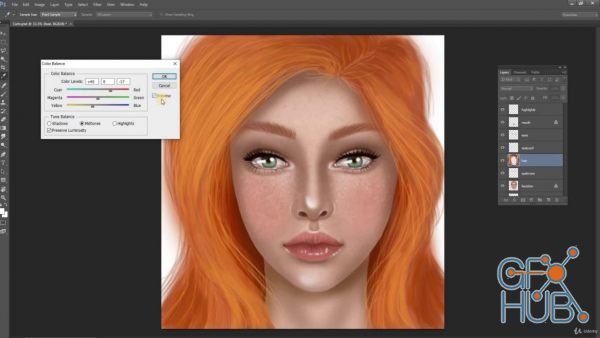
Udemy – Digital Art : Paint Digital Portraits (Step-By-Step)
Everything you need to know to draw realistic face What you'll learn
You will learn how to draw realistic portrait from sketch to final result
Sketch: I'll show you three ways to get sketch to your Photoshop
Coloring: Techniques to choose the colors for skin, blend colors, add highlights.
Finally, we'll put on the finishing touches and complete the painting.
Add shadows, lightning, freckles
In the end you will be able to draw yourself, or any one from reference photo or start from your own sketch
Requirements
Have Photoshop CC installed
Have access to a drawing tablet and pen
Have passion for digital art
Description
Everything you need to know about drawing realistic cute face, you'll learn right here From A to Z
I have watched a lot of digital art tutorials and never find everything I wanted in One Course. So I decided to make One!
This tutorial is going to walk you through painting head digitally step by step from drawing a sketch until adding highlight and freckles to your drawing.
I have included everything I've learned in that time, I'm going to share my top tips, tricks, and vital pieces of advice you need to know in order to get started and improve your work!
I’m going to take you through my entire drawing process from how to sketch all the way through to creating a finished piece. At the end of the class you can share your work with me for critique and guidance.
In this digital painting tutorial, you’ll work in Adobe Photoshop, starting with a blank canvas and arriving at a polished, final product.
Class Overview:
Sketching. You’ll watch three ways to create sketch and add it to Photoshop
Coloring Face. We will start coloring the face skin, learn how to choose colors and how to blend.
Nose: You will learn the techniques to make a cute realistic nose with shadows and highlights
Eyes: You will learn techniques of drawing the eyes each part alone ( Pupil, eyelashes, eyebrows)
Mouth: You will learn how to draw cute and realistic mouth.
Hair: You will learn how to draw realistic hair, and the techniques to make it easy and fun
Freckles: You will learn how to edit the skin color add highlights and freckles.
Enhancements : At the end You will learn how to add final touches, add lights and shadows, adjust the colors, change the colors of each part (eyes, hair, mouth)
Who this course is for:
Take this course if you are beginner and you want to learn all techniques that takes you to advanced level
Take this course if you want to improve your Photoshop techniques
Take this course if you want to learn how to draw cute faces
Download links:
Digital Art Paint Digital Portraits (Step-By-Step).part1.rar
Digital Art Paint Digital Portraits (Step-By-Step).part2.rar
Digital Art Paint Digital Portraits (Step-By-Step).part3.rar
Digital Art Paint Digital Portraits (Step-By-Step).part2.rar
Digital Art Paint Digital Portraits (Step-By-Step).part3.rar
Digital_Art__Paint_Digital_Portraits_%28Step-By-Step%29.part1.rar
Digital_Art__Paint_Digital_Portraits_%28Step-By-Step%29.part2.rar
Digital_Art__Paint_Digital_Portraits_%28Step-By-Step%29.part3.rar
Digital_Art__Paint_Digital_Portraits_%28Step-By-Step%29.part2.rar
Digital_Art__Paint_Digital_Portraits_%28Step-By-Step%29.part3.rar
Comments
Add comment
Tags
Archive
| « February 2026 » | ||||||
|---|---|---|---|---|---|---|
| Mon | Tue | Wed | Thu | Fri | Sat | Sun |
| 1 | ||||||
| 2 | 3 | 4 | 5 | 6 | 7 | 8 |
| 9 | 10 | 11 | 12 | 13 | 14 | 15 |
| 16 | 17 | 18 | 19 | 20 | 21 | 22 |
| 23 | 24 | 25 | 26 | 27 | 28 | |
Vote
New Daz3D, Poser stuff
New Books, Magazines
 2020-03-17
2020-03-17

 1 666
1 666
 0
0















