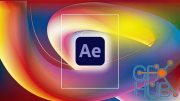Skillshare – Adobe After Effects 101 | Professional motion graphics with easing and accelerations

Skillshare – Adobe After Effects 101 | Professional motion graphics with easing and accelerations
Have you ever wondered how professional motion designers make those smooth and polished animations? Well, sometimes it all comes down to their ability to work with time and accelerations. If you have the basics knowledge of Adobe After Effects, it's time to step up the game and give your animations that professional look and feel everyone wants to see.
Lessons
1. Introduction to the class
2. How the world moves
3. Linear and bezier keyframes
4. The Graph Editor
5. Bouncing ball
Download links:
Comments
Add comment
Tags
Archive
| « February 2026 » | ||||||
|---|---|---|---|---|---|---|
| Mon | Tue | Wed | Thu | Fri | Sat | Sun |
| 1 | ||||||
| 2 | 3 | 4 | 5 | 6 | 7 | 8 |
| 9 | 10 | 11 | 12 | 13 | 14 | 15 |
| 16 | 17 | 18 | 19 | 20 | 21 | 22 |
| 23 | 24 | 25 | 26 | 27 | 28 | |
Vote
New Daz3D, Poser stuff
New Books, Magazines
 2020-01-14
2020-01-14

 799
799
 0
0