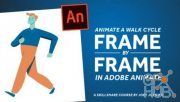Skillshare – Animate a Character: character design and animation

Skillshare – Animate a Character: character design and animation
If you are ready to take your animation to the next level and start working on CHARACTER ANIMATION, this course is for you.
This workflow is based around character animation in Adobe Animate.
Here’s what’s you’ll achieve in this course:
how to come up with a concepts for characters, and how to draw rough drawings, and test poses
how to finalise your drawing to import into animation software
how to use Adobe Animate to design and build a fully working and animation ready character rig - this includes working with drawing tools, layers and symbols
how to animate a character frame by frame and with Aniamte's tween function
how to animate a jump; and how to animate a walk cycle
finally how to add your animation to a scene with a background, how to add music, camera moves and overlays.
This course covers a complete Animation Workflow - from concept all the way through to final movie clip - using Adobe Animate
The course is made up of 3 parts.
The first part is about how to draw your character from scratch and then how to import your sketch into Animate. From there, i’ll show you step by step how to make a build that is ready for animation. You can use your own drawing, or use one of my sketches to work on.
Likewise, in the second part of the course, you’ll have a choice of working with either my rig that I made as a demo, or using your own. The 2 projects in this section are the Jump and the walk. The walk cycle is one of the most important projects for any beginner animator. This is a crucial project to complete successfully and I will show you exactly how to do that. I’m going to show you a couple of ways to animate a walk, including animating a looped walk using tweens.
In the third and final section you will learn how to build an entire scene around this seemingly simple walk cycle. I am going to give you a background that you can use if you want, but if you have your own artwork you’ll learn exactly how to work with it so that your animation looks like it’s seamlessly part of the world you’ve created.
I’ll also show you how adding a short piece of music to your scene can suddenly elevate it and make it look like it’s part of a larger sequence or movie.
Download links:
Animate a Character character design and animation.part1.rar
Animate a Character character design and animation.part2.rar
Animate a Character character design and animation.part3.rar
Animate a Character character design and animation.part2.rar
Animate a Character character design and animation.part3.rar
Comments
Add comment
Tags
Archive
| « February 2026 » | ||||||
|---|---|---|---|---|---|---|
| Mon | Tue | Wed | Thu | Fri | Sat | Sun |
| 1 | ||||||
| 2 | 3 | 4 | 5 | 6 | 7 | 8 |
| 9 | 10 | 11 | 12 | 13 | 14 | 15 |
| 16 | 17 | 18 | 19 | 20 | 21 | 22 |
| 23 | 24 | 25 | 26 | 27 | 28 | |
Vote
New Daz3D, Poser stuff
New Books, Magazines
 2019-12-22
2019-12-22

 1 783
1 783
 0
0