Udemy – Unreal Engine 4 – Learn How to Create a "Lost Road" scene
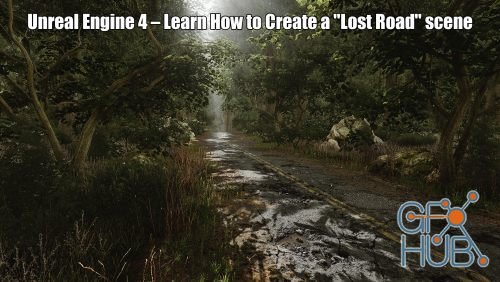
Udemy – Unreal Engine 4 – Learn How to Create a "Lost Road" scene
What you’ll learn
Create 4K texture with Quixel Mixer
Create optimized models for realtime rendering with Speedtree
Add full of details without losing performance with Decals
Create Combined textures in Speedtree (Atlas) and Photoshop (RDAO/CRS/FHAO)
Configure Post Processing, Ligthing and get realistic rendering
Requirements
Have version 4.22.3 of the Unreal Engine 4
Know the basics of Unreal Engine 4 (Object placement, camera movement…)
Possess a valid license for Speedtree and have Speedtree 8.4 (or higher)
Possess a valid license for Quixel Megascans, Bridge and Mixer
Description
(This course is a direct continuation of my other course”Unreal Engine 4 : Learn How to Create a Natural Scene”)
In this course we will go even further in models creation and a scene.
The purpose of this course is to show you that it is possible to create fully optimized models without ever leaving Speedtree.
With the textures available in Megascans library, we start with a powerful ally for our objective which is to create a “Lost Road” scene.
Beyond the simple model creations, I will show you how to create your own textures from Speedtree in order to create models from different textures you have chosen.
Speaking of texture, I will show you how to create combined one called “Atlas”. That will give you total control over the quality and otimization.
Once our vegetation finished, we will move on to creating textures such as grass, rock and soil, but also a clean road texture and one that is worse and worse, all on Quixel Mixer.
We will put all our creations in place in a final scene on Unreal Engine and I will show you how to add even more details without losing performance with decals.
If you want to create scenes to feed your portfolio or deepen your knowledge this course is for you.
Important note :
If you want to learn the basics of Speedtree or Quixel Mixer I recommend to begin with the previous course “Unreal Engine 4 : Learn How to Create a Natural Scene”
All the texture used in this course are not included to the project file. You must have a Quixel Licence to download them.. Of course you are free to use the ones you want.
A valid Speedtree license is required to use the software.
This course was created in version 4.22.3 and it is STRONGLY RECOMMENDED to use THE SAME version! If you choose to use another version, be aware that you may encounter possible errors not covered in this course.
Who this course is for:
Anyone interested in complete scene creation in the Unreal Engine 4
Download links:
Unreal Engine 4 - Learn How to Create a 'Lost Road' Scene.part01.rar
Unreal Engine 4 - Learn How to Create a 'Lost Road' Scene.part02.rar
Unreal Engine 4 - Learn How to Create a 'Lost Road' Scene.part03.rar
Unreal Engine 4 - Learn How to Create a 'Lost Road' Scene.part04.rar
Unreal Engine 4 - Learn How to Create a 'Lost Road' Scene.part05.rar
Unreal Engine 4 - Learn How to Create a 'Lost Road' Scene.part06.rar
Unreal Engine 4 - Learn How to Create a 'Lost Road' Scene.part07.rar
Unreal Engine 4 - Learn How to Create a 'Lost Road' Scene.part08.rar
Unreal Engine 4 - Learn How to Create a 'Lost Road' Scene.part09.rar
Unreal Engine 4 - Learn How to Create a 'Lost Road' Scene.part10.rar
Unreal Engine 4 - Learn How to Create a 'Lost Road' Scene.part02.rar
Unreal Engine 4 - Learn How to Create a 'Lost Road' Scene.part03.rar
Unreal Engine 4 - Learn How to Create a 'Lost Road' Scene.part04.rar
Unreal Engine 4 - Learn How to Create a 'Lost Road' Scene.part05.rar
Unreal Engine 4 - Learn How to Create a 'Lost Road' Scene.part06.rar
Unreal Engine 4 - Learn How to Create a 'Lost Road' Scene.part07.rar
Unreal Engine 4 - Learn How to Create a 'Lost Road' Scene.part08.rar
Unreal Engine 4 - Learn How to Create a 'Lost Road' Scene.part09.rar
Unreal Engine 4 - Learn How to Create a 'Lost Road' Scene.part10.rar
Comments
Add comment
Tags
Archive
| « February 2026 » | ||||||
|---|---|---|---|---|---|---|
| Mon | Tue | Wed | Thu | Fri | Sat | Sun |
| 1 | ||||||
| 2 | 3 | 4 | 5 | 6 | 7 | 8 |
| 9 | 10 | 11 | 12 | 13 | 14 | 15 |
| 16 | 17 | 18 | 19 | 20 | 21 | 22 |
| 23 | 24 | 25 | 26 | 27 | 28 | |
Vote
New Daz3D, Poser stuff
New Books, Magazines
 2019-12-7
2019-12-7

 2 047
2 047
 1
1















