Skillshare – Adobe Premiere Pro CC 2019 - Beginning Video Editors Go Professional
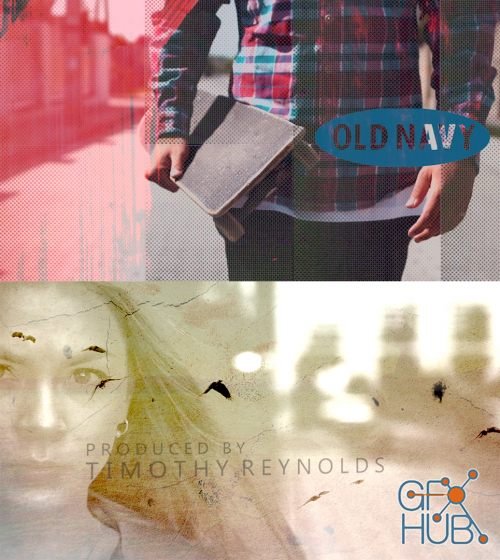
Skillshare – Adobe Premiere Pro CC 2019 - Beginning Video Editors Go Professional
Video editing with Adobe Premiere Pro may look difficult, but these classes will make it easy. Just a few minutes a day could easily make you proficient in Premiere. Eventually, these classes could enable you to be an advanced video editor.
Please try one 3-5 minute lesson to see if this is easy to follow along. Before you know it, ... you're editing. Just copy where I drag the mouse, by the end of this, you'll be on your way.
Below is an Old Navy In-Store Promo example where I show you how to add this layered texture effect. If you grab some "textures" you can liven up your style with a new, unique look.
Make money as a video editor by learning the most important things to get you up to speed. These lessons are designed to walk you through easy step-by-step activities to get you real results. Worry about the fine details later as these are designed to get you up and running quickly. Here is what you will walk away with from this amazing video editing course.
This scene below is an HBO True Detective Opener where I layer different images using Opacity. I also use Motion to add in a slow motion jump cut type of effect. I Skew the titles to give it a 3D look.
Here are some more key things you will learn in these Adobe Premiere Pro Lessons.
Go from Beginner to Advanced Video Editor with this Class.
Animate YouTube Graphic FX
Unlink Audio and Video
Learn to Mask and Cut Out Around a Subject
Make Fast or Slow Motion Speed Adjustments
Cutting Techniques Razor In and Out Points
Split Screen Picture in Picture
Place Four Videos on the Screen at Once
Animate Graphics to Fly In and Out
Green Screen Keying and Inverting
Audio Techniques to Enhance Voice Interviews
Layering Several Graphics Over Video
3D Scaling
Replace Titles With Keying Footage
Color Video with Filters
This lesson is a Split Screen found on E! Online. I add a logo and key out unwanted color.
English | 6hr 46m | Video: 720p
Download links:
Adobe_Premiere_Pro_CC_2019_-_Beginning_Video_Editors_Go_Professional.part1.rar
Adobe_Premiere_Pro_CC_2019_-_Beginning_Video_Editors_Go_Professional.part2.rar
Adobe_Premiere_Pro_CC_2019_-_Beginning_Video_Editors_Go_Professional.part3.rar
Adobe_Premiere_Pro_CC_2019_-_Beginning_Video_Editors_Go_Professional.part4.rar
Adobe_Premiere_Pro_CC_2019_-_Beginning_Video_Editors_Go_Professional.part5.rar
Adobe_Premiere_Pro_CC_2019_-_Beginning_Video_Editors_Go_Professional.part6.rar
Adobe_Premiere_Pro_CC_2019_-_Beginning_Video_Editors_Go_Professional.part7.rar
Adobe_Premiere_Pro_CC_2019_-_Beginning_Video_Editors_Go_Professional.part8.rar
Adobe_Premiere_Pro_CC_2019_-_Beginning_Video_Editors_Go_Professional.part2.rar
Adobe_Premiere_Pro_CC_2019_-_Beginning_Video_Editors_Go_Professional.part3.rar
Adobe_Premiere_Pro_CC_2019_-_Beginning_Video_Editors_Go_Professional.part4.rar
Adobe_Premiere_Pro_CC_2019_-_Beginning_Video_Editors_Go_Professional.part5.rar
Adobe_Premiere_Pro_CC_2019_-_Beginning_Video_Editors_Go_Professional.part6.rar
Adobe_Premiere_Pro_CC_2019_-_Beginning_Video_Editors_Go_Professional.part7.rar
Adobe_Premiere_Pro_CC_2019_-_Beginning_Video_Editors_Go_Professional.part8.rar
Adobe_Premiere_Pro_CC_2019_-_Beginning_Video_Editors_Go_Professional.part1.rar
Adobe_Premiere_Pro_CC_2019_-_Beginning_Video_Editors_Go_Professional.part2.rar
Adobe_Premiere_Pro_CC_2019_-_Beginning_Video_Editors_Go_Professional.part3.rar
Adobe_Premiere_Pro_CC_2019_-_Beginning_Video_Editors_Go_Professional.part4.rar
Adobe_Premiere_Pro_CC_2019_-_Beginning_Video_Editors_Go_Professional.part5.rar
Adobe_Premiere_Pro_CC_2019_-_Beginning_Video_Editors_Go_Professional.part6.rar
Adobe_Premiere_Pro_CC_2019_-_Beginning_Video_Editors_Go_Professional.part7.rar
Adobe_Premiere_Pro_CC_2019_-_Beginning_Video_Editors_Go_Professional.part8.rar
Adobe_Premiere_Pro_CC_2019_-_Beginning_Video_Editors_Go_Professional.part2.rar
Adobe_Premiere_Pro_CC_2019_-_Beginning_Video_Editors_Go_Professional.part3.rar
Adobe_Premiere_Pro_CC_2019_-_Beginning_Video_Editors_Go_Professional.part4.rar
Adobe_Premiere_Pro_CC_2019_-_Beginning_Video_Editors_Go_Professional.part5.rar
Adobe_Premiere_Pro_CC_2019_-_Beginning_Video_Editors_Go_Professional.part6.rar
Adobe_Premiere_Pro_CC_2019_-_Beginning_Video_Editors_Go_Professional.part7.rar
Adobe_Premiere_Pro_CC_2019_-_Beginning_Video_Editors_Go_Professional.part8.rar
Comments
Add comment
Tags
Archive
| « February 2026 » | ||||||
|---|---|---|---|---|---|---|
| Mon | Tue | Wed | Thu | Fri | Sat | Sun |
| 1 | ||||||
| 2 | 3 | 4 | 5 | 6 | 7 | 8 |
| 9 | 10 | 11 | 12 | 13 | 14 | 15 |
| 16 | 17 | 18 | 19 | 20 | 21 | 22 |
| 23 | 24 | 25 | 26 | 27 | 28 | |
Vote
New Daz3D, Poser stuff
New Books, Magazines
 2019-09-17
2019-09-17

 941
941
 0
0
















