Skillshare – Introduction To Animating In After Effects Part 1-3
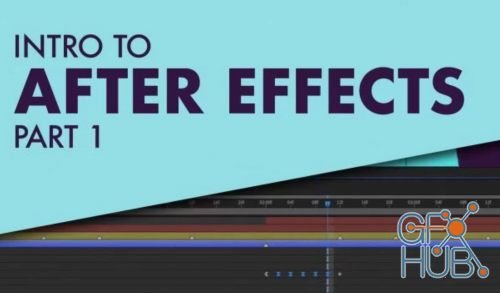
Skillshare – Introduction To Animating In After Effects Part 1-3
Have you ever wanted to try animation or motion design in After Effects, but have been put off by its complexity? Have you tried After Effects but not sure you’re really “getting it”? Then this class is for you!
Introduction To Animating In After Effects (Part 1) is the first of a four part series to introduce Adobe After Effects to aspiring animators and motion designers with little or no experience with the software.
Perfect for Graphic Designers or Illustrators with an interest in animation or motion design, this series is a comprehensive survey of After Effects fundamentals that will give you a real understanding of the software and allow you to begin creating your own unique work with confidence.
Taught by Morgan Williams, an animator with over 25 years of professional experience and almost 10 years of experience as an animation instructor, this class is packed with professional techniques and practices to make your workflow smart and efficient.
But you won’t just be learning about software; throughout the series, software techniques will be connected to the principles of animation and other “bigger ideas” behind successful animation and motion design work, giving you a strong foundation both technically and creatively.
In Introduction To Animating In After Effects (Part 1), we will focus on:
Understanding the basic After Effects workspace
Project window
Composition window
Timeline window
Working with basic shape layers
The 5 basic layer properties
Anchor point
Position
Scale
Rotation
Opacity
Basic animation procedures and principles
Creating and editing keyframes
Timing and spacing
Ease in and ease out
Adding “easy eases”
Hold keyframes
Editing motion paths
Working with audio
The importance of sync
Importing audio
“Timing out” a track with markers
Syncing animation to audio
Completing and rendering an animation
Software: Students will need access to Adobe After Effects CC2018 (v15) or higher. CC2018 (v15) is recommended as CC2019 (v16) still has some issues at this time.
Links:
http://www.skillshare.com/classes/Introduction-To-Animating-In-After-Effects-Part-1/256061258
http://www.skillshare.com/classes/Animating-With-Layers-Intro-To-After-Effects-Part-2/865021579
http://www.skillshare.com/classes/Animating-With-Parenting-Intro-To-After-Effects-Part-3/619499816
Download links:
Introduction To Animating In After Effects 1-3.part1.rar
Introduction To Animating In After Effects 1-3.part2.rar
Introduction To Animating In After Effects 1-3.part3.rar
Introduction To Animating In After Effects 1-3.part4.rar
Introduction To Animating In After Effects 1-3.part5.rar
Introduction To Animating In After Effects 1-3.part2.rar
Introduction To Animating In After Effects 1-3.part3.rar
Introduction To Animating In After Effects 1-3.part4.rar
Introduction To Animating In After Effects 1-3.part5.rar
Introduction_To_Animating_In_After_Effects_1-3.part1.rar
Introduction_To_Animating_In_After_Effects_1-3.part2.rar
Introduction_To_Animating_In_After_Effects_1-3.part3.rar
Introduction_To_Animating_In_After_Effects_1-3.part4.rar
Introduction_To_Animating_In_After_Effects_1-3.part5.rar
Introduction_To_Animating_In_After_Effects_1-3.part2.rar
Introduction_To_Animating_In_After_Effects_1-3.part3.rar
Introduction_To_Animating_In_After_Effects_1-3.part4.rar
Introduction_To_Animating_In_After_Effects_1-3.part5.rar
Comments
Add comment
Tags
Archive
| « February 2026 » | ||||||
|---|---|---|---|---|---|---|
| Mon | Tue | Wed | Thu | Fri | Sat | Sun |
| 1 | ||||||
| 2 | 3 | 4 | 5 | 6 | 7 | 8 |
| 9 | 10 | 11 | 12 | 13 | 14 | 15 |
| 16 | 17 | 18 | 19 | 20 | 21 | 22 |
| 23 | 24 | 25 | 26 | 27 | 28 | |
Vote
New Daz3D, Poser stuff
New Books, Magazines
 2019-09-16
2019-09-16

 1 473
1 473
 0
0
















