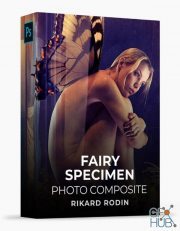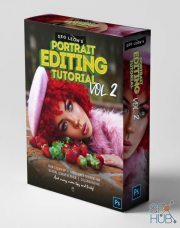Skillshare – Understanding Frequency Separation in Photoshop

Skillshare – Understanding Frequency Separation in Photoshop
Frequency separation is a popular technique for portrait photographers to remove blemishes and clean up skin imperfections.
Here are some of the new skills you'll learn in this class:
What frequency separation is and when you should be using it in your photography
The technical details behind what Photoshop is doing when you use frequency separation
Differences between frequency separation on 8-bit images vs 16-bit images
How to set up frequency separation
Workflows for cleaning up skin using frequency separation
Avoiding common mistakes when creating an action for frequency separation
Along the way, you'll learn tips & tricks for how you can work faster and smarter while understanding why Photoshop works the way it does when it comes to frequency separation.
Download links:
Comments
Add comment
Tags
Archive
| « February 2026 » | ||||||
|---|---|---|---|---|---|---|
| Mon | Tue | Wed | Thu | Fri | Sat | Sun |
| 1 | ||||||
| 2 | 3 | 4 | 5 | 6 | 7 | 8 |
| 9 | 10 | 11 | 12 | 13 | 14 | 15 |
| 16 | 17 | 18 | 19 | 20 | 21 | 22 |
| 23 | 24 | 25 | 26 | 27 | 28 | |
Vote
New Daz3D, Poser stuff
New Books, Magazines
 2019-09-12
2019-09-12

 1 192
1 192
 2
2