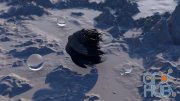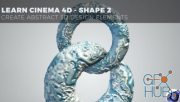Skillshare – Learn Cinema4D – Looping Abstract Shapes

Skillshare – Learn Cinema4D – Looping Abstract Shapes
In this course, you’ll learn how to make abstract shapes in Cinema 4D. We’ll animate the shapes and create seamless loops.
You'll need Maxon Cinema 4D(Prime, Broadcast, Visualize or Studio) and Adobe After Effects.
We learn best by doing, so this is a hands-on, project-based course.
We will use a procedural workflow that doesn't require any modeling. That means that all settings remain editable, and we can change the entire look by just adjusting a few sliders. It makes the whole process of creating and experimenting fun, flexible, and powerful.
Here's a glimpse of what we'll cover:
Creating geometry from splines
Working with the displace deformer
Creating looping animations
Adjusting the focal length of Cinema 4D’s camera
Working with lights
Creating and applying textures
Using the OpenGL Hardware renderer
Download links:
Learn_Cinema4D_-_Looping_Abstract_Shapes.part1.rar
Learn_Cinema4D_-_Looping_Abstract_Shapes.part2.rar
Learn_Cinema4D_-_Looping_Abstract_Shapes.part3.rar
Learn_Cinema4D_-_Looping_Abstract_Shapes.part2.rar
Learn_Cinema4D_-_Looping_Abstract_Shapes.part3.rar
Learn_Cinema4D_-_Looping_Abstract_Shapes.part1.rar
Learn_Cinema4D_-_Looping_Abstract_Shapes.part2.rar
Learn_Cinema4D_-_Looping_Abstract_Shapes.part3.rar
Learn_Cinema4D_-_Looping_Abstract_Shapes.part2.rar
Learn_Cinema4D_-_Looping_Abstract_Shapes.part3.rar
Comments
Add comment
Tags
Archive
| « February 2026 » | ||||||
|---|---|---|---|---|---|---|
| Mon | Tue | Wed | Thu | Fri | Sat | Sun |
| 1 | ||||||
| 2 | 3 | 4 | 5 | 6 | 7 | 8 |
| 9 | 10 | 11 | 12 | 13 | 14 | 15 |
| 16 | 17 | 18 | 19 | 20 | 21 | 22 |
| 23 | 24 | 25 | 26 | 27 | 28 | |
Vote
New Daz3D, Poser stuff
New Books, Magazines
 2019-08-24
2019-08-24

 1 690
1 690
 0
0