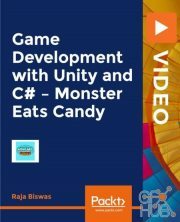Packt Publishing – Game Development Patterns with Unity 2019
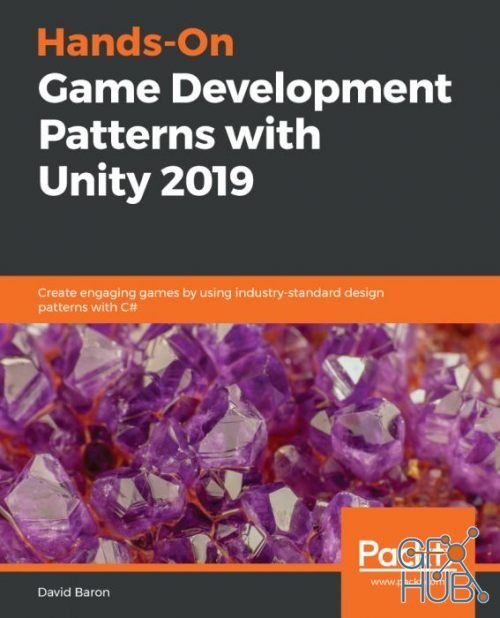
Packt Publishing – Game Development Patterns with Unity 2019
Utilize common patterns to solve common problems to write clean and modular code quickly and efficiently
Learn
Use the singleton pattern effectively to keep your runtime organized
Build modularly to speed up development and improve code reuse
Create designer-friendly components with the Unity Events system and scriptable objects
Design your game with the Model-View-Controller pattern, and reduce the code needed to adapt to different input systems
Find out about state machines and their importance in keeping your code easy to follow and extensible
Build new gameplay elements from existing templates and use placeholders while you have production assets and code with the new nested prefab system
Design a system to save and load your game hassle free by using manager objects and editor scripting
Explore message passing and events to generalize behaviors, giving more flexibility to your designer with UnityEvents
Understand how Unity schedules things, so your game runs faster, smoother, and consumes less power on portable devices
About
Unity is the world’s leading cross-platform game engine. It has helped create about half of the world’s games. This course will help you learn the game development patterns and best practices in Unity 2019. This course will guide you through Unity’s modern features, showing you how to divide work to get your game made faster, built faster, and modularize behaviours so you can spend less time coding and more time creating. You’ll understand some of its more powerful features to raise your game’s performance, and code reusability while lowering your development iteration times. By using these techniques, your scripts become more versatile, modular, reusable, efficient, and user-friendly so that they can be used to easily build a virtual world from generalized components. This modular approach also allows a game to be assembled by multiple people in parallel with minimal downtime spent waiting for other parts to be complete. By the end of the course, you’ll be proficient in using the common patterns that will help you write clean and modular code quickly and efficiently and have a working framework to manage your game’s runtime, ready for your assets.
The code bundle for this video course is available at - https://github.com/PacktPublishing/-Game-Development-Patterns-with-Unity-2019-V
Features
Learn how to design your game for better performance and faster development iteration times, using common patterns that reduce errors and produce well-organized, maintainable code and assets
Deploy a cross-platform game by dividing work effectively, taking advantage of Unity’s performance features and built-in frameworks such as AI, for a more complex game with less work.
Get a clear explanation of Unity 2019’s more sophisticated features such as Unity Jobs, Unity Events, editor scripting, NavMesh, coroutines, saving and loading, multi-scene editing, and collaborative edit workflows
Download links:
Comments
Add comment
Tags
Archive
| « February 2026 » | ||||||
|---|---|---|---|---|---|---|
| Mon | Tue | Wed | Thu | Fri | Sat | Sun |
| 1 | ||||||
| 2 | 3 | 4 | 5 | 6 | 7 | 8 |
| 9 | 10 | 11 | 12 | 13 | 14 | 15 |
| 16 | 17 | 18 | 19 | 20 | 21 | 22 |
| 23 | 24 | 25 | 26 | 27 | 28 | |
Vote
New Daz3D, Poser stuff
New Books, Magazines
 2019-08-14
2019-08-14

 921
921
 0
0