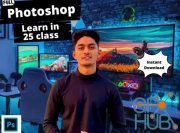Udemy – Top Secret How to make 3dsmax With Corona For beginning

Udemy – Top Secret How to make 3dsmax With Corona For beginning – step by step Interior scene for begining
What you'll learn
This course will teach you how to use 3DsMax by Corona Plugin,
In the content of the tutorial, the program will cover everything from the beginning of the program to the step by step, like having a trainer to teach one-on-one to beautiful the image with Photoshop.
1. Important and necessary setting techniques for making programs including installing various scripts.
2. Introduction of necessary and important tools for working.
3. Techniques for naming a folder to be easy to use. Including the creation of important models, including the construction of floors, walls, ceiling, cabinet, built-in and down light furniture until the perfect living room with the step by step method.
4. Camera setting techniques and adjust the view angle to be beautiful Lighting / Materials / Render setting techniques for Render Test
5. Techniques for Setting the Lighting / Materials / Render for Render Test
6. Techniques for Import Files 3DModel into the program that we have prepared the Model and Material in order to facilitate the learners.
7. Techniques for customizing various materials that cover from the floor, walls, ceilings, and furniture models so that everyone can learn and apply easily in the next work.
8. Render test techniques for various Material until satisfied
9. Light check technique and rendering settings before real rendering.
10. Real rendering techniques with various settings to render the image in a short period of time and make the image beautiful and realistic.
11. Easy image editing techniques with Photoshop for beautiful images.
12. Bonus various good techniques that should be known.
Requirements
Beginners for 3DS MAX ver. 2014 up ,Corona 1.5.2 up and Adobe Photoshop
Description
This course will teach you how to use Corona Plugin, which gives you a smooth, realistic light that is easy to adjust. Not complicated and can be customized in the program.
This course is suitable for beginners who have not used up to Advance.
In the content of the tutorial, the program will cover everything from the beginning of the program to the step by step, like having a trainer to teach one-on-one to beautiful the image with Photoshop.
Who this course is for:
This course is suitable for beginners who have not used up to Advance.
Download links:
Top Secret How to make 3dsmax With Corona For beginning.part1.rar
Top Secret How to make 3dsmax With Corona For beginning.part2.rar
Top Secret How to make 3dsmax With Corona For beginning.part3.rar
Top Secret How to make 3dsmax With Corona For beginning.part4.rar
Top Secret How to make 3dsmax With Corona For beginning.part5.rar
Top Secret How to make 3dsmax With Corona For beginning.part2.rar
Top Secret How to make 3dsmax With Corona For beginning.part3.rar
Top Secret How to make 3dsmax With Corona For beginning.part4.rar
Top Secret How to make 3dsmax With Corona For beginning.part5.rar
Top_Secret_How_to_make_3dsmax_With_Corona_For_beginning.part1.rar
Top_Secret_How_to_make_3dsmax_With_Corona_For_beginning.part2.rar
Top_Secret_How_to_make_3dsmax_With_Corona_For_beginning.part3.rar
Top_Secret_How_to_make_3dsmax_With_Corona_For_beginning.part4.rar
Top_Secret_How_to_make_3dsmax_With_Corona_For_beginning.part5.rar
Top_Secret_How_to_make_3dsmax_With_Corona_For_beginning.part2.rar
Top_Secret_How_to_make_3dsmax_With_Corona_For_beginning.part3.rar
Top_Secret_How_to_make_3dsmax_With_Corona_For_beginning.part4.rar
Top_Secret_How_to_make_3dsmax_With_Corona_For_beginning.part5.rar
Comments
Add comment
Tags
Archive
| « February 2026 » | ||||||
|---|---|---|---|---|---|---|
| Mon | Tue | Wed | Thu | Fri | Sat | Sun |
| 1 | ||||||
| 2 | 3 | 4 | 5 | 6 | 7 | 8 |
| 9 | 10 | 11 | 12 | 13 | 14 | 15 |
| 16 | 17 | 18 | 19 | 20 | 21 | 22 |
| 23 | 24 | 25 | 26 | 27 | 28 | |
Vote
New Daz3D, Poser stuff
New Books, Magazines
 2019-07-19
2019-07-19

 1 584
1 584
 0
0