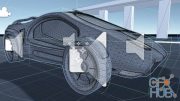Lynda – Cert Prep: Adobe Certified Associate – Illustrator

Lynda – Cert Prep: Adobe Certified Associate – Illustrator
Become an Adobe Certified Associate (ACA) and open a gateway to a career in digital design. This course prepares you for the ACA Graphic Design & Illustration Using Adobe Illustrator exam, which tests your knowledge on everything from communicating with clients to the principles of composition and typography. It explains the benefits of ACA, how to organize your study efforts, and how to determine when you're ready to take the exam. Each objective is covered in detail, from identifying project requirements to exporting final graphics. Instructor Mike Rankin explains how to set up an Illustrator file, create custom brushes and symbols, organize your artwork with layers and masks, use the drawing and painting tools, create and format type, apply effects and styles, and save your documents in a variety of formats. By the end of the course, you’ll have the knowledge and plan of attack needed to pass the exam and maximize your score.
Topics include:
- What is ACA certification?
- Developing a study schedule
- Finding study resources
- Identifying common design elements and principles
- Setting up an Illustrator project
- Placing assets in Illustrator documents
- Creating gradients and swatches
- Creating brushes, symbols, and patterns
- Organizing with layers and masks
- Using the drawing and painting tools
- Adding and adjusting type
- Using effects and graphic styles
- Saving and exporting Illustrator files
- Packaging projects
MP4 1280x720 | Total time: 3h 46m | ENG | Project Files Included | 531 MB
Download links:
Comments
Add comment
Tags
Archive
| « February 2026 » | ||||||
|---|---|---|---|---|---|---|
| Mon | Tue | Wed | Thu | Fri | Sat | Sun |
| 1 | ||||||
| 2 | 3 | 4 | 5 | 6 | 7 | 8 |
| 9 | 10 | 11 | 12 | 13 | 14 | 15 |
| 16 | 17 | 18 | 19 | 20 | 21 | 22 |
| 23 | 24 | 25 | 26 | 27 | 28 | |
Vote
New Daz3D, Poser stuff
New Books, Magazines
 2019-06-12
2019-06-12

 1 265
1 265
 0
0