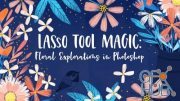Skillshare – How to select and cut in Photoshop
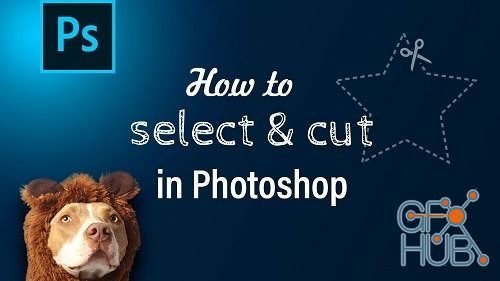
Skillshare – How to select and cut in Photoshop
One of the most important things to master in Photoshop, is selecting objects or persons, and then cutting them out, so you can replace the background or move them to another image.
I will take you from the most basic tools, like the magic wand and lasso tool, to the more advanced tools like the pen tool and layer masks. You can follow along, by downloading the images used, and try it yourself, before you go on to the next tool.
Download links:
Comments
Add comment
Tags
Archive
| « February 2026 » | ||||||
|---|---|---|---|---|---|---|
| Mon | Tue | Wed | Thu | Fri | Sat | Sun |
| 1 | ||||||
| 2 | 3 | 4 | 5 | 6 | 7 | 8 |
| 9 | 10 | 11 | 12 | 13 | 14 | 15 |
| 16 | 17 | 18 | 19 | 20 | 21 | 22 |
| 23 | 24 | 25 | 26 | 27 | 28 | |
Vote
New Daz3D, Poser stuff
New Books, Magazines
 2019-05-29
2019-05-29

 1 111
1 111
 0
0