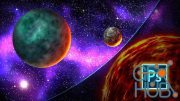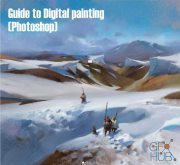Lynda – Drawing and Painting in Photoshop

Lynda – Drawing and Painting in Photoshop
A great artist makes the most of their toolset, whether the tools are physical or digital. This course is tailored specifically to artists who want to transition their analog skills to a digital canvas. Comic book illustrator and video game artist Daniel Lieske shares tips and techniques to help you simplify your workflow, organize your illustrations, and start creating art. Daniel shows how to use digital brushes, selections, masks, color pickers, texture tools, and additional Photoshop features. After demonstrating how to use Photoshop, he takes you through the creation and completion of three full illustration projects.
Topics include:
Setting up a digital canvas
Using palettes
Selecting color using the Eyedropper
Fine-tuning pressure of tablet pens
Adding a Quick Mask
Trying different Blending modes
Using the Smudge, Blur, and Sharpen tools
Using the Mixer brush
Dodging and burning
Selective saturation using the Sponge tool
Using the Clone Stamp tool
Transforming selections
Color adjustments
Changing layer opacity
Adding shadows and highlights
Painting a foreground, midground, and background
MP4 1280x720 | Total time: 5h 16m | ENG | Project Files Included | 824 MB
Download links:
Comments
Add comment
Tags
Archive
| « February 2026 » | ||||||
|---|---|---|---|---|---|---|
| Mon | Tue | Wed | Thu | Fri | Sat | Sun |
| 1 | ||||||
| 2 | 3 | 4 | 5 | 6 | 7 | 8 |
| 9 | 10 | 11 | 12 | 13 | 14 | 15 |
| 16 | 17 | 18 | 19 | 20 | 21 | 22 |
| 23 | 24 | 25 | 26 | 27 | 28 | |
Vote
New Daz3D, Poser stuff
New Books, Magazines
 2019-05-17
2019-05-17

 1 097
1 097
 0
0