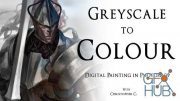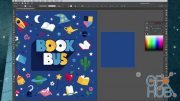Skillshare – How to color your digital paintings like a pro in Adobe Photoshop
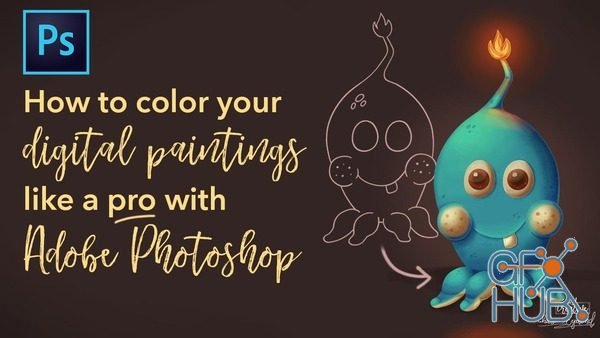
Video сourse: Skillshare – How to color your digital paintings like a pro in Adobe Photoshop
My name is Chelsea van Egmond, and I am your teacher for this Skillshare class. During this course, I am going to teach you how you can color your digital paintings like a pro in Adobe Photoshop.
When you are getting the hang of it, you can implement all of the techniques and strategies I am going to teach you in your upcoming digital paintings. This will make sure you will make faster and bigger progress, and your art will become more profitable (This is an amazing benefit if your dream is to make money with your digital art).
Believe me: This class is less intimidating then it looks! The textures and lights and shading are no rocket science.
What you'll make
The octopus monster I created is called Ralph. Ralph is my original character, and we are going to use him for this Skillshare class. I included the outline of this digital drawing in the project tab, so you can paint along with me, and copy my techniques.
What you'll learn:
The importance of color - Why colors really matter in your digital painting, and how to create your own color palette in a way you probably haven't heard of
Identifying objects - You will learn how colors behave on different objects, and how you can identify those objects yourself. By knowing this, you can make a really big jumpstart in your digital paintings.
Download links:
http://nitroflare.com/view/41AD3C99F898780/How-to-color-your-digital-paintings.rar
Comments
Add comment
Tags
Archive
| « March 2026 » | ||||||
|---|---|---|---|---|---|---|
| Mon | Tue | Wed | Thu | Fri | Sat | Sun |
| 1 | ||||||
| 2 | 3 | 4 | 5 | 6 | 7 | 8 |
| 9 | 10 | 11 | 12 | 13 | 14 | 15 |
| 16 | 17 | 18 | 19 | 20 | 21 | 22 |
| 23 | 24 | 25 | 26 | 27 | 28 | 29 |
| 30 | 31 | |||||
Vote
New Daz3D, Poser stuff
New Books, Magazines
 2019-01-25
2019-01-25

 1 736
1 736
 2
2