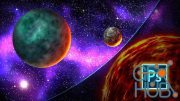Udemy – Photoshop Course: Adding and Blending Text in Design

Video сourse: Udemy – Photoshop Course: Adding and Blending Text in Design
Learn fundamentals of Typography applied in Adding and Blending text with pictures and graphics to have appealing design
What you'll learn
You will learn the Concept of Font, Size, Color, Tracking and their impact in Graphic design
You will learn how to add Text to pictures in a right way to make the overall design neat and pleasant
You will learn how to use the right Font (Recommendation of websites to get FREE Fonts from)
You will learn how to choose colors for Text in your design
You will learn the basics of some features in Photoshop: Basic Gradient, Dodge Tool, Burn Tool, Shapes and Layers
Requirements
Adobe Photoshop installed (even a Trial Version will be fine)
Don't need any experience with Photoshop
Description
Many people say, "A picture speaks a thousand words". But a picture with a 'Text' can tell millions.
'Text' is one of the important aspects of Graphic Design whether you are designing a Book Cover, a Poster, an Advertisement, a Banner, a Flyer, a Picture with Quotations or anything you could ever think of. There is a psychological aspect of adding 'Text' in your graphics that will give your viewers a look and feel according to the features of the 'Text'. This is called Typography.
I am Lungten and I am a professional Graphic Designer with Adobe Photoshop. I will teach you basic fundamentals about adding and blending a Text in your picture and giving your viewers a look and feel that you want to. I have divided this course into different sections and lectures in order to give each component of a 'Text' an importance and explanation.
After you complete this course, you can apply the knowledge of 'Text' practically in:
Designing Book Covers, Posters, Advertisements and more
Owning an Instagram account in which you can upload beautifully designed Quote with Pictures
Designing catchy Thumbnails for YouTube videos with Texts
Any field where Text is applicable.
NOTE: Even if you are NOT Adobe Photoshop user, you can get lot of concepts from this course which you can apply using other photo editing software too. No particular Photoshop tool is emphasized in this course. Rather, a concept of how the ingredients of Text impact the overall design is focused here.
Some BONUS after you purchase this course:
I will respond to your Questions within an hour or two (while I am awake. I live in GMT +6:00)
I will give you FREE suggestions for your designs
100% Money-back Guarantee after 30 Days of purchasing this course.
I hope you have fun taking this course in learning about 'Text'; a simple and the most powerful part in Designing.
Who this course is for:
Beginner/Intermediate Designers who wants to learn how to add beautiful texts to pictures
Beginner/Intermediate Designers who look forward to designing Book Covers, Posters, Ads and More
Beginners who wants to understand basic Typography
Download links:
Photoshop_Course_Adding_and_Blending_Text_in_Design.part1.rar
Photoshop_Course_Adding_and_Blending_Text_in_Design.part2.rar
Photoshop_Course_Adding_and_Blending_Text_in_Design.part3.rar
Photoshop_Course_Adding_and_Blending_Text_in_Design.part2.rar
Photoshop_Course_Adding_and_Blending_Text_in_Design.part3.rar
Photoshop_Course_Adding_and_Blending_Text_in_Design.part1.rar
Photoshop_Course_Adding_and_Blending_Text_in_Design.part2.rar
Photoshop_Course_Adding_and_Blending_Text_in_Design.part3.rar
Photoshop_Course_Adding_and_Blending_Text_in_Design.part2.rar
Photoshop_Course_Adding_and_Blending_Text_in_Design.part3.rar
Comments
Add comment
Tags
Archive
| « February 2026 » | ||||||
|---|---|---|---|---|---|---|
| Mon | Tue | Wed | Thu | Fri | Sat | Sun |
| 1 | ||||||
| 2 | 3 | 4 | 5 | 6 | 7 | 8 |
| 9 | 10 | 11 | 12 | 13 | 14 | 15 |
| 16 | 17 | 18 | 19 | 20 | 21 | 22 |
| 23 | 24 | 25 | 26 | 27 | 28 | |
Vote
New Daz3D, Poser stuff
New Books, Magazines
 2018-12-30
2018-12-30

 1 146
1 146
 0
0