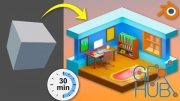Udemy - Blender 2.8 For Beginners: Create a Low-Poly Factory
Video: .MP4, 1280x720 | Audio: AAC, 48000 Hz, 2ch | Duration: 3,5h
Genre: eLearning | Language: English + Sub | Size: 2,67 GB
Genre: eLearning | Language: English + Sub | Size: 2,67 GB
Blender 2.8 is Blender's newest and most powerful version to date. With many new updates and renovations to the UI of the software, it's important to know where to get started. This course will give an introduction to Blender 2.8 for beginners, and will allow students to create a beautiful low-poly factory scene from scratch using Blender's internal modeling tools.
Learn Blender's Intuitive Modeling Techniques
Model each asset of the low-poly factory from scratch using Blender's internal modeling tools.
Learn various low-poly modeling techniques
Use the powerful Cycles Render Engine to create a beautiful render of the final scene
Add a nice background to give the factory scene a final, clean look.
Why Blender?
Blender is one of the most popular 3D modeling softwares used by freelancers, indie developers, and 3D hobbyists. Blender is a powerful, free, and open-source 3D software used by millions. With Blender, you'll be working on par with other popular (and more industry-focused) 3D softwares, such as Maya and Cinema4D, but without the steep price and learning curve. You can accomplish nearly identical results by just using Blender, and avoid the hassle of debating which premium software to buy, since Blender is COMPLETELY free to use.
Content and Overview
To start off the course, we'll begin by creating the base mesh for the factory, and then progressively add to it. We'll utilize Blender's internal modeling tools to create low-poly additions to our factory, and will learn the best modeling techniques for creating low-poly objects. This course is meant to be brief and concise; we'll cover a variety of topics in a short time frame, but without too much difficulty, allowing for beginners to follow along easily. You'll get acclimated to Blender's UI, tools, and powerful Cycles Rendering Engine, and will also feel confident in your abilities to create low-poly scenes after completing the course.
By the end of this course, you'll have the essential skills needed to start making low-poly scenes in Blender, and render them in the Cycles Rendering Engine. The course is designed for beginners, but all levels can potentially benefit from taking this course.
With the brief lessons covered in this course, you'll understand how simple it really is to create beautiful low-poly scenes using the Blender software.
What you’ll learn
3D Modeling
Rendering
Texturing
Are there any course requirements or prerequisites?
Absolutely none!
Who this course is for:
Beginner Blender users
Students wanting to learn 3D modeling
Students wishing to improve their 3D skillset, or overall Blender skills.
Download links:
Blender2.8_For_Beginners_Create_a_Low-PolyFactory.part1.rar
Blender2.8_For_Beginners_Create_a_Low-PolyFactory.part2.rar
Blender2.8_For_Beginners_Create_a_Low-PolyFactory.part3.rar
Blender2.8_For_Beginners_Create_a_Low-PolyFactory.part2.rar
Blender2.8_For_Beginners_Create_a_Low-PolyFactory.part3.rar
Blender2.8_For_Beginners_Create_a_Low-PolyFactory.part1.rar
Blender2.8_For_Beginners_Create_a_Low-PolyFactory.part2.rar
Blender2.8_For_Beginners_Create_a_Low-PolyFactory.part3.rar
Blender2.8_For_Beginners_Create_a_Low-PolyFactory.part2.rar
Blender2.8_For_Beginners_Create_a_Low-PolyFactory.part3.rar
Comments
Add comment
Tags
Archive
| « February 2026 » | ||||||
|---|---|---|---|---|---|---|
| Mon | Tue | Wed | Thu | Fri | Sat | Sun |
| 1 | ||||||
| 2 | 3 | 4 | 5 | 6 | 7 | 8 |
| 9 | 10 | 11 | 12 | 13 | 14 | 15 |
| 16 | 17 | 18 | 19 | 20 | 21 | 22 |
| 23 | 24 | 25 | 26 | 27 | 28 | |
Vote
New Daz3D, Poser stuff
New Books, Magazines
 2018-12-23
2018-12-23

 1 327
1 327
 2
2