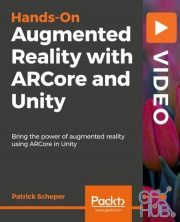Udemy – Build 12 Augmented Reality (AR) apps with Unity & Vuforia

Video сourse: Udemy – Build 12 Augmented Reality (AR) apps with Unity & Vuforia
Develop 12 Augmented Reality (AR) applications using Unity & Vuforia.
What you'll learn
Understand different forms of Augmented Reality and their applications
Understand the basic difference between Virtual Reality & Augmented Reality
Build 11 Augmented Reality Apps from scratch for Android & iPhone
Students will create AR apps by writing codes in C# programming language
Best practices in Augmented Reality
Requirements
A Windows or Mac Computer system
Android SmartPhone or an iPhone
Basic programming knowledge will be of Great help
Description
Curious about Augmented Reality, You have come to the right place. Learn the basics fundamentals and programming techniques required for building fully functional Augmented Reality Apps. For this course you will need an Android Smartphone or iPhone.
So what is Augmented Reality?
According to Wikipedia, Augmented reality (AR) is a live direct or indirect view of a physical, real-world environment whose elements are "augmented" by computer-generated or extracted real-world sensory input such as sound, video, graphics or GPS data.
In Augmented Reallity the real view is modified by a computer (Smartphone in this case). Augmented reality enhances one’s current perception of reality, whereas in contrast, virtual reality replaces the real world with a simulated one. Augmentation techniques are basically performed in real time,
Eg : Displaying live scores and statistics inside a live video of a sporting event
Power of Augmented Reality
I came across Augmented Reality in 2015 after watching a video of Augmented Reality Book. I was fascinated to know that such technology actually exists. So I started researching on different Augmented Reality platform. Vuforia platform seemed very promising as developers all over the World have used Vuforia for developing Augmented Reality apps.
Pokemon Go game is the best example of Augmented Reality. Other than that Augmented Reality apps expand over a wide range of topics from Education, Business, Architecture, Health Industry, Home Decoration and obviously mobile gaming.
Course Content and Overview
This course is designed for students interested in creating Augmented Reality apps. No coding experience is required; all you need is an Android or iOS device for testing your Augmented Reality apps. We will start from basics of Unity, C# platform and then move to higher topics
Intro & Basics of Augmented Reality
In the first section you will first understand as to what is Augmented Reality? Next we will look at the four different augmented reality techniques and its application. After this I will explain you what is Virtual Reality and the differences between Augmented Reality (AR) & Virtual Reality (VR)
Basics of Unity
After understanding Augmented Reality next we will look at the basics of Unity as Unity is the main software which we will use for building Augmented Reality apps.
Augmented Reality One (ARONE) application
ARONE is the first Augmented Reality Application which you are going to create. In this app you will
Create Vuforia account
Create License Key for the AR app
Upload an Image as Image Target
Understand Vuforia Image Recognition system
Solution to White ImageTarget problem in Vuforia version 6.2.10
Download 3D model from Unity Asset Store
Place 3D Model on top of Image Target
Download ARONE app database from Vuforia and activate it inside Unity
Build this app for Android & Ios
Augmented Reality Book (ARBOOK) application
In the ARBook application we will first create few sketches inches a drawing book. Next we will download some 3D Models from the asset store and project the 3D Model on top of each image target.
Application like ARBOOK can be implemented in Schools & Colleges for teaching complicated subjects in a fun and easier way.
Virtual Button & Augmented Reality Business Card (ARBusinessCard)
In this section I will explain first explain you the concept of Virtual Button in Vuforia and the six important factors that should be considered while working with Virtual Button.
Next you will create a simple Virtual Button app called AugmentedRealityVirtualButton in which you will understand the important function & interface that are required for working with Virtual Button.
After the ARVirtualButton app we will then create and ARBusinessCard. In the ARBusinessCard app you will first place multiple virtual buttons on top of an Image Target. Next I will show you how to play video file inside Unity, After this we will write a C# script to play a particular video when the virtual button for a particular video is pressed
So after explaining you the course content I hope to see you inside this Augmented Reality course
Who is the target audience?
Computer programming students interested in C# programming for building Augmented Reality applications
Unity Developers interested in Augmented Reality platforms
Anyone who wants to develop their own AR Applications
MP4 1280x720 | 12 Hours | ENG | Project Files | 4.26 GB
Download links:
Build_12_Augmented_Reality_(AR)_apps_with_Unity_&_Vuforia.part1.rar
Build_12_Augmented_Reality_(AR)_apps_with_Unity_&_Vuforia.part2.rar
Build_12_Augmented_Reality_(AR)_apps_with_Unity_&_Vuforia.part3.rar
Build_12_Augmented_Reality_(AR)_apps_with_Unity_&_Vuforia.part4.rar
Build_12_Augmented_Reality_(AR)_apps_with_Unity_&_Vuforia.part5.rar
Build_12_Augmented_Reality_(AR)_apps_with_Unity_&_Vuforia.part2.rar
Build_12_Augmented_Reality_(AR)_apps_with_Unity_&_Vuforia.part3.rar
Build_12_Augmented_Reality_(AR)_apps_with_Unity_&_Vuforia.part4.rar
Build_12_Augmented_Reality_(AR)_apps_with_Unity_&_Vuforia.part5.rar
Build_12_Augmented_Reality_%28AR%29_apps_with_Unity_%26_Vuforia.part1.rar
Build_12_Augmented_Reality_%28AR%29_apps_with_Unity_%26_Vuforia.part2.rar
Build_12_Augmented_Reality_%28AR%29_apps_with_Unity_%26_Vuforia.part3.rar
Build_12_Augmented_Reality_%28AR%29_apps_with_Unity_%26_Vuforia.part4.rar
Build_12_Augmented_Reality_%28AR%29_apps_with_Unity_%26_Vuforia.part5.rar
Build_12_Augmented_Reality_%28AR%29_apps_with_Unity_%26_Vuforia.part2.rar
Build_12_Augmented_Reality_%28AR%29_apps_with_Unity_%26_Vuforia.part3.rar
Build_12_Augmented_Reality_%28AR%29_apps_with_Unity_%26_Vuforia.part4.rar
Build_12_Augmented_Reality_%28AR%29_apps_with_Unity_%26_Vuforia.part5.rar
Comments
Add comment
Tags
Archive
| « March 2026 » | ||||||
|---|---|---|---|---|---|---|
| Mon | Tue | Wed | Thu | Fri | Sat | Sun |
| 1 | ||||||
| 2 | 3 | 4 | 5 | 6 | 7 | 8 |
| 9 | 10 | 11 | 12 | 13 | 14 | 15 |
| 16 | 17 | 18 | 19 | 20 | 21 | 22 |
| 23 | 24 | 25 | 26 | 27 | 28 | 29 |
| 30 | 31 | |||||
Vote
New Daz3D, Poser stuff
New Books, Magazines
 2018-12-3
2018-12-3

 1 690
1 690
 0
0