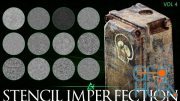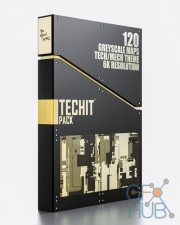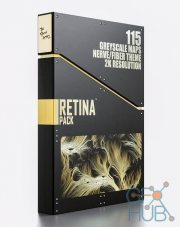Digital Heavens – Cosmic Pack 3
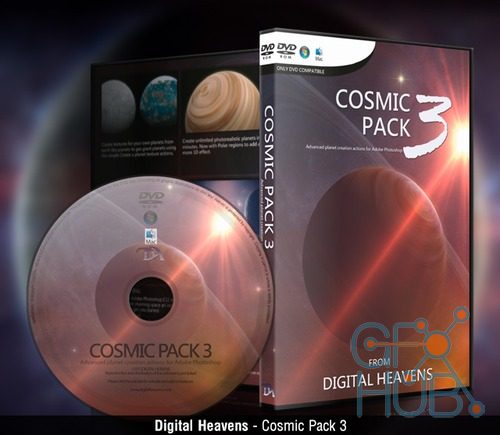
Download Digital Heavens – Cosmic Pack 3 – Photoshop actions and textures for creating space art
The Cosmic Pack 3 contains actions and textures for creating space art. With the this pack you can create stunning 2D space art without any brushing needed.
What is the Cosmic Pack?
The Cosmic Pack is an action set for Adobe Photoshop that will create real looking planets quick and easily.
PRODUCT FEATURES:
Advanced planet creation actions for Adobe Photoshop.
FEATURING:
• 10 Actions including 3 all new actions.
• 50 base textures.
• 20 Nebula images.
• 10 Polar ice cap images.
• 10 Gas giant planet meshes for the liquify tool.
• Star brushes for painting stars in your art work.
• Expert tutorials learn you how to use the actions.
KIND: Photoshop actions (Download)
SOFTWARE: Adobe® Photoshop® CS2 and above
LANGUAGE: Any
TYPE: Space art
TARGET GROUP: Beginner / Intermediate
ALL THE TOOLS YOU NEED:
Creating space art could not be easier!
With the Cosmic Pack 3 no brushing is needed to create awesome space art. With the built in actions and stock images the limitation is your imagination.• Easy to use.
• For artists of all skill levels.
Whats new in the Cosmic Pack 3:
• Polar regions for planets
• Adjustment layers
• Multi-language support
• Speed improvments
• 6000 x 6000 image output
• New create a starfield action
• New create a sun action
• New create a galaxy action
• Refined and improved actions
100 MINUTES OF TRAINING
100 Minutes of video training will show you everything you need to create great space art.
Topics Covered:
• Unzipping and installing on a pc and mac
• Creating starfields and nebulas
• creating textures and planets
• planet rings, sun, galaxy’s, lens flares
Tutorials Hosted By: Stewart Wood and TheFred
Compatibility
Mac & PC Compatible
Cosmic Pack 3 is compatible with Adobe Photoshop CS2 and above in any language. The Digital Heavens panel is not compatible with Adobe Photoshop CC (2014) and you will need to run the actions from the actions panel (Alt/Option +F9).
Download links:
Digital_Heavens_-_Cosmic_Pack_3.part1.rar
Digital_Heavens_-_Cosmic_Pack_3.part2.rar
Digital_Heavens_-_Cosmic_Pack_3.part3.rar
Digital_Heavens_-_Cosmic_Pack_3.part4.rar
Digital_Heavens_-_Cosmic_Pack_3.part5.rar
Digital_Heavens_-_Cosmic_Pack_3.part6.rar
Digital_Heavens_-_Cosmic_Pack_3.part2.rar
Digital_Heavens_-_Cosmic_Pack_3.part3.rar
Digital_Heavens_-_Cosmic_Pack_3.part4.rar
Digital_Heavens_-_Cosmic_Pack_3.part5.rar
Digital_Heavens_-_Cosmic_Pack_3.part6.rar
Digital_Heavens_-_Cosmic_Pack_3.part1.rar
Digital_Heavens_-_Cosmic_Pack_3.part2.rar
Digital_Heavens_-_Cosmic_Pack_3.part3.rar
Digital_Heavens_-_Cosmic_Pack_3.part4.rar
Digital_Heavens_-_Cosmic_Pack_3.part5.rar
Digital_Heavens_-_Cosmic_Pack_3.part6.rar
Digital_Heavens_-_Cosmic_Pack_3.part2.rar
Digital_Heavens_-_Cosmic_Pack_3.part3.rar
Digital_Heavens_-_Cosmic_Pack_3.part4.rar
Digital_Heavens_-_Cosmic_Pack_3.part5.rar
Digital_Heavens_-_Cosmic_Pack_3.part6.rar
Comments
Add comment
Tags
Archive
| « February 2026 » | ||||||
|---|---|---|---|---|---|---|
| Mon | Tue | Wed | Thu | Fri | Sat | Sun |
| 1 | ||||||
| 2 | 3 | 4 | 5 | 6 | 7 | 8 |
| 9 | 10 | 11 | 12 | 13 | 14 | 15 |
| 16 | 17 | 18 | 19 | 20 | 21 | 22 |
| 23 | 24 | 25 | 26 | 27 | 28 | |
Vote
New Daz3D, Poser stuff
New Books, Magazines
 2014-12-17
2014-12-17

 2 479
2 479
 0
0