
If you have never used Adobe Premiere Pro CC before, you are an absolute beginner, and you want to learn the basics for creating your FIRST YouTube video... this course is for you!

Hi everyone and welcome to this Premiere Pro class where you will learn all about The Essential Graphics Panel!

This course cuts down the traditional 5-6 hour editing course to its best essentials, so complete beginners learn all the steps needed to edit their video footage with Adobe Premiere pro in 45 minutes.
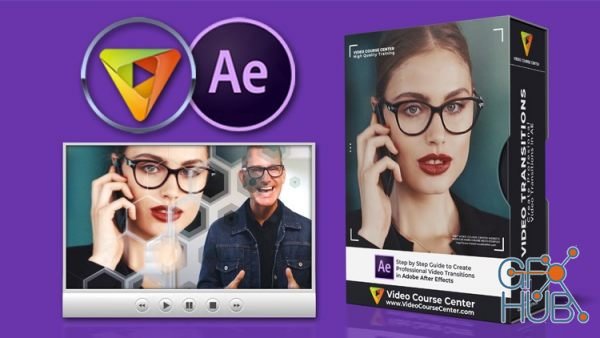
Learn How to Create Professional Video Transitions in After Effects CC & Design Awesome Motion Graphics for your stunning Video Transitions.

Filmora is an all-in-one video editor with powerful functionality and a fully stacked feature set. It makes professional video editing easy with an intuitive interface, drag and drop editing, and a great range of advanced video editing features.
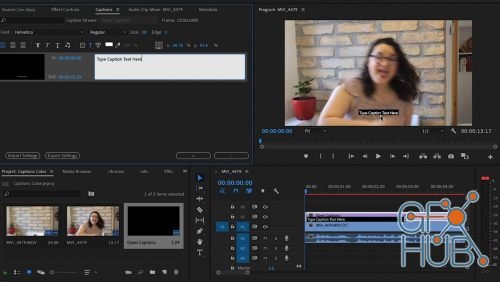
Here you'll learn How to Add 100% Customizable Captions or Subtitles to Your Videos with Adobe Premiere Pro.
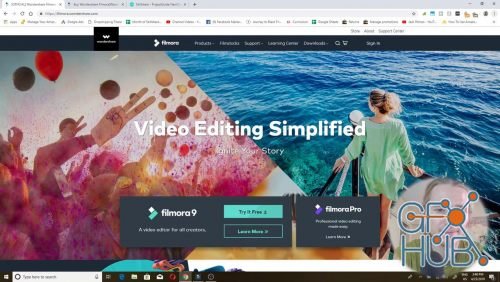
Wondershare Filmora is an affordable video editing software. In this course, I teach you the most common ways that I use Filmora as a full time YouTuber.
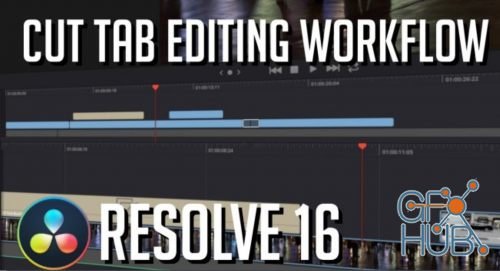
A series of tutorials on how to use DaVinci Resolve 16 to edit your videos. In this guide, we walk through the the functions of Resolve and give several examples of how to use them to create interesting effects and videos.

Learn Video Editing Like A Pro Using Wondershare Filmora Beginner To Pro With These Step By Step Filmora Tutorial.

Learn Video Editing & Filmmaking Like A Pro Using Filmora Video Editor With These Easy-To-Follow Step By Step Tutorial. If you’re looking for some simplest-to-use but powerful video editing tools, Wondershare Filmora Video Editor should be the first choice!
Tags
Archive
| « February 2026 » | ||||||
|---|---|---|---|---|---|---|
| Mon | Tue | Wed | Thu | Fri | Sat | Sun |
| 1 | ||||||
| 2 | 3 | 4 | 5 | 6 | 7 | 8 |
| 9 | 10 | 11 | 12 | 13 | 14 | 15 |
| 16 | 17 | 18 | 19 | 20 | 21 | 22 |
| 23 | 24 | 25 | 26 | 27 | 28 | |
Vote
New Daz3D, Poser stuff
New Books, Magazines
 2019-05-20
2019-05-20

 0
0






