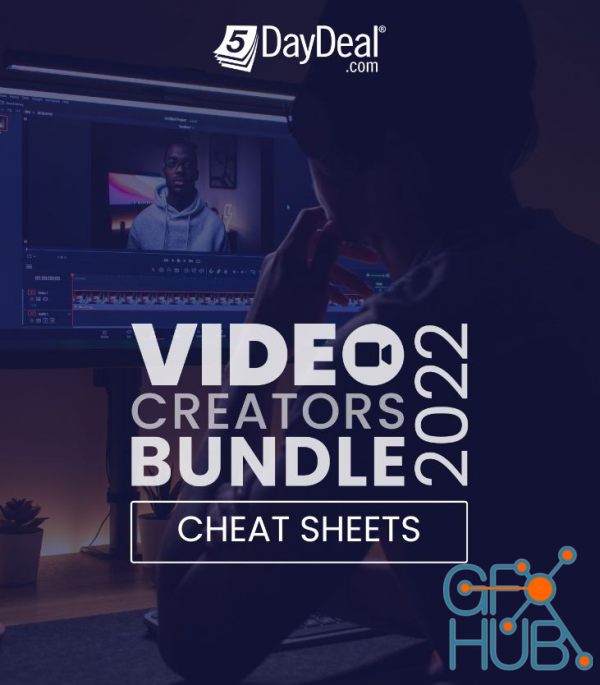
5DayDeal – Video Creators Bundle – 2022 319.32 GB Includes: Monster SFX by Triune Digital 30 Massive VFX Explosions by Eldamar Studio Premiere Gal’s Creator Pack (Split Screens, Slideshows, Movie Presets, Wedding Titles and more) CINE SFX Vol 1 and Premium LUT pack by Timo Sell Budget Maximizer 2.0 by Studio Sherpas The Expediate & Explore LUT Packs by Shoot Eat Sleep Repeat Visual Collection by Tropic Colour Epic 4K Creator Pack by

Learn video editing like a pro video editor using Filmora 12. Filmora 12 course for beginners from zero to Hero What you'll learn How to use install filmora 12 step by step How to edit audio in filmora 12 To learn basic knowledge about filmora 12 To learn Trim, cut, paste and delete in filmora 12 Requirements Zero Experience Required You will need to install filmora 11/12 Required a Windows Pc For all new beginners You would show consistency,

Video Editing with iMovie What you'll learn How to Install iMovie Create a Project General Overview of the Platform Importing Media Basic Editing Adding B-Rolls Adding audio Adding Titles Adding Background Adding Transitions Color correction Extras Exporting videos Requirements iMovie software and Video footage to carryout the editings Description iMovie is a free video editing application made by Apple for the Mac, the iPhone, and the iPad. It

Become a master when it comes to filmmaking, cinematography, visual storytelling, studio lighting and video editing. What you'll learn Learn the basics of filmmaking and be a pro at operating the camera. Identify and create cinematic shots in your own way. Create depth to get cinematic shots into your sets. Edit the videos you just shot. Develop your own cinematography & visual storytelling style. Requirements You don't need to know anything

Create Outstanding Videos with your video editing skills with OPENSHOT! What you'll learn How to cut, trim and crop video file Adding transitions Adding Animations Adding title and text How to improve video quality with effects Adding Picture in picture effect Create zoom in and zoom out effect Requirements No Experience Required Basic knowledge about computer and Software installation A laptop or computer with 64-bit Operating System (Linux, OS

Learn to Shoot and Sell Cinematic Stock Footage that Makes Consistent Passive Income What you'll learn Learn what kind of videos sell the best as stock footage Learn how to edit your videos to sell as stock footage Learn what websites to sell your footage on Learn how to save hours when shooting/editing/uploading your videos Learn how to develop a system to stay consistent and guarantee long-term success selling your stock footage Requirements

Learn how to edit videos and produce like a pro with this step-by-step course! What you'll learn How to use Premiere Pro and its elements The interface and different tools of Premiere Pro The principles of video editing Tips and best practices for interpreting media How to create and work with sequences How to manipulate media How to do transitions Different keyboard shortcuts and how to use them in the best way How to add and use audio in your
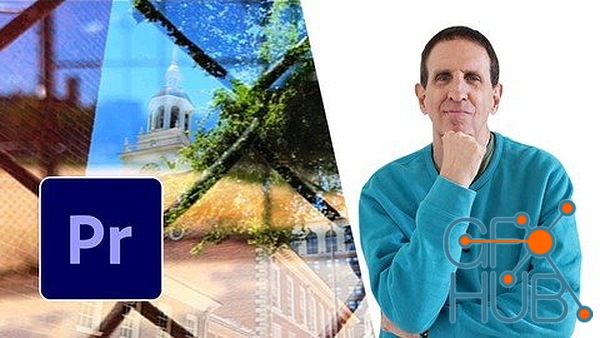
Learn all the foundational tools someone can use to get started in editing What you'll learn Master Premiere Pro and be CONFIDENT Editing Your Own Videos Walk through the practical editing skills to create impactful and unique videos that satisfy both you and your audience. Editing process from A-Z Teach you the skills which I use in my own professional environment. Requirements Should have Adobe Premiere Pro installed on their computers

Learn to Edit Quickly, Everything You Need with the New Adobe Premiere Pro 2022 Version, Start to Finish Full Course What you'll learn How to edit fully with Adobe Premier Pro - from beginner to pro The layout of Adobe Premier Pro and what the tools are to edit with (and where they are) How to Edit FAST! This software is huge, lets learn what you need (nothing missed out) but how to get you editing quickly Importing video, cutting, adding music,
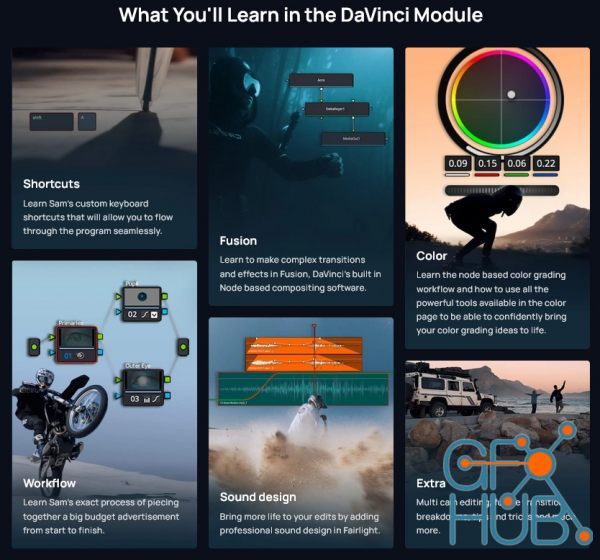
Learn Sam’s entire DaVinci editing workflow from start to finish. Solo Module. Go From Beginner To Expert At The Best Editing Software In The Industry: Duration: 18+ HOURS Modules: 13 Videos: 90+ What You’ll Learn in the DaVinci Module: Introduction File Structure and organization Shortcuts Project Manager Project Settings Media Tab Cut Tab Edit Tab Fusion Color Tab Fairlight Deliver Tab Downloads Shortcuts: Learn Sam’s custom keyboard shortcuts
Tags
Archive
| « February 2026 » | ||||||
|---|---|---|---|---|---|---|
| Mon | Tue | Wed | Thu | Fri | Sat | Sun |
| 1 | ||||||
| 2 | 3 | 4 | 5 | 6 | 7 | 8 |
| 9 | 10 | 11 | 12 | 13 | 14 | 15 |
| 16 | 17 | 18 | 19 | 20 | 21 | 22 |
| 23 | 24 | 25 | 26 | 27 | 28 | |
Vote
New Daz3D, Poser stuff
New Books, Magazines
 2023-10-18
2023-10-18

 11
11






