
In this class, I will teach you how to create Light Leaks and Transitions in After Effects. You will learn how to create Single, Multicolored Light Leaks along with Light Leak Transitions which you can use to switch between different scenes in videos. Not only this you will also learn how to export these Light Leaks and Transitions into video footage which can be used in different software later on. As a class project, you will create your own
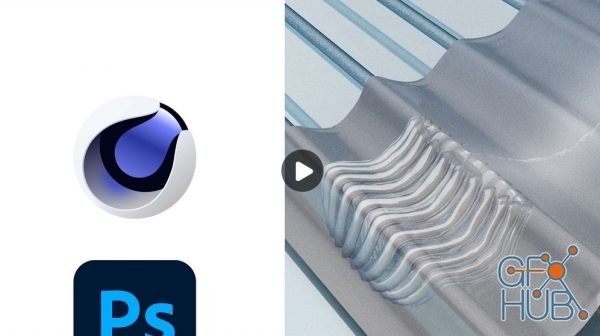
Welcome back, everyone! In this class, I will guide you through the making of cloth collider posters with C4D We will explore the cloth collider tools, as well as layering materials with the option alpha. I hope you're excited!

What we'll be working on creating in this class is creating a 2D multiplane camera effect to give the perception of depth to a flat 2D animation. This method was created by Disney for the first full-length animated feature film, Snow White.

Do you want to learn how to create hand-animated hipster calligraphy? if yes then this course will teach you how to do just that using Illustrator, Photoshop and After effects

In a world of digital video, it's possible to achieve a film-like look within Adobe Premiere and After Effects without expensive plugins. We'll cover applying film grain, creating our own set of color Looks, chopping up the frame rate in interesting ways, vingetting and more in a series that breaks down why these particular effects are part of film history.

In this class you will learn how you can create freeze framing in Adobe After Effects.

In this class, I will teach you how to create Looping Animated Backgrounds in After Effects. You will learn how to create a Base Animation from scratch, creating Patterns using Base Animation, Looping Techniques to create a Perfect Loop. We will be creating 3 different types of backgrounds Simple, Complex, Gradient Backgrounds.

Do you want to develop racing game but don’t know how? Hi, my name is Domen and today we will discover how to create racing games with Unity3D.

In this online course, you will learn how to use 3ds Max and Corona renderer to create an interior scene from scratch. If you never used 3ds Max before or even used any 3d software before, don’t worry, because we will start from level zero. We will cover the essentials and then move up gradually to the more advanced stuff. This is the final result of the interior project that you will create in this course.
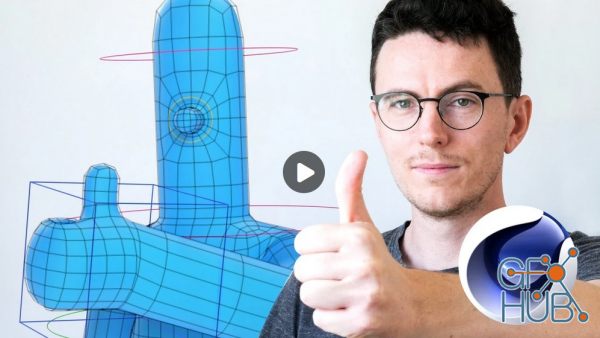
Hellooo! I’m Russ Etheridge, today we’re going to take a closer look at the rigging tools in Cinema 4D. By the end of the class you’ll be able to set up your own character rig for posing and animation! This class will be perfect for people wanting to get a handle on the rigging tools in C4D, or those wanting to start 3D character animation. It’s also a great next step for those who have recently completed my previous class ‘Modelling in Cinema
Tags
Archive
| « February 2026 » | ||||||
|---|---|---|---|---|---|---|
| Mon | Tue | Wed | Thu | Fri | Sat | Sun |
| 1 | ||||||
| 2 | 3 | 4 | 5 | 6 | 7 | 8 |
| 9 | 10 | 11 | 12 | 13 | 14 | 15 |
| 16 | 17 | 18 | 19 | 20 | 21 | 22 |
| 23 | 24 | 25 | 26 | 27 | 28 | |
Vote
New Daz3D, Poser stuff
New Books, Magazines
 2021-08-30
2021-08-30

 0
0






