
In this Course you will learn how to create a Kitchen base and overhead cabinets with countertop and other details using Grasshopper for Rhino. I walk you through the initial steps and mindset to get into when working with this program. Once you visualize how you can model using this method, you will unlock a new world of modeling. Grasshopper is a bit intimidating at first, but with some experience it can become one of the most useful tools.

Throughout the years, ZBrush has Become a true sandbox of freeform 3D Creativity. This Intermediate level Course covers the best hard surface features inside ZBrush (2022 and up). Made to mimic the Direct, "Sweet and Simple" Approach of ZBrush Classroom. It features a learn as you go approach, with each lesson building upon previous ones. So if your ready to learn more about ZBrush's Hard Surface Brushes, Tools and Features

In this class, we will learn to create a photorealistic Elevation Render with Sketchup, Vray & Skatter 2. Here are some new subjects you will learn with this class Creating Camera Views Using Lightgen to generate lighting in the scene Setting up Artificial Lights for Night Renders of Elevations Setting up various Materials such as Glass Blocks Glass Reflections Wet Roads Textured Walls Using Mixmaps & Blend Materials Using Vray Skatter

This class will help you learn how to create forest ground by sculpting, how to create trees, bushes, set up an entire forest, moon in the background, fog, light rays that come through branches for so called "God rays" effect, to create one atmospheric scene and then render an image. Class is beginner level, and previous knowledge in Blender or any other 3D software isn't necessary. Just download Blender, install, and you are ready to begin.
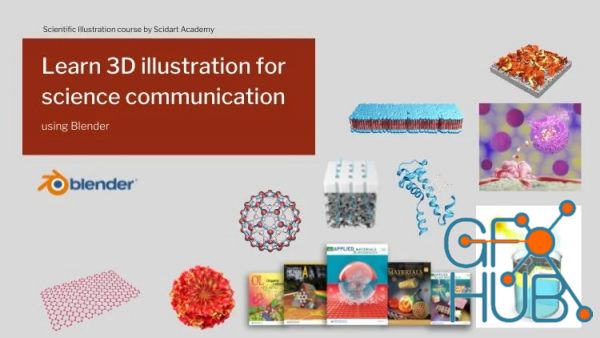
If you are a science researcher, learning blender can totally change the way you communicate your science. Learning Blender is a life-time investement for a science student like you. Blender is an open-source 3D illustration software. Which will help you to make any type of 3D illustrations you want for communicating your research. This course is designed for absolute beginners with no prior knowledge of using 3D softwares. This course will
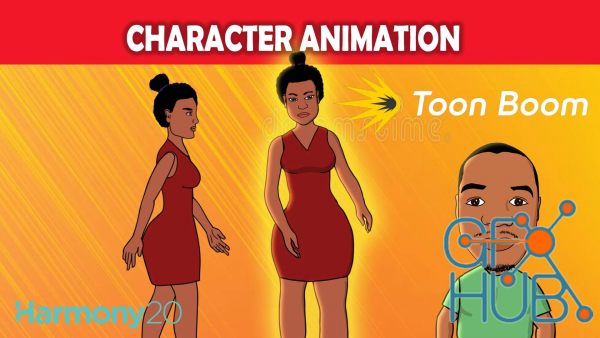
In this tutorial course you will learn how to quickly make a character and also how to animate the character. This will be from the design stage up to the actual animation. Making 2D cartoons is fun so it shouldn't get too complicated. You can make descent animations in a simple and fast way that can be demonstrated in this tutorial. Even if you Don not listen to the audio you can follow along and make you first simple character animation. We

This course will take you through the main steps to create a project in Harmony. In a very few hours, you will be able to use all the basic features and understand the creation workflow. You will be guided through the process with video tutorials and assets. Each step builds on the previous one. By the end of the tutorial, you will have a completed scene including animation, color, background, camera move and effects. At the end of this journey,
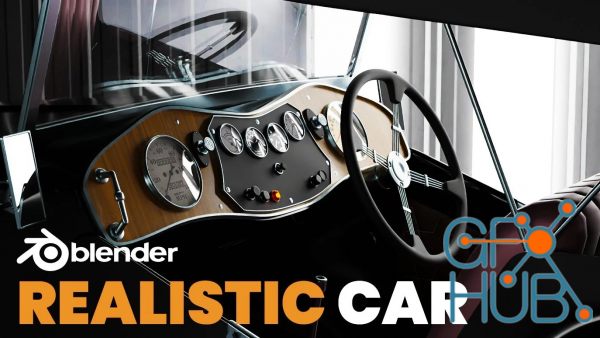
Welcome to my brand new blender tutorial in which we will learn how to create this Amazing Realistic Car Animation. Now this tutorial is extremely easy and is made for blender beginners who have very little experience, however, you are expected to know how to navigate the UI of Blender and use basic tools like move tool, scale tool, etc. In this tutorial, we're gonna be covering the basics of Importing Models, Texturing, Lighting, Animating and

Character Design for me is all about dynamic, fun, engaging characters and shapes! In this class I'll teach you my character design workflow for a stylized girl. Using these techniques, you'll gain an understanding of how to use simple shapes individually to then form a complete cohesive 3D model character head. We'll paint our model, add lighting, and finally post processing so she looks perfect. You can alter the shapes to form endless
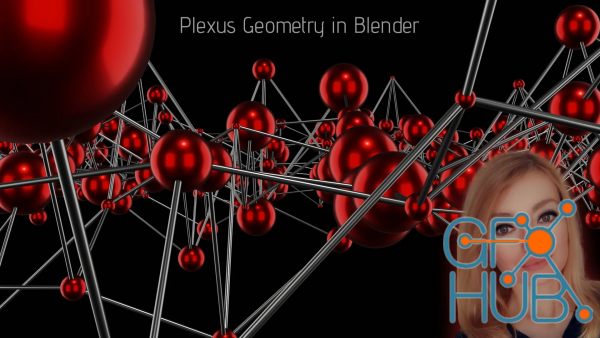
This class is for all who want to dive into 3D design a little deeper and learn how to create not only beautiful but also professionally looking designs, animations and renders. In this class we are learning together how to create plexus geometry using geometry nodes, how to create and apply materials, animate plexus geometry and camera, and how to use environment textures to get beautiful renders. For this class previous knowledge in Blender
Tags
Archive
| « February 2026 » | ||||||
|---|---|---|---|---|---|---|
| Mon | Tue | Wed | Thu | Fri | Sat | Sun |
| 1 | ||||||
| 2 | 3 | 4 | 5 | 6 | 7 | 8 |
| 9 | 10 | 11 | 12 | 13 | 14 | 15 |
| 16 | 17 | 18 | 19 | 20 | 21 | 22 |
| 23 | 24 | 25 | 26 | 27 | 28 | |
Vote
New Daz3D, Poser stuff
New Books, Magazines
 2022-07-7
2022-07-7

 0
0






