
FXPHD – MOC103 – Introduction to Mocha Pro. While tracking and roto are not considered the most glamorous part of a compositor's life, they both are still vital to making your shot work. Mocha Pro has been the industry standard for planar tracking for quite a while now. This course aims to teach the foundations of planar tracking while at the same time providing members with production-level shots to learn and improve these skills. Christoph
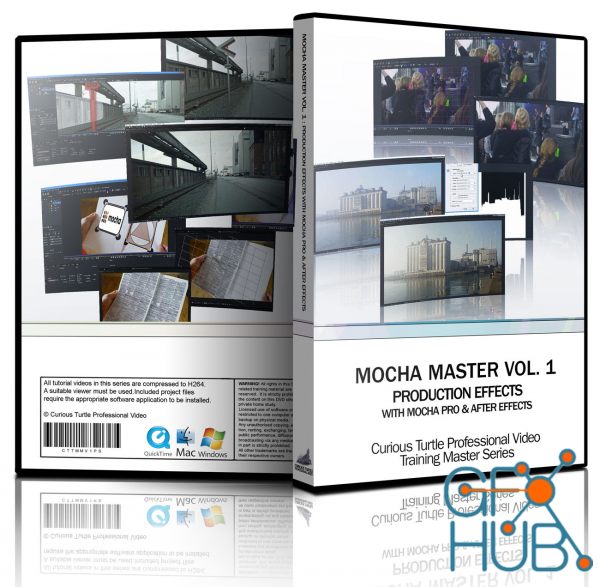
Curious Turtle - Master mocha Vol. 1 Production Effects with mocha Pro & After Effects. Creating set extensions is a core VFX skill to have. Creating the perfect matte painting is only half the job when you have to deal with shaky camera movement. This exercise is about getting our core shot correct before moving to the main effect; adding a set extension and removing unwanted parts of the screen with rig removal. We explore the Stabilize
Skillshare - Video Mock Up Screen Replacement with Tracking: Adobe After Effects Mocha. A mockup is a model of what your final product will look like in the final presentation. Mockups are frequently used to present a final product in a real-life context. It helps you to replace unwanted content with the content you want in specific to be consistent In this course, I will teach you How you can replace any device screen or wall with your video,

Mocha, the powerful planar tracking toolset from Boris FX, offers features that can help you solve tough tracking challenges. Interested in incorporating Mocha in your VFX and post-production work? Tune into this course to explore the basics of Mocha Pro and Mocha AE as you learn essential motion tracking and rotoscoping techniques.
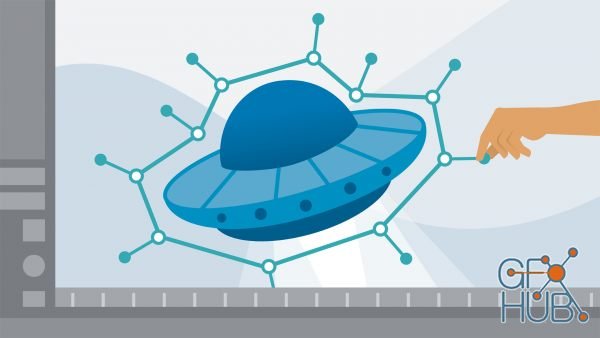
Mocha, the powerful planar tracking toolset from Boris FX, offers features that can help you solve tough tracking challenges. Interested in incorporating Mocha in your VFX and post-production work? Tune into this course to explore the basics of Mocha Pro and Mocha AE as you learn essential motion tracking and rotoscoping techniques.

Mocha is the world’s most powerful planar tracking tool for Visual effects and post-production. Featuring GPU-accelerated tracking and object removal, advanced masking with edge-snapping, stabilization, lens calibration, 3D camera solver, and more. The following training series is for After Effects CC users who are new to Mocha and want to get correct results in tracking or masking. The course is split into a total of 12 exercises from the
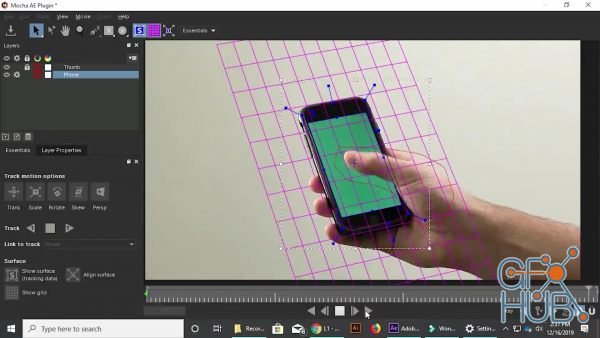
As a motion graphics artist, there’s one request that you will always get: screen replacements! Whether it’s a laptop, cellphone, or TV, you need to know how to quickly and accurately track and matte your screen. This short course will help you learn the basics so that you can approach your next screen replacement with confidence!
Skillshare – Mocha Pro 2019 for After Effects: Track and replace screens, logos, car plates and more

In this course you will learn tracking and replacement in Mocha Pro After a brief tour of the interface, I will show you the techniques for tracking several types of shots and placing logos or replacing screens when there is something obstructing the way like a hand interacting the with the screen.

MP4 | Video: h264, 1280x720 | Audio: AAC, 48 KHz, 2 Ch | Duration: 7h 8m
Tags
Archive
| « February 2026 » | ||||||
|---|---|---|---|---|---|---|
| Mon | Tue | Wed | Thu | Fri | Sat | Sun |
| 1 | ||||||
| 2 | 3 | 4 | 5 | 6 | 7 | 8 |
| 9 | 10 | 11 | 12 | 13 | 14 | 15 |
| 16 | 17 | 18 | 19 | 20 | 21 | 22 |
| 23 | 24 | 25 | 26 | 27 | 28 | |
Vote
New Daz3D, Poser stuff
New Books, Magazines
 2022-09-27
2022-09-27

 0
0







