
Retouching faces used to be challenging without using Adobe Photoshop, but recent improvements in Lightroom—involving the Spot Removal tool, Clone Stamp tool, Adjustment Brush tool, syncing capabilities, and more—have made it much simpler to use Lightroom as a stand-alone solution. This course shows you how to save time by staying in Lightroom instead of Photoshop. Discover how to remove unwanted blemishes, make local or targeted adjustments,

In this series, we have a little something for every Revit designer—beginners and seasoned users alike! Each video focuses on a specific tip, trick, or troubleshooting technique for the most recent version of Revit. Do you import CAD files and want to achieve consistency? Want to get more from your dimensions? Need to check all of the views in a project and see if the settings are correct? Want to consistently configure crop boxes across the
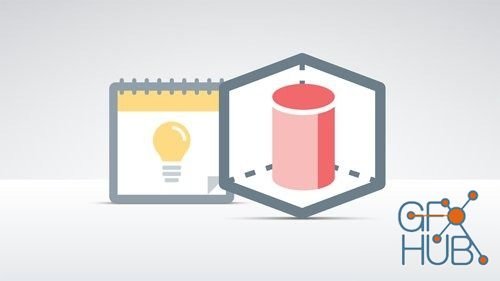
Would you like to work faster and more efficiently with SOLIDWORKS? There is a ton of knowledge in the SOLIDWORKS community that you'll never learn from the documentation. Gabriel Corbett has spent years studying the program, attending conferences, teaching classes, and talking to fellow experts. In this weekly series, he shares his insights with you.
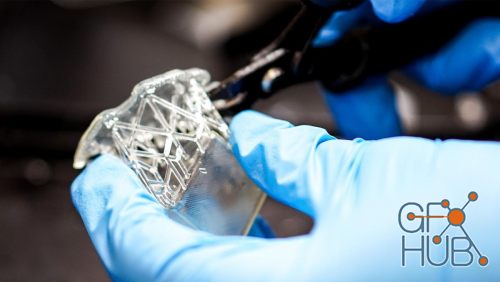
Resin 3D printers use light to harden liquid resin layer by layer. Resin printers offer higher resolution than most filament-based printing, and are used in everything from moldmaking to dental applications. Now, access to affordable and reliable resin 3D printers has created new opportunities in additive manufacturing. In this course, you can learn all about the capabilities these tools have to offer and discover how to tune your workflow to

Create new worlds inside InfraWorks, the design and engineering program that provides 3D real-world context for infrastructure and urban planning projects. In this course, instructor Tony Carcamo helps you get up to speed with all the essential features of InfraWorks 2020.

The Essential Graphics panel in Premiere Pro provides a powerful toolset for creating titles, brand identities, and other text-based graphics. It offers hundreds of templates, not to mention full integration with After Effects. In this course, veteran video editor Nick Harauz takes you through the ins and out of working with titles in Premiere.

Are you looking to save time and unlock new creative options in your color grading workflow? Learn how to build custom presets, LUTs, and profiles in Premiere Pro, Final Cut Pro, DaVinci Resolve, and other popular video editing applications. Instructor Rich Harrington walks you through the process of creating presets in Premiere, After Effects, Final Cut, Motion, and Resolve.

Are you looking to save time and unlock new creative options in your photo editing workflow? Learn how to build custom presets, LUTs, and profiles in popular photo editing applications such as Photoshop, Lightroom, Camera Raw, Capture One, and Nik. Instructor Rich Harrington shows how to save your favorite adjustments as presets so you can use them again and again.

During the last few years, After Effects has grown from a simple software program into an ever-evolving motion graphics ecosystem. New features are being added each quarter and it's getting hard to keep up. This weekly series demonstrates tips, tricks, and techniques to help you to stay on top of the changes and reveals undocumented effects and shortcuts that will blow you away.

Looking to add 3D to your professional skill set? In this weekly series, join EJ Hassenfratz as he shares tips, techniques, and strategies for boosting your 3D skills with Cinema 4D, the essential tool for motion graphics artists and designers. Learn how to enhance your designs - and streamline your overall workflow - with these helpful tactics. Tune in every Thursday for a new tip.Note: Because this is an ongoing series, viewers will not
Tags
Archive
| « February 2026 » | ||||||
|---|---|---|---|---|---|---|
| Mon | Tue | Wed | Thu | Fri | Sat | Sun |
| 1 | ||||||
| 2 | 3 | 4 | 5 | 6 | 7 | 8 |
| 9 | 10 | 11 | 12 | 13 | 14 | 15 |
| 16 | 17 | 18 | 19 | 20 | 21 | 22 |
| 23 | 24 | 25 | 26 | 27 | 28 | |
Vote
New Daz3D, Poser stuff
New Books, Magazines
 2019-10-19
2019-10-19

 0
0






