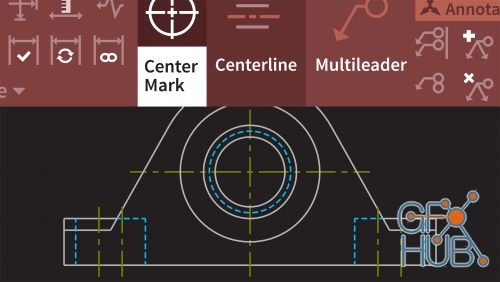
Become an Autodesk Certified Professional (ACP). This training course helps you study for the Autodesk Certified Professional: AutoCAD for Drafting and Design exam. Shaun Bryant helps you understand the pathway to this valuable credential—designed for CAD professionals who possess more advanced skills and can solve complex workflow and design challenges. Shaun walks through the drawing skills, object manipulation techniques, and organization
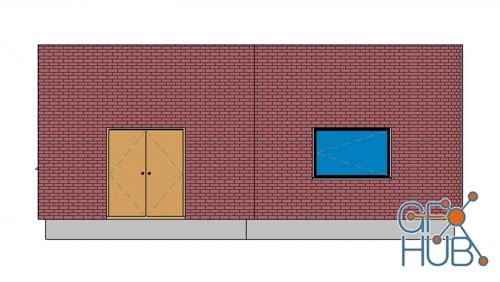
Becoming an Autodesk Revit for Structural Design Professional proves you know the program inside and out - and it's a signal to employers and clients that you are a trustworthy professional. If you're looking to add this certification to your professional tool kit, then this course is for you. Join instructor Eric Wing as he goes over specific skills covered by the 35-question exam.

Autodesk Certified Professional (ACP) is the industry-leading credential, a benchmark of your expertise in world-leading design programs like Revit. ACP gives you an “in” for interviews, and an indispensable advantage over the competition. So don’t go unprepared. Take this course to refresh and reinforce your knowledge of key domains in the Autodesk Certified Professional: Revit for Architectural Design exam.

How do you make BIM even more powerful? You put it in the cloud. BIM 360 Next Gen is a cloud-based platform connecting your teams and data in real time, from design through construction, allowing project members to work anywhere there's an internet connection. In this course, BIM expert Eric Chappell introduces this critical family of products from Autodesk. Learn how Next Gen differs from the BIM 360 classic applications.

Explore the lighting and rendering features of V-Ray for 3ds Max with this hands-on, project-based course. Instructor George Maestri explains how to generate high-quality renderings of interior scenes and environments—a necessary skill for residential and commercial building design, animation, and gaming. Find out how to create realistic daytime and nighttime lighting, while examining the benefits and limitations of different tools, such as

Arnold is the high-quality rendering engine in 3ds Max. Realistic rendering is easier than ever with this brute-force Monte Carlo ray tracer. The physically based rendering in Arnold accurately simulates light in the real world, but allows you to break physical laws to achieve artistic styles. This course is an overview of the core Arnold features for lighting, materials, and rendering in 3ds Max.
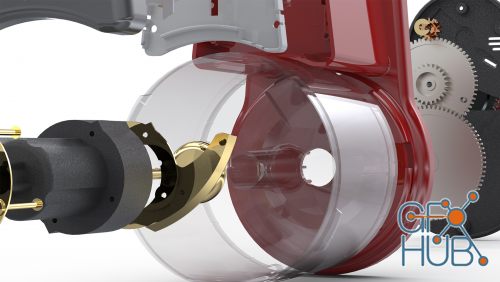
SOLIDWORKS is the premier product-design software—enabling you to deliver innovative solutions to market faster. In this course, Gabriel Corbett teaches you how to build ready-to-manufacture parts and assemblies as well as detailed drawings and itemized bills of materials in SOLIDWORKS 2020. Learn how to create 2D sketches and then extrude, revolve, loft, and sweep these features into 3D objects.

Adobe InDesign is the most important tool in publishing today. It’s an essential for magazines, newspapers, print and ebook publishers, and freelance designers around the world. This course teaches the tools and techniques that make the 2020 version of this powerful page-layout application so fun and easy to use. Instructor David Blatner gets you up to speed fast, with a quick start chapter that teaches you the basics in just 30 minutes.

Adobe Illustrator is the industry standard in vector drawing—for everything from minimalistic logos to full-blown illustrations. This course teaches core concepts and techniques that can be applied to any workflow, including digital and print publications. Instructor and professional illustrator Tony Harmer explains the essentials of Illustrator 2020, including artboards, workspaces, layers, and shapes.

Photoshop is the industry standard for creative visual expression. Whether you’re an experienced creative pro or just starting on your creative journey, learning how to use Photoshop is the best investment you can make in your work. In this course, Julieanne Kost teaches you the essentials of Photoshop 2020. Discover how to open and navigate documents, customize the Photoshop interface, and start editing photos.
Tags
Archive
| « February 2026 » | ||||||
|---|---|---|---|---|---|---|
| Mon | Tue | Wed | Thu | Fri | Sat | Sun |
| 1 | ||||||
| 2 | 3 | 4 | 5 | 6 | 7 | 8 |
| 9 | 10 | 11 | 12 | 13 | 14 | 15 |
| 16 | 17 | 18 | 19 | 20 | 21 | 22 |
| 23 | 24 | 25 | 26 | 27 | 28 | |
Vote
New Daz3D, Poser stuff
New Books, Magazines
 2019-11-19
2019-11-19

 0
0






