
Skillshare - Circular Array and Colorful Animation in Blender. This easy to follow class will help you understand how to quickly spread certain number of objects around circle or spiral, creating interesting designs. You will also learn how to modify further that simple design, set colorful materials and turn everything into more complex creation, to animate and render. For this class previous experience in Blender isn't needed. Just download
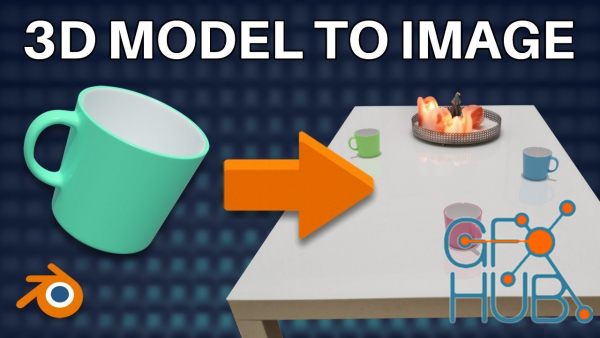
Skillshare - Add 3D Models to Images using Blender and fSpy. Learn to add a 3D model to an image! The first step is to get the perspective of the camera in Blender to match the perspective of the actual camera on which the photo was taken. After that, the 3D model and a plane object will be added to the 3D space. The next step is to make the 3D model form a shadow and, if necessary, a reflection on the surface of the plane object so that they

Skillshare - Blender 3D for Beginners: Learn to Model a Balloon Dog. In this class I'll guide you through a fun beginner exercise where we’ll create a 3d balloon dog in Blender. We’ll go through each part of the process step-by-step, so you should find it fun and easy to follow along with me. We’re using Blender for this tutorial, which is an amazing and totally free 3d software. The only barrier to entry is having a computer to run the software

Skillshare - Photogrammetry : Turn Images into 3D Models, Learn the Process and Workflow in Blender. Workflow-in-Blender/175254642 This class teaches photogrammetry, a popular and accessible technique to obtain 3D models from multiple overlapping photographs. It is a robust and practical solution to create realistic 3D representations of objects that are time consuming to create by traditional 3D modelling methods. The class starts with

CGBoost – Master 3D Sculpting in Blender PART-3 Chapter 9. The Ultimate Guide to Digital Sculpting Currently, (with part 1, 2 and partially 3 out), over 18+ hrs of content awaits you. To make this easy to chew, we split the course into multiple chapters and currently 130+ short and fun videos, mostly between 5 and 15 minutes long. The videos can be streamed online in up to 4k resolution, or be fully downloaded in 2k resolution. This is chapter 9

Skillshare - Blender 3.0: Masterclass in Product Animation. In this Skillshare class, you will learn the industry-standard workflows of product animation. We will be going through each step of the process from start to finish! You will model, design, texture, and light your very own scene! This series of videos will take you through the basics of 3D modelling, lighting, and animating your product with the free open-source software Blender! Your
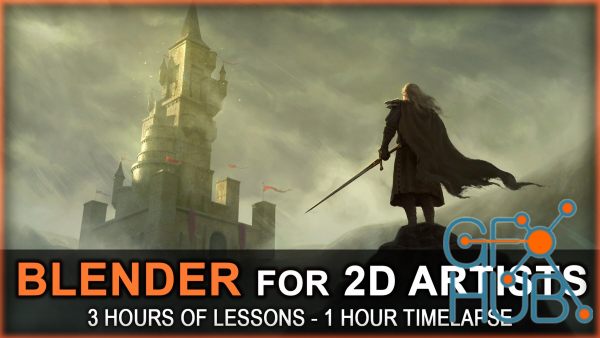
ArtStation – Blender for 2D Artists. This tutorial is aimed at 2D artists who are interested in using Blender to make concept art and illustrations. We'll be using Blender, Daz3d, and Adobe Photoshop. This tutorial includes almost 3 hours of narrated lessons where I go over the techniques I use in detail. It also includes a sped up timelapse video (without narration) of a full illustration, as well as the Blender file for that piece. The lessons

Free download video course by FastTrackTutorials – Switching to Blender for game artists (2022). Learn how to quickly get started with using Blender when you already have basic experience in any other 3d modeling package like Maya or 3DS Max. This course will be a bit different than most of our courses. In this course, we will focus on how to switch to Blender for game artist from any other 3d software like Maya or 3ds max. Now the reason I say

Udemy - Complete blender course: From modelling to a short animation. In this course we are gonna learn the creative process while making a render of a robot combat scene in blender What you'll learn Getting comfortable making your own projects and freelances Learning the whole creative process Learning the what it takes to make something in 3D Express yourself through 3D artwork Requirements A Computer/Laptop A 3 Button Mouse (optional) A Whole
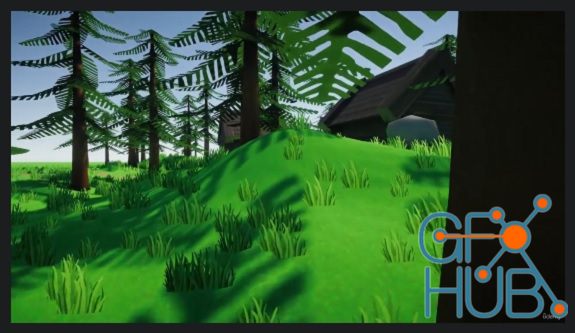
Udemy – Unity Game Asset Creation in Blender: Textured 3D Models. Learn 3D Modeling, UV Unwrapping, Texture Painting and LOD Creation. Create Optimized Game-Ready Unity Assets in Blender What you’ll learn 3D modeling a game asset in Blender. Unwrapping the model into a UV map. Painting texture on a 3D object. Making LOD versions of the object. Creating game-ready prefab in Unity. Requirements a computer (Windows / Mac / Linux) have installed
Tags
Archive
| « February 2026 » | ||||||
|---|---|---|---|---|---|---|
| Mon | Tue | Wed | Thu | Fri | Sat | Sun |
| 1 | ||||||
| 2 | 3 | 4 | 5 | 6 | 7 | 8 |
| 9 | 10 | 11 | 12 | 13 | 14 | 15 |
| 16 | 17 | 18 | 19 | 20 | 21 | 22 |
| 23 | 24 | 25 | 26 | 27 | 28 | |
Vote
New Daz3D, Poser stuff
New Books, Magazines
 2022-05-16
2022-05-16

 0
0






