
Title: Patreon – Character Sculpt Package #49 – Ekko Time for the February Package, Ekko! *** Read below for more info on the package and when you get it! Level 1: Hi Rez Renders, My Full Gratitude! Level 2: Hi Rez Renders, Blender Files + OBJ, My Full Gratitude! Level 3: Hi Rez Renders, Blender Files + OBJ, Full Video Recording, My Full Gratitude! ** With this post, the pledges for February will be triggered, of which you will be charged at the

Title: Patreon – Character Sculpt Package #44 – 2B NieR:Automata Time for the September Package, 2B NieR:Automata! *** Read below for more info on the package and when you get it! Level 1: Hi Rez Renders, My Full Gratitude! Level 2: Hi Rez Renders, Blender Files + OBJ, My Full Gratitude! Level 3: Hi Rez Renders, Blender Files + OBJ, Full Video Recording, My Full Gratitude! ** With this post, the pledges for September will be triggered, of which

Title: Patreon – Character Sculpt Package #43 – Zero Two Time for the August Package, Zero Two! *** Read below for more info on the package and when you get it! Level 1: Hi Rez Renders, My Full Gratitude! Level 2: Hi Rez Renders, Blender Files + OBJ, My Full Gratitude! Level 3: Hi Rez Renders, Blender Files + OBJ, Full Video Recording, My Full Gratitude! ** With this post, the pledges for August will be triggered, of which you will be charged at
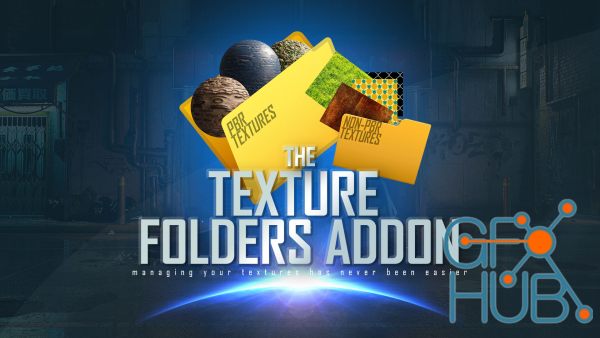
Blender Market – Texture Folders V2.0 Are you tired of having to look for your textures in folders you probably don't remember? How about having to recreating your PBR shaders, and link all the textures one by one every time you have to reuse that texture? Well this is the solution, one click pbr setup, all your textures in one location https://blendermarket.com/products/texture-folders

Learn Blender 3.2 from zero to hero By creating a very cool and interesting stylized 3d Environment scene. What you'll learn The most fundamental concepts of 3D art and Blender. Modeling UV Unwrapping & Texturing How to create HDRI for lighting our scene PBR Texture painting How to use particle system Create procedural textures for water, wood, concrete, sky and more using blender nodes Create a Real time Camera Movement Requirements All

Learn How to Model, Texture, and Render 3D Game Prop using Blender, Zbrush, Substance Painter, Marmoset, and Sketchfab What you'll learn Tips and shortcuts for more efficient workflow Highpoly and lowpoly mesh modeling Detail Sculpting Essential UV creation Texture map baking Realistic texturing Real-Time rendering Requirements You must have intermediate knowledge of Blender, Zbrush, Headus, Marmoset, & Substance Painter and Substance

Learn advanced 3D modeling, texturing, and rendering with Blender and 3D-Coat by creating a 3D asset and final image. What you'll learn Use 3D modeling in Blender to create a prop model that can be used as a game asset or in video for your projects, games, movies, or clients. Make amazing looking 3D models by using advanced techniques, tips, and tricks with the popular Blender and 3D-Coat software. Save time and money by creating your own 3D

Learn 3D modeling, texturing, and rendering with Blender and 3D-Coat by creating AAA ready game assets. What you'll learn: Use 3D modeling in Blender to create a practical, real world game asset that you can use in your own creations or expand upon into other game assets. Make awesome, AAA game assets by utilizing just the right tools and techniques of the software that you need. Save time and money by creating your own 3D models, quickly and

Learn Proper UV Mapping in Blender, the World's Best 3D Modeling and Animation software, for 3D Texturing and Rendering What you'll learn You will have a strong understanding of UV Mapping in Blender, the world's leading 3D modeling and animation software. You will have the skillset and ability to properly unwrap and map UV coordinates in Blender to your models for better texturing, design, and believability from your models. You will work with

Keyboard Render Kit 2 is a Blender kit designed to streamline the process of visualizing your mechanical keyboard and keycap designs. It starts with a focused UI layout arranged to present useful tools and content to help you on your way. KRK2 blurs the line between digital content and Blender addon with the introduction of a new sidepanel that acts as an object data manager and colour palette control. Many of the limitations of KRK1 have been
Tags
Archive
| « February 2026 » | ||||||
|---|---|---|---|---|---|---|
| Mon | Tue | Wed | Thu | Fri | Sat | Sun |
| 1 | ||||||
| 2 | 3 | 4 | 5 | 6 | 7 | 8 |
| 9 | 10 | 11 | 12 | 13 | 14 | 15 |
| 16 | 17 | 18 | 19 | 20 | 21 | 22 |
| 23 | 24 | 25 | 26 | 27 | 28 | |
Vote
New Daz3D, Poser stuff
New Books, Magazines
 2022-07-11
2022-07-11

 0
0






