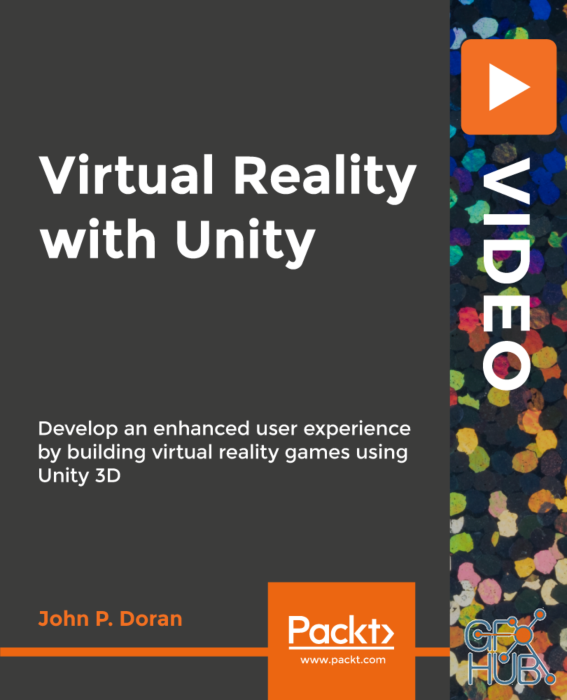
In this course, you will learn about the specifics of Virtual Reality development in Unity. You will learn how to intuitive VR user interfaces and integrate audio and video into your application to give a lasting impression. You will build practical solutions to some of the key issues facing Virtual Reality with helpful tips for making better VR experiences.

Virtual 3D worlds are becoming a lot popular nowadays. With portals like SecondLife, AltspaceVR, Sansar, you can host events with unlimited attendees in totally 3d immersive environments. This mind-blowing course "Create your own virtual 3D events in VR in 2020" created by Digital Marketing Legend "Srinidhi Ranganathan" is a game-changer when it comes to creating virtual events in 3d environments.
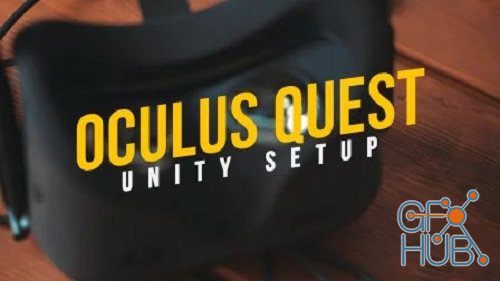
If you ever wanted to create your own VR game, now is the best time! The Oculus Quest is the first All-In-One VR headset with no wires and total freedom. With basic knowledge of Unity 3D you are able to create and test your game ideas directly on the Oculus Quest. In this class I will show you how to setup Unity and the Oculus Quest headset to take your first steps in VR game development.

At the core of Virtual Reality application development is the ability to quickly implement and test VR mechanics, level design, and gameplay. A developer needs to know if a concept is engaging and intuitive before pursuing it as a project. In Prototyping Virtual Reality Experiences with Unity, you’ll learn how to quickly design VR experience prototypes, and how to determine if a concept is ready for full time development. First, you’ll learn

Interested in creating VR games with Unity but don’t know where to start? In this course we’ll put together a simple game and cover the building process in Unity for all the main VR platforms: Google Cardboard (Android and iOS), Gear VR, Oculus, HTC Vive / OpenVR-compatible headsets (standing experience only)
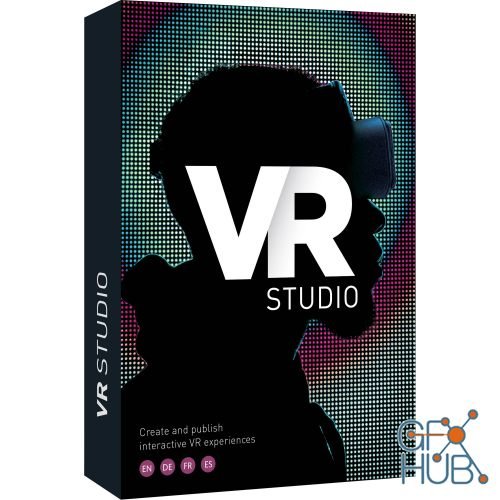
VR Studio 2 is your next step for professional video creativity. Construct breathtaking virtual experiences using 360º videos and photos. Add words, pictures and videos to create interactive virtual worlds. Let users immerse themselves in it anytime, anywhere to present a new dimension of entertainment and information.

This is a beginners course, but the results will be outstanding. We’ll be using Unity and Adobe Premiere. In this class, you will learn the basics of Unity 3D, which you can also use for video game development. No coding knowledge required. I will also teach you how to use Premiere Pro to edit VR videos. By the end of this class, you’ll be set to start your own YouTube VR Channel.

MP4 1280x720 | Total time: 2h 30m | ENG | Project Files Included | 711 MB

Intended for absolute beginners, this is a guerrilla-style approach to getting a VR app up and running quickly, with very little peripheral teaching of WHY were doing any of it. Sections 1 + 2 don't involve any actual coding, and get you started quickly. Coding takes place in the (in development…my students co-producing with me left for summer break! The nerve!) section 3 and beyond.

MP4 1280x720 | Total time: 0h 38m | ENG | Project Files Included | 407 MB
Tags
Archive
| « February 2026 » | ||||||
|---|---|---|---|---|---|---|
| Mon | Tue | Wed | Thu | Fri | Sat | Sun |
| 1 | ||||||
| 2 | 3 | 4 | 5 | 6 | 7 | 8 |
| 9 | 10 | 11 | 12 | 13 | 14 | 15 |
| 16 | 17 | 18 | 19 | 20 | 21 | 22 |
| 23 | 24 | 25 | 26 | 27 | 28 | |
Vote
New Daz3D, Poser stuff
New Books, Magazines
 2020-02-28
2020-02-28

 0
0






