
In this course, Ryan Ribot we will be teaching the necessary skills to prepare and hand paint a 3D Character for game production. To begin, he will focus on the process of setting up topology and UVs, as this is an important process to understand as a texture artist. Following this, the real fun begins: we will dive right into skin tones and simple principles of rendering volume and color variations, and finally, we will learn about other

Nevercenter Silo v2021.1.1 Professional Win x64 | Silo 2 is a focused 3D modeling application with the ability to effortlessly switch between organically sculpting high-polygon models and precisely controlling hard-edged surfaces. It can be used for anything from creating 3D characters for video games and movies to quickly exploring 3D architectural ideas.

Nevercenter Silo v2021.1 Professional Win x64 | Silo 2 is a focused 3D modeling application with the ability to effortlessly switch between organically sculpting high-polygon models and precisely controlling hard-edged surfaces. It can be used for anything from creating 3D characters for video games and movies to quickly exploring 3D architectural ideas.
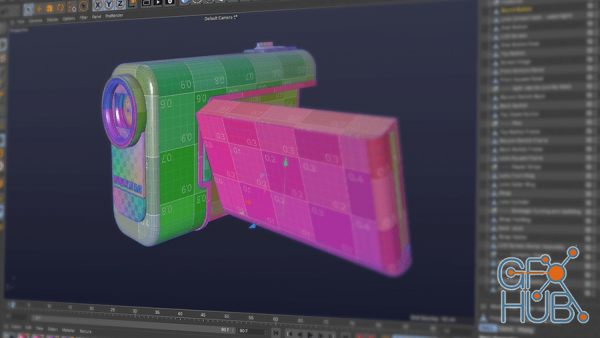
In this series we will be learning how to use Cinema 4D’s UV Toolset, to quickly and efficiently unwrap and pack the UVs for Hard Surface Models. Although the Series is aimed at users with a basic understanding of UVs and UV workflows in General, if you happen to be new to UVs, you will still learn a great deal from it.

UVs are the first step to applying textures to your models. They can often be tougher than what they need to be. We designed this series around a simple workflow that makes it easy to unwrap your 3D models.

Rizom Lab RizomUV Virtual Space 2020.1.107 Win x64 / Today, following the path towards an ideal tool set capable of segmenting, flattening and packing UVs without any manual intervention, Rizom-Lab focuses on enhancing our technology, and making it available to 3D artists and product designers within our new standalones applications RizomUV Virtual Spaces and RizomUV Real Space, and in a form that can be integrated into others 3D editing

Today, following the path towards an ideal tool set capable of segmenting, flattening and packing UVs without any manual intervention, Rizom-Lab focuses on enhancing our technology, and making it available to 3D artists and product designers within our new standalones applications RizomUV Virtual Spaces and RizomUV Real Space, and in a form that can be integrated into others 3D editing softwares or pipelines within our RizomUV C++ Library.
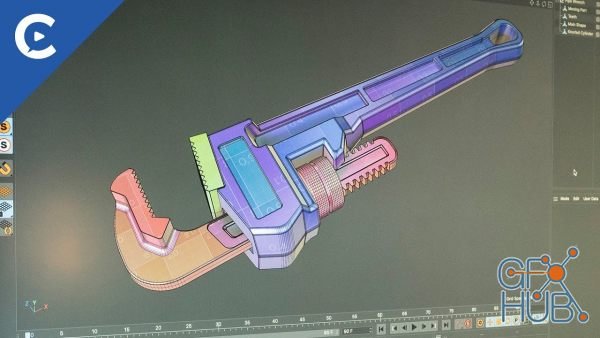
In this series we will take a deep dive into Hard Surface UV Unwrapping, using the New UV and Selection Tools introduced in Cinema 4D S22 and R23. We will see how to make simple and meaningful selections of Polygons and Edges, and split them into nicely Relaxed UV islands.

UV Mapping just got a whole lot better | Learn these S22 tools | Finally, simple UV tools built into Cinema 4D. In this lesson, Andy Needham gives you a fantastic walkthrough of all of the new UV Unwrap tools in the new Cinema 4D S22 release.

The course is the process of unwrapping a robot model which I did in another Udemy course - Hard Surface Modeling and Sculpting Course in 3D Coat. It covers everything you need to know to get useful geometry and UVs from voxels.
Tags
Archive
| « February 2026 » | ||||||
|---|---|---|---|---|---|---|
| Mon | Tue | Wed | Thu | Fri | Sat | Sun |
| 1 | ||||||
| 2 | 3 | 4 | 5 | 6 | 7 | 8 |
| 9 | 10 | 11 | 12 | 13 | 14 | 15 |
| 16 | 17 | 18 | 19 | 20 | 21 | 22 |
| 23 | 24 | 25 | 26 | 27 | 28 | |
Vote
New Daz3D, Poser stuff
New Books, Magazines
 2021-08-6
2021-08-6

 0
0






